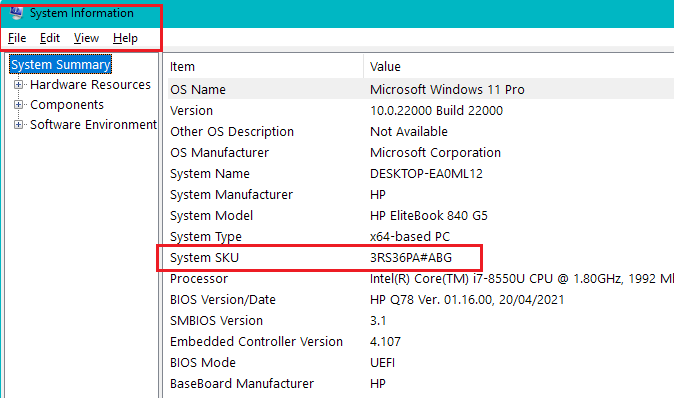-
×InformationNeed Windows 11 help?Check documents on compatibility, FAQs, upgrade information and available fixes.
Windows 11 Support Center. -
-
×InformationNeed Windows 11 help?Check documents on compatibility, FAQs, upgrade information and available fixes.
Windows 11 Support Center. -
- HP Community
- Desktops
- Desktop Video, Display and Touch
- HP Pavilion 31.5 All in one desktop Extended Monitor

Create an account on the HP Community to personalize your profile and ask a question
08-03-2022 05:44 PM
I just recently purchased an HP Pavilion 31.5 All in one desktop pc 32-b0000i (3n9r4av) and am trying to connect a second monitor to it. I have tried connecting an HDMI cord from the HP desktop to my LG monitor and it does not detect. I also have a USB-C to HDMI adapter and have plugged the USB-C into the desktop and the HDMI from the adapter to the LG monitor and still nothing. This monitor works with all other computers so I am certain that it is not the monitor as I have tried a few others as well.
I have updated all the drivers and it still does not seem to detect.
Is there a special type of HDMI cord I need to be using?
Is this a windows 11 problem?
08-03-2022 10:37 PM
What actually is your machine ? It could be one of the following machines
https://partsurfer.hp.com/partsurfer?searchtext=3n9r4av
For the above machine,
- HDMI of the motherboard won't work because it has NVIDIA® GeForce® GTX 1650 (4 GB GDDR5 dedicated).
- USB-C to HDMI also won't work because its USB-C port is hopeless with only is a (1) USB 3.2 Gen 1 Type-C port (5 Gbps signalling rate).
I definitely need to know what is your machine. Please use System info and get its System SKU. For example
Regards.
***
**Click the KUDOS thumb up on the left to say 'Thanks'**
Make it easier for other people to find solutions by marking a Reply 'Accept as Solution' if it solves your problem.