-
×InformationNeed Windows 11 help?Check documents on compatibility, FAQs, upgrade information and available fixes.
Windows 11 Support Center. -
-
×InformationNeed Windows 11 help?Check documents on compatibility, FAQs, upgrade information and available fixes.
Windows 11 Support Center. -
- HP Community
- Desktops
- Desktop Video, Display and Touch
- How to connect PS4 to HP ENVY 34-a090 through HDMI-in

Create an account on the HP Community to personalize your profile and ask a question
07-21-2017 01:57 PM
I just want to know how to play on my ps4 using my HP ENVY Curved 34-a090na All-in-One Desktop PC as a monitor.I connected the ps4 to the envy through a HDMI cable (to hdmi-in) and changed the input to HDMI but it doesnt display anything on the screen and there is no audio .Please help !!!!!!
My hp envy is running on windows 10 home edition.
07-21-2017 02:10 PM
Hi,
Normally you have to use a switch for this type of machine. Please check around the screen, the following image shows one example:
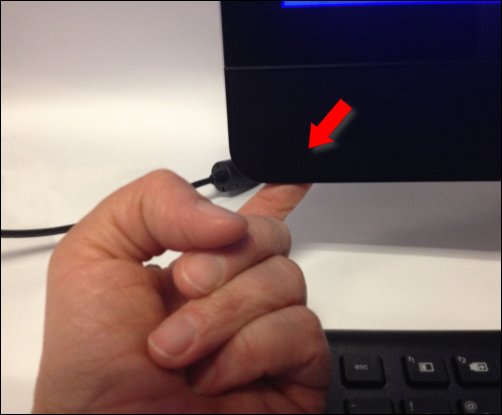
***
**Click the KUDOS thumb up on the left to say 'Thanks'**
Make it easier for other people to find solutions by marking a Reply 'Accept as Solution' if it solves your problem.


07-21-2017 04:47 PM
Hey there banhien,
Unfortunately there is no HDMI-in button located on the underside of the lower-left corner of the monitor.However there is an input button located on the underside of the lower right corner of the monitor which i have pressed and the all in one turns into a monitor (which i think means that its in HDMI-in mode) but nothing happend;no displayon the screen and no audio.Btw,thnx for trying to help out.
07-21-2017 05:03 PM
Hi,
I did say " Please check around the screen, the following image shows one example:".
Regards.
***
**Click the KUDOS thumb up on the left to say 'Thanks'**
Make it easier for other people to find solutions by marking a Reply 'Accept as Solution' if it solves your problem.


