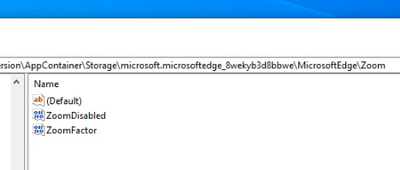-
×InformationNeed Windows 11 help?Check documents on compatibility, FAQs, upgrade information and available fixes.
Windows 11 Support Center. -
-
×InformationNeed Windows 11 help?Check documents on compatibility, FAQs, upgrade information and available fixes.
Windows 11 Support Center. -
- HP Community
- Desktops
- Desktop Video, Display and Touch
- How to stop pinch zoom on HP touchscreen monitors...

Create an account on the HP Community to personalize your profile and ask a question
09-14-2022 05:05 AM
We recently switched to HP touchscreen monitors for our information kiosks at work and yesterday I found out that you can pinch zoom on them...which I do NOT want the employees to be able to do.
How do I disable this feature?
I've read posts about mouse settings, but there are no options listed to disable pinch zoom under my mouse settings.
Thanks for your help!!
09-14-2022 06:41 AM
It does not appear possible for touchscreen. The discussion indicates that windows 7 handled that property ok but not 10
The registry hack for edge no longer works with release 1809
I tried it on my Thinkcentre TIO24Gen4 and it did not stop that feature.
Looks like a problem for the feedback hub
At device manager, I looked under HID Compliant Touchscreen and under Monitor and did not see any option for zoom
Gestures did not show up under tablet
The oem28.inf file for my touch screen did not offer any zoom settings.
I suspect Microsoft needs to fix this.
Thank you for using HP products and posting to the community.
I am a community volunteer and do not work for HP. If you find
this post useful click the Yes button. If I helped solve your
problem please mark this as a solution so others can find it