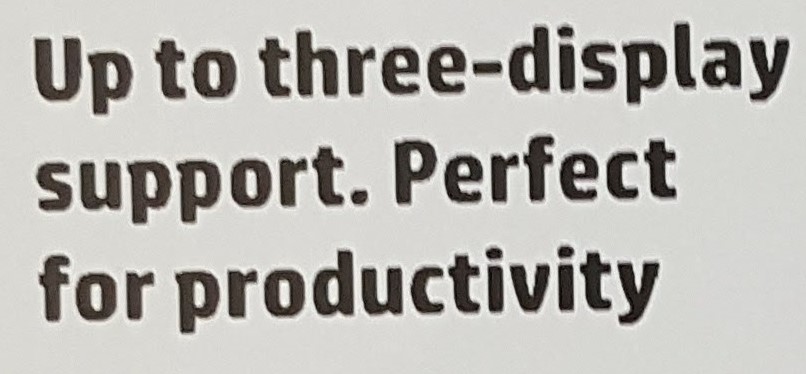-
×InformationNeed Windows 11 help?Check documents on compatibility, FAQs, upgrade information and available fixes.
Windows 11 Support Center. -
-
×InformationNeed Windows 11 help?Check documents on compatibility, FAQs, upgrade information and available fixes.
Windows 11 Support Center. -
- HP Community
- Desktops
- Desktop Video, Display and Touch
- Hp envy 750-114 3 monitors

Create an account on the HP Community to personalize your profile and ask a question
02-21-2017
02:33 PM
- last edited on
02-21-2017
02:37 PM
by
![]() danny-r
danny-r
I just bought an HP Envy 750-424 Desktop on February 7th, 2017, and it has a sticker on the side that says, "Up to three-display support." My PC also has only 2 HDMI ports.
The USB adapter sounds like it would not work very well. Funny thing is, I was happy with 2 monitors, but when I saw the sticker that said "Three Monitors," then suddenly I wanted 3 monitors, or at least wanted to know how to do it.
Thanks,
Natchmo
Solved! Go to Solution.
Accepted Solutions
02-21-2017 04:05 PM
Hello;
Allow me to welcome you to the HP forums!
I looked at the specs for your PC, and like you, I only see two video jacks -- the HDMI ports. So, I have no idea why the advertising would mention more than two monitors.
As to using a USB-to-VGA adapter, I have one on my desktop and it works fine, even with 1920x1080 flat panels. It only cost around $40 and I have had no problems with it.
Good Luck
I am a volunteer and I do not work for, nor represent, HP

02-21-2017 04:05 PM
Hello;
Allow me to welcome you to the HP forums!
I looked at the specs for your PC, and like you, I only see two video jacks -- the HDMI ports. So, I have no idea why the advertising would mention more than two monitors.
As to using a USB-to-VGA adapter, I have one on my desktop and it works fine, even with 1920x1080 flat panels. It only cost around $40 and I have had no problems with it.
Good Luck
I am a volunteer and I do not work for, nor represent, HP

02-21-2017 06:55 PM
Hi Dean,
Thanks for your response.
I don't understand how this message board is set up. I was trying to respond in the linked thread below, where another person asked about the 3 monitors too, but mine shows up as a separate post. Hmmm...
http://h30434.www3.hp.com/t5/Desktop-Video-Display-and-Touch/Hp-envy-750-114-3-monitors/td-p/5379991
Anyway, thanks for your reply. I probably won't use 3 monitors anyway, but I don't understand why HP touts 3 monitors as something that is readily available out of the box, or that's the implication.
Actually I was very excited to have a system that came with two HDMI ports. 🙂
Thanks again.
natchmo
02-07-2018 03:42 PM - edited 02-07-2018 03:45 PM
I have ordered an HP Envy 750-630xt. I ordered it in part because it said it supported 3 monitors / three monitors. I would like to order monitors, but it seems that none of the people (about 5) at HP that I have spoken to today have heard of this feature or know how I would connect three monitors. That's a disconnect between marketing and customer support / tech support. It took forever just to finally find what ports the unit has -- and I found that on the motherboard page. We all looked long and hard at the product specifications page with no luck.
So I surmise that there is nothing special about this PC in regards to video capabilities. If 3 monitors, then why not 4? It has enough USB ports to have that if they're talking about using USB ports. And along with the 2 HBMI ports, why not say 6 monitors? I suppose I'll use 2 HDMI ports and order a USB to VGA or USB to HDMI converter cable, costing another $50-100 to use this not-out-of-the-box feature, and cross my fingers I can get Windows 10 to play along. I'm a little miffed. I have a real reason for this setup: one monitor on my desk, which is near to an organ. And two touchscreen monitors at my organ, one on either side, to use Hauptwerk or GrandOrgue software. Since the mouse and keyboard will be wireless and portable, this should work if I can use one rather long monitor cable.
There are several posts about this in this forum and on the web. HP is doing us no favor by putting that bullet point about 3 monitors on their front screen of Features and on the product itself but not telling anyone internally or externally how to actually accomplish it.