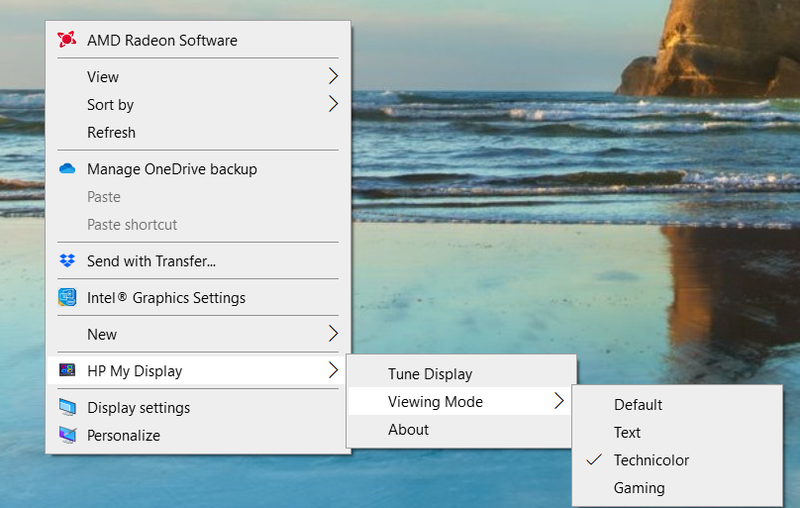-
×InformationNeed Windows 11 help?Check documents on compatibility, FAQs, upgrade information and available fixes.
Windows 11 Support Center. -
-
×InformationNeed Windows 11 help?Check documents on compatibility, FAQs, upgrade information and available fixes.
Windows 11 Support Center. -
- HP Community
- Desktops
- Desktop Video, Display and Touch
- I have an all in one HP envy 24-n010xt and monitor is fuzzy ...

Create an account on the HP Community to personalize your profile and ask a question
04-11-2020 12:17 PM
I took the cover off as the computer was not showing anything on the screen. I re-seated the RAM and replaced the battery and now the computer shows on the monitor but it is fuzzy. I hooked it up to an HDMI monitor TV and it is clear on the TV. This just all of a sudden happened two days ago when the monitor just went black.
I was going to take it to a HP repair but fear of going anywhere due to virus, I decided to go online to see if anyone else can help me.
As of today, at least I was able to get to the screen and move all the documents to one drive in the event of a total crash.
I ran the HP diagnostics and it found no issues.
Hope someone can assist me.
Thanks
04-15-2020 03:42 PM
@Raph2020 Welcome to HP Community!
I understand that the HP envy 24-n010xt and monitor is fuzzy and showing flickering,
I recommend you attempt to access the BIOS screen by tapping on F10 while the computer is restarting,
If the issue persists in the BIOS screen which is outside windows, it would confirm a hardware failure and you will need to Contact HP to replace or repair the LCD,
However, if it doesn't show up in the BIOS, it would confirm a software issue and we'll need to reinstall or update the display drivers using the Official HP Website: Click here.
Keep us posted,
If you would like to thank us for our efforts to help you,
Give us a virtual high-five by clicking the 'Thumbs Up' icon below, followed by clicking on the "Accept as solution" on this post,
Have a great day!
04-17-2020 11:50 AM
Hello,
Prior to the bios screen coming up, the screen is fuzzy but once I enter the bios it is clear. I also had to change the my display to technicolor. The screen is not fuzzy any longer with that change except for the power up. Once the main screen comes up, there is no fuzziness.
Do I need to concern myself with the fuzziness on boot prior to logon screen. See screenshot
04-19-2020 12:14 PM
As you have stated that after changing the setting you are not getting fuzzy. Also, there is no fuzzy in the BIOS.
I would request you observe for 2-3 days. If the issue still persists, please update the graphics drivers and BIOS.
Have a nice day!!