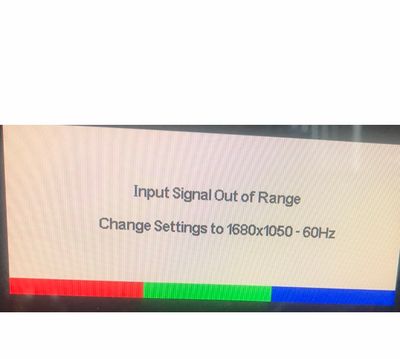-
×InformationNeed Windows 11 help?Check documents on compatibility, FAQs, upgrade information and available fixes.
Windows 11 Support Center. -
-
×InformationNeed Windows 11 help?Check documents on compatibility, FAQs, upgrade information and available fixes.
Windows 11 Support Center. -
- HP Community
- Desktops
- Desktop Video, Display and Touch
- Input signal error message At boot can’t fix resolution

Create an account on the HP Community to personalize your profile and ask a question
08-31-2020 09:25 AM - edited 08-31-2020 09:28 AM
I recently inherited this monitor to complete my setup. I use a mini pc (ibrix) running on OS 10 mac Mojave’s 10.
The display worked but I don’t have the best site so attempted adjusting the resolution to a better suiting.
I believe I selected the lowest in the option which prompted my monitor to turn off and present the input signal lost message, to change to a resolution 1068 x 1050.
ive tried several attempts advices here. From switching off, turning on once the system fully loads to using my tv (which automatically detects suitable display) to adjust the scaling back to auto scaling, I still find myself stuck with that message moments after it boots.
I couldn’t find that particular resolution on my Mac.
can someone please advice me.
mum hardly tech savvy but it directed with lenient tech nomenclature, if it’s something I can do with direction, I’d be grateful.
please advice. Thanks
09-02-2020 03:35 PM
@L1vie Welcome to HP Community!
Here's a few things you need to know when using an HP monitor with a Mac device:
HP monitors are not supported in a Mac environment. However, newer Macs use graphics with VESA modes and can display to most HP LCD monitors.
- To do this, connect the monitor to the Mac while the Mac is off, and then turn on the MAC.
- The monitor should operate at 60Hz.The INF and software for the HP monitor are for Microsoft Windows and cannot be run in a standard MAC OS environment.
P.S: Welcome to HP Community
I hope that answers your query,
Keep us posted,
If you would like to thank us for our efforts to help you,
Give us a virtual high-five by clicking the 'Thumbs Up' icon below, followed by clicking on the "Accept as solution" on this post,
Have a great day!