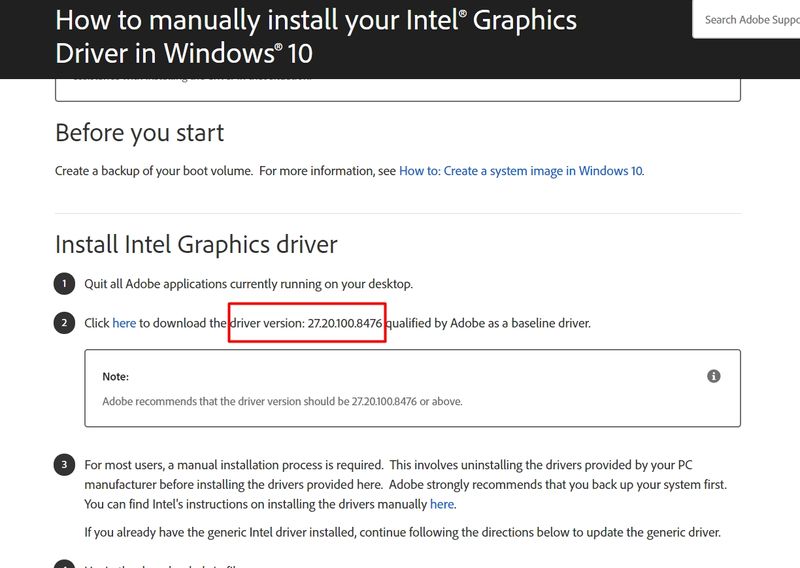-
×InformationNeed Windows 11 help?Check documents on compatibility, FAQs, upgrade information and available fixes.
Windows 11 Support Center. -
-
×InformationNeed Windows 11 help?Check documents on compatibility, FAQs, upgrade information and available fixes.
Windows 11 Support Center. -
- HP Community
- Desktops
- Desktop Video, Display and Touch
- Need update driver for Intel HD Graphics 4600 to use Adobe P...

Create an account on the HP Community to personalize your profile and ask a question
08-17-2021 12:48 AM
Hi... I have HP ENVY 15-Q178CA Notebook and when I try to use the Adobe After Effect 2020 it said intel graphics 4600 unsupported video driver.
Is there any new driver for Intel 4600 or another way to fix this problem....?
Thank you .....
Solved! Go to Solution.
Accepted Solutions
08-21-2021 01:56 AM
NVIDIA GeForce GTX 850M graphics with 4096MB DDR3 of dedicated video memory and up to 12254MB total graphics memory |
Either the computer is compatible, or it is not
you have an nvidia card, so if it is compatible you should be able to use the nvidia card to run the game, it shouldn't go through the intel
See in the nvidia control panel, if you can select the program
unfortunately, if your intel driver is not up to date, but hp does not provide it you do not have many options
was this reply helpful , or just say thank you ? Click on the yes button
Please remember to mark the answers this can help other users
Desktop-Knowledge-Base
Windows 11 22h2 inside , user
------------------------------------------------------------------------------------------------------------
08-17-2021 10:50 AM
Hello
can you check
according to the product page the computer has an Nvidia card
HP ENVY 15-q178ca Notebook PC Product Specifications
you should therefore go through nvidia rather than the intel
Otherwise what is the version of the driver, here you have:
was this reply helpful , or just say thank you ? Click on the yes button
Please remember to mark the answers this can help other users
Desktop-Knowledge-Base
Windows 11 22h2 inside , user
------------------------------------------------------------------------------------------------------------
08-19-2021 12:32 AM - edited 08-19-2021 12:34 AM
thank you for the reply.
For now my driver for Nvidia card is acceptable, only the Intel Graphics driver need update driver.
Adobe recommends that the Intel Graphics driver version should be 27.20.100.8476 or above.
The latest update driver for Intel graphics 4600 is 20.19.15.5058 Rev.D
I only think my graphics hardware intel 4600 are not supported for the new Adobe software.
thank you... again....
08-19-2021 10:33 AM
See with the software support, you should be able to use the program with the nvidia card, in this case, no need for another version of intel
The program must not use the intel card, but the nvidia card
I have not read but maybe for example
was this reply helpful , or just say thank you ? Click on the yes button
Please remember to mark the answers this can help other users
Desktop-Knowledge-Base
Windows 11 22h2 inside , user
------------------------------------------------------------------------------------------------------------
08-20-2021 10:53 PM
thank you... but I already check in adobe website. My Laptop is out of date and dont match the minimum requierments..
my i7 is 4th gen and the minimum is 6th gen , also the intel and invidia graphics card dont match the requirements..
https://helpx.adobe.com/premiere-pro/system-requirements.html
This is when I open After effect 2020.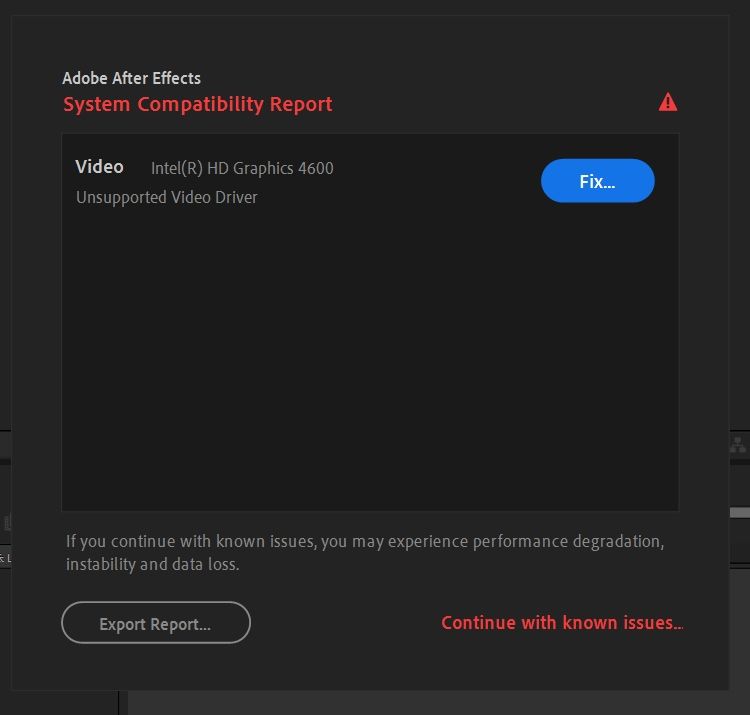
when I click FIX ... it takes me to this
this driver version: 27.20.100.8476 is not for my 4600 intel graphics card.. 😁.
So I think the only way is to buy new laptop... hahahahaa....
one more thing.... I want to ask... why when I open Intel Graphics Control Panel , it looks like this
I can not see anything , I can not change anything from here.. I have to use windows system setting to change the setting..
Maybe you know what is the problem...
Thank you
08-21-2021 01:56 AM
NVIDIA GeForce GTX 850M graphics with 4096MB DDR3 of dedicated video memory and up to 12254MB total graphics memory |
Either the computer is compatible, or it is not
you have an nvidia card, so if it is compatible you should be able to use the nvidia card to run the game, it shouldn't go through the intel
See in the nvidia control panel, if you can select the program
unfortunately, if your intel driver is not up to date, but hp does not provide it you do not have many options
was this reply helpful , or just say thank you ? Click on the yes button
Please remember to mark the answers this can help other users
Desktop-Knowledge-Base
Windows 11 22h2 inside , user
------------------------------------------------------------------------------------------------------------