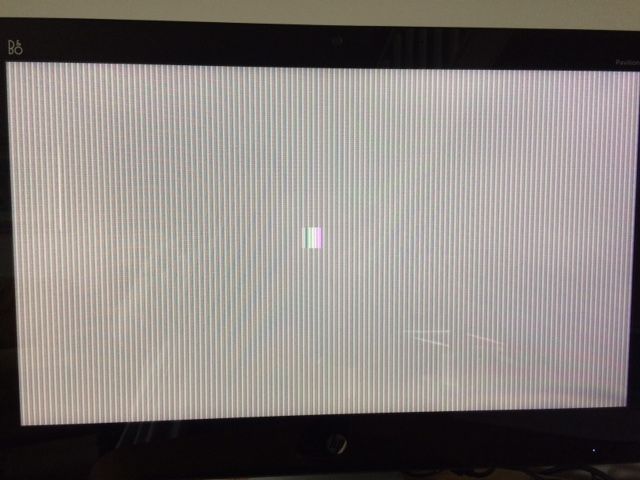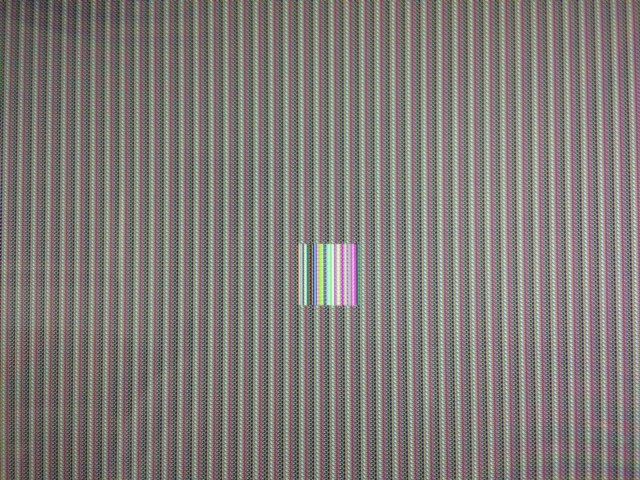-
×InformationNeed Windows 11 help?Check documents on compatibility, FAQs, upgrade information and available fixes.
Windows 11 Support Center. -
-
×InformationNeed Windows 11 help?Check documents on compatibility, FAQs, upgrade information and available fixes.
Windows 11 Support Center. -
- HP Community
- Desktops
- Desktop Video, Display and Touch
- PC comes out of sleep mode with pixelated screen have to reb...

Create an account on the HP Community to personalize your profile and ask a question
11-17-2017 06:19 AM
When the PC comes out of sleep mode, the screen is pixellated and the cursor is a square box. Can't do anything and I have to reboot each time.
I have done all the recent automatic updates, and have updated the latest BIOS (ROM Family SSID 2B45) and the problem still persists.
I see it's a problem several people have reported but it isn't listed in the generic sleep mode fixes that people are directed to.
I work from home and this has cost me two days' work trying to fix it, so any help gratefully received.
Picture of the screen I get attached.
Many thanks 🙂
Solved! Go to Solution.
Accepted Solutions
11-17-2017 09:57 AM
Hi
The only thing I can think of would be to try updating the Intel and or AMD graphics driver.
HP Support has updates available for your product at this link.
The symptom looks like the graphics card is having a problem waking after exiting sleep.
Tom
11-17-2017 09:57 AM
Hi
The only thing I can think of would be to try updating the Intel and or AMD graphics driver.
HP Support has updates available for your product at this link.
The symptom looks like the graphics card is having a problem waking after exiting sleep.
Tom
11-17-2017 02:10 PM
Thanks for taking the time to reply Tom.
I have updated the AMD graphics driver and restored the INTEL driver to a previous version (when I tried to install the driver listed at the link you sent it said my current driver was more up-to-date but decided to replace it anyway).
So far so good! I thought I had solved it once before but the problem returned, but twice now I have let the PC go into sleep mode for 10 mins or so and no pixellated screen when I wake it up 🙂
I will come back and click on the solved link tomorrow if it's still good.
Thanks again,
Vick
11-17-2017 04:08 PM
Hi VictoryV
You are welcome.
Sounds good. Hope you are good to go.
Solutions are nice but the primary objective is to assist with problems.
I really don't think it is a hardware problem. But you never know??
Tom