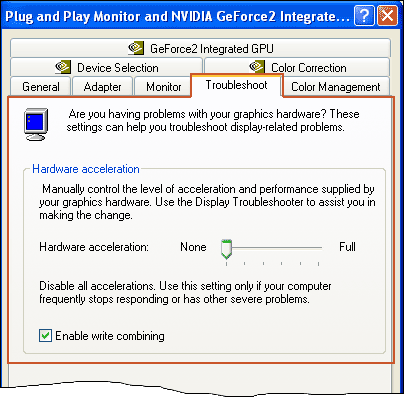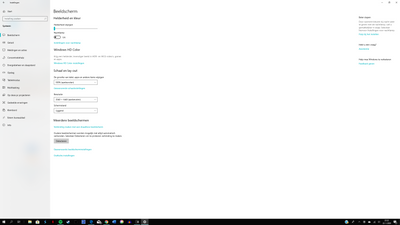-
×InformationNeed Windows 11 help?Check documents on compatibility, FAQs, upgrade information and available fixes.
Windows 11 Support Center. -
-
×InformationNeed Windows 11 help?Check documents on compatibility, FAQs, upgrade information and available fixes.
Windows 11 Support Center. -
- HP Community
- Desktops
- Desktop Video, Display and Touch
- Screen goes black on full screen video playback.

Create an account on the HP Community to personalize your profile and ask a question
01-19-2020 04:29 AM
Hello all,
Since 2 months now i experience a black screen while playing full screen video. It happens on youtube, but also when playing a local video file using VLC player. The first two / three seconds are fine and then black screen. Sound keeps playing and when i press esc it goes back to window playback and its fine. When i try full screen again it goes black again after 2 seconds.
Please help me with this issue, because i want to play video full screen on this awesome 27 inch screen.
Hope someone can help me.
Sander Nichelmann
01-21-2020 03:03 PM
@Sampie2 Greetings from the HP Community!
There are a few steps that should help resolve the issue:
-
Choose Start > Control Panel.
-
Double-click Display.
-
Click the Settings tab.
-
Click Advanced.
-
Click the Troubleshoot tab.
-
Move the Hardware Acceleration slider to None.
-
Click Apply and then click OK to accept the new setting and close the dialog box
-
Click OK to close the Display Properties dialog box.
-
Restart Windows
If that doesn't help, update the graphics card, and the BIOS: click here to find and install the same
Keep us posted,
If you would like to thank us for our efforts to help you,
Give us a virtual high-five by clicking the 'Thumbs Up' icon below, followed by clicking on the "Accept as solution" on this post,
Have a great day!
Riddle_Decipher
I am an HP Employee
Learning is a journey, not a destination.
Let's keep asking questions and growing together.
01-22-2020 02:34 PM
Hello,
I am using windows 10 and i cant follow your steps. I dont have tabs in my settings. If i search for hardware acceleraion i cant find it. I dont have settings like the picture below.
I have this:
I hope you can help me with another solution.
01-23-2020 12:44 PM
@Sampie2 I suggest you update the BIOS, Chipset and graphics card driver using the HP website, if that doesn't work, please go ahead and create a new user account to check if that works,
If none of the above helps, I suggest you perform a system reset using the steps in this link: click here for steps.
If you wish to thank me for my efforts, you could click on "Accept as solution" on my post as the solution should help others too.
Riddle_Decipher
I am an HP Employee
Learning is a journey, not a destination.
Let's keep asking questions and growing together.