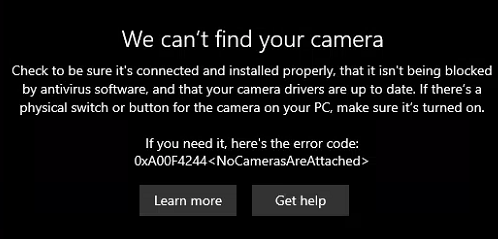-
×InformationNeed Windows 11 help?Check documents on compatibility, FAQs, upgrade information and available fixes.
Windows 11 Support Center. -
-
×InformationNeed Windows 11 help?Check documents on compatibility, FAQs, upgrade information and available fixes.
Windows 11 Support Center. -
- HP Community
- Desktops
- Desktop Video, Display and Touch
- Webcam Error

Create an account on the HP Community to personalize your profile and ask a question
11-06-2020 02:43 PM
The webcam was working fine until the other day it wouldn't display video during a zoom meeting and when I go to the camera app I receive the following error. I tried the steps in the get help button but that didn't work. I looked in Device Manager and don't even see a driver for the webcam listed, even after doing Scan for Hardware Changes. I tried to look for the driver on the HP support website for my specific computer but I can't see one listed. Anyone have any ideas on what I can try next?
11-07-2020 05:46 AM
that is common on all OEM makers web site, no text file click on each driver telling gee wiz all devices and chips it covers.
sure painful that.
1: first off does your PC support w10 64bit, NO MODEL TOLD BY You (service tag real model) I can not guess.
2: next is the webcams most use a internal USB port so if USB drivers are mess this is a 1st thing to fix.
after all the camera is not seen in DM that imlies it is dead or USB is dead, so the scans can not find the cam.
HP has driver check agent why not use that?
AIO 24 means zero to me. (it generic series name) only. (HP sells vast models to vast countries I assume yours is USA)
24" inch screen, means little.
with
HP Truevision FHD IR camera with dual array digital microphone
or
All-in-One - 24-k0205st HP All-in-One - 24-df0138xt
HP 24-dp0140z AiO PC
or long list I refuse to type.
all found the huge list , at HP.
see why we aSK, SURE.