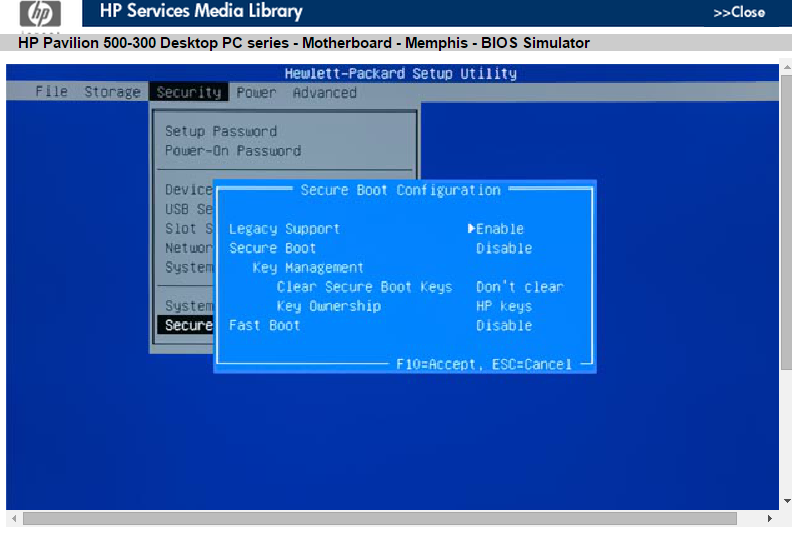-
×InformationWindows update impacting certain printer icons and names. Microsoft is working on a solution.
Click here to learn moreInformationNeed Windows 11 help?Check documents on compatibility, FAQs, upgrade information and available fixes.
Windows 11 Support Center. -
-
×InformationWindows update impacting certain printer icons and names. Microsoft is working on a solution.
Click here to learn moreInformationNeed Windows 11 help?Check documents on compatibility, FAQs, upgrade information and available fixes.
Windows 11 Support Center. -
- HP Community
- Desktops
- Desktop Video, Display and Touch
- Re: bios legacy prob!

Create an account on the HP Community to personalize your profile and ask a question
03-07-2015 09:52 PM
i just install a new video card to my hp pavillion 500-369 its sapphire radeon r7 265 and a 600watts power supply when i turned on it beeps 6 times...and tried all kinds of stuff from youtube...was trying to change my bios to legacy mode but i cant find it..plss help
Solved! Go to Solution.
Accepted Solutions
03-09-2015 01:33 AM - edited 03-09-2015 01:46 AM
The newer versions of the sapphire cards suport UEFI if it is stated in the specs at the company website. Perhaps you should consider returning it and replacing it with a newer PCIe card.
Here is the list of specs at Sapphire in the link below. Notice that most of the R9 series support UEFI. There are no R7 series card made my Sapphire Tech. that support UEFI.
http://www.sapphiretech.com/presentation/product/?cid=1&gid=3&sgid=1227&pid=0&psn=000101&lid=1&leg=0
The Radeon r7 240 by Club3D, the Visiontek r7 250 FF, PowerColor R7 250 2GB GDDR5 Eyefinity 4 LP Edition (UEFI) all support UEFI.
I am a volunteer forum member, not an HP employee. If my suggestion solved your issue, don't forget to mark that post as the accepted solution. If you want to say thanks, click on the Yes button next to the "was this reply helpful?"



03-08-2015 08:07 AM - edited 03-08-2015 08:29 AM
Which specific model do you have. Is it the Dual-x r7 edition?
Have you joined the Sapphire Select Club and created a support ticket for your issue?
There is also a forum at Sapphire where you can ask company reps for help on installing their products. The following link is to the r7 260 specific section at the Sapphire forum.
Your new card is not UEFI capable, according to the specifications.
Enter the BIOS and click on the security tab at the top and then click on SecureBoot. You will see a warning in bright red and that is where you have to decide what you want to do.
See the following image for the location of Legacy support enable in the BIOS.
I am a volunteer forum member, not an HP employee. If my suggestion solved your issue, don't forget to mark that post as the accepted solution. If you want to say thanks, click on the Yes button next to the "was this reply helpful?"



03-09-2015 01:33 AM - edited 03-09-2015 01:46 AM
The newer versions of the sapphire cards suport UEFI if it is stated in the specs at the company website. Perhaps you should consider returning it and replacing it with a newer PCIe card.
Here is the list of specs at Sapphire in the link below. Notice that most of the R9 series support UEFI. There are no R7 series card made my Sapphire Tech. that support UEFI.
http://www.sapphiretech.com/presentation/product/?cid=1&gid=3&sgid=1227&pid=0&psn=000101&lid=1&leg=0
The Radeon r7 240 by Club3D, the Visiontek r7 250 FF, PowerColor R7 250 2GB GDDR5 Eyefinity 4 LP Edition (UEFI) all support UEFI.
I am a volunteer forum member, not an HP employee. If my suggestion solved your issue, don't forget to mark that post as the accepted solution. If you want to say thanks, click on the Yes button next to the "was this reply helpful?"



10-01-2016 07:17 AM - edited 10-01-2016 07:27 AM
What do you mean by "its on crossfire "GAME" its using my apu gpu"
I don't quite understand that. Please rephrase it for me, because I don't really see how that is possible.
If your desktop PC has a discrete graphics card installed, and it does, then it won't use the APU's onboard graphics solution.
Use the DXDIAG.EXE command in a search box or in a Windows key +R "open" box to see what your PC has as it graphics solution.
I am a volunteer forum member, not an HP employee. If my suggestion solved your issue, don't forget to mark that post as the accepted solution. If you want to say thanks, click on the Yes button next to the "was this reply helpful?"



Didn't find what you were looking for? Ask the community