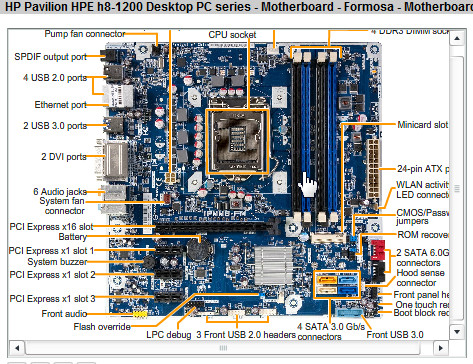-
×InformationNeed Windows 11 help?Check documents on compatibility, FAQs, upgrade information and available fixes.
Windows 11 Support Center. -
-
×InformationNeed Windows 11 help?Check documents on compatibility, FAQs, upgrade information and available fixes.
Windows 11 Support Center. -
- HP Community
- Desktops
- Desktop Wireless and Networking
- 6 sata 3.0 on motheboard of HP pavilion H8-1212 to had a ...

Create an account on the HP Community to personalize your profile and ask a question
01-05-2022 05:49 PM
to had a SSD drive which one of the six connector do I use
Solved! Go to Solution.
Accepted Solutions
01-07-2022 05:33 AM
hi
https://support.hp.com/ca-en/product/hp-pavilion-hpe-h8-desktop-pc-series/5187019/document/c03353629
you have a connector used by the DVD player
easiest after cloning HDD, to SSD
use sata connector, used for HDD
restart the computer to verify operation
then, then connect the HDD to one of the other sata ports
if you can check with software, maybe
your motherboard, has no mention other than Six SATA 3.0

take a good look at the ports here
but another model (i know different) depending on location / color
I remember at the time there was an error in the HP documents
it was reversed
So your model might not have a difference, but you never know
was this reply helpful , or just say thank you ? Click on the yes button
Please remember to mark the answers this can help other users
Desktop-Knowledge-Base
Windows 11 22h2 inside , user
------------------------------------------------------------------------------------------------------------
01-06-2022 11:37 AM
@crs524 -- use any of the "3.0" sockets that are currently available.
You may need to enter BIOS Setup, to affirm that you want to boot in to Windows from your existing disk-drive, not (yet?) from the new SSD.
Caution: some motherboards have an "external-SATA" socket. Sometimes, you can use either SATA socket #6 or the eSATA socket, but not at the same time.
01-07-2022 05:33 AM
hi
https://support.hp.com/ca-en/product/hp-pavilion-hpe-h8-desktop-pc-series/5187019/document/c03353629
you have a connector used by the DVD player
easiest after cloning HDD, to SSD
use sata connector, used for HDD
restart the computer to verify operation
then, then connect the HDD to one of the other sata ports
if you can check with software, maybe
your motherboard, has no mention other than Six SATA 3.0

take a good look at the ports here
but another model (i know different) depending on location / color
I remember at the time there was an error in the HP documents
it was reversed
So your model might not have a difference, but you never know
was this reply helpful , or just say thank you ? Click on the yes button
Please remember to mark the answers this can help other users
Desktop-Knowledge-Base
Windows 11 22h2 inside , user
------------------------------------------------------------------------------------------------------------
01-08-2022 02:12 PM
😉
was this reply helpful , or just say thank you ? Click on the yes button
Please remember to mark the answers this can help other users
Desktop-Knowledge-Base
Windows 11 22h2 inside , user
------------------------------------------------------------------------------------------------------------