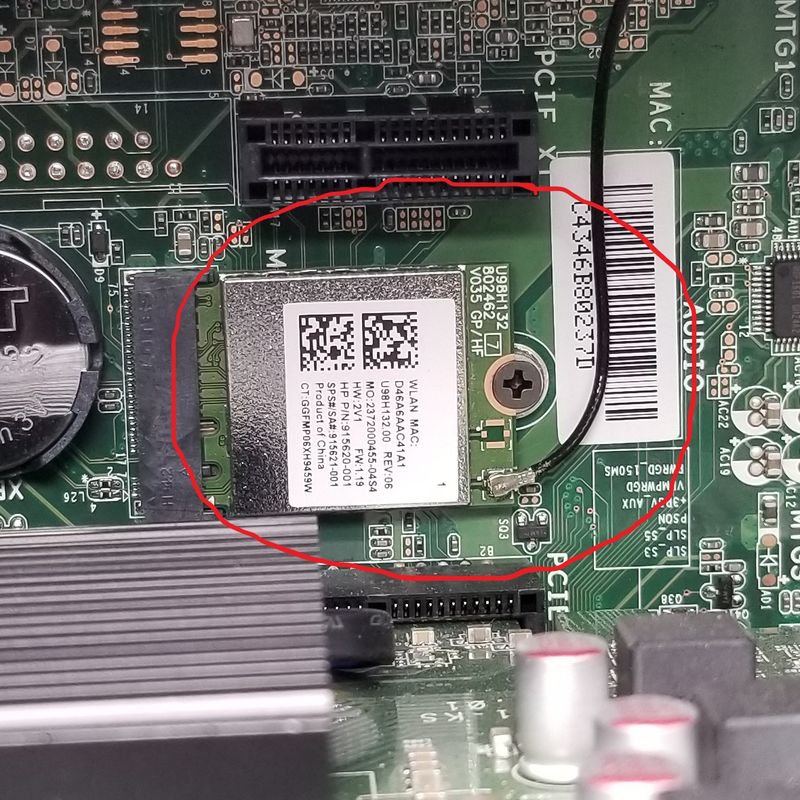-
×InformationNeed Windows 11 help?Check documents on compatibility, FAQs, upgrade information and available fixes.
Windows 11 Support Center. -
-
×InformationNeed Windows 11 help?Check documents on compatibility, FAQs, upgrade information and available fixes.
Windows 11 Support Center. -
- HP Community
- Desktops
- Desktop Wireless and Networking
- HP 580-137c desktop disconnecting from internet

Create an account on the HP Community to personalize your profile and ask a question
12-07-2019 11:39 AM
My computer intermittently disconnects from the internet. I have narrowed the problem down to my computer by verifying other devices (laptop, pad, phone) are still connected when the desktop is not. Also, when connected, the connection speed is often "laggy" (sometimes it is not). This too was verified against the laptop. When I suspected the internet conncetion to be slow, I compared the speed on the laptop. Consistently, when the desktop lost connection OR seemed slow and I checked other devices, only the desktop was having a problem. So, I suspect it is the wireless card (pictured below.)
assuming my diagnosis is correct I'm looking to replace, but information is hard to find. I seem to have 3 options:
- Replace the card circled in red
- buy a card that will fit in the PCIE x1 slot also in picture or...
- go with a USB device.
I'm looking for any guidance/suggestions on which direction to choose (assuming my diagnosis is correct). Also how to determine compatibility when choosing devices.
Thanks in advance for any help.
12-07-2019 12:42 PM
Hi:
Unfortunately, you will not find another dual band wifi card that will work with only one antenna cable.
Have you tried updating the wifi driver to the latest version and see if that fixes the issues you are having?
This is the latest one I could find...
2024.0.10.207/2024.0.4.208 Oct 27, 2019
https://ftp.hp.com/pub/softpaq/sp99501-100000/sp99874.exe
Fix and enhancements:
- Fixes an issue where the system disconnects unexpectedly from the wireless LAN when the system is connected to 5G access point while running in the DC power mode.
- Fixes an intermittent issue where the wireless LAN signal is lower than expected or the system receives no signal.
- Fixes an issue where the wireless adapter disconnects from the wireless signal while the Modern Standby Basic Requirement Test is executed.
- Provides the DCH-compliant driver.
If that doesn't work, I suggest you purchase an external dual band AC wifi adapter, and just use the Realtek card for Bluetooth.
12-07-2019 04:18 PM - edited 12-07-2019 04:19 PM
First, thank you for the reply. Second, not sure if my driver is current: Version : 2024.0.10.207
I did try to update the driver (just in case) using Device Manager, but get prompted that the driver I have is the most current. Just to be sure I downloaded the driver you provided, but am not sure I am installing it properly.