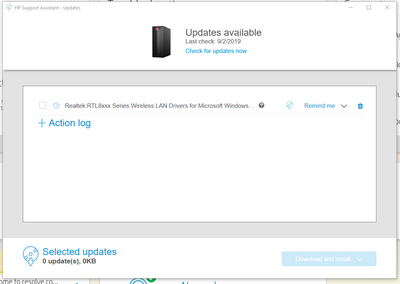-
×InformationNeed Windows 11 help?Check documents on compatibility, FAQs, upgrade information and available fixes.
Windows 11 Support Center. -
-
×InformationNeed Windows 11 help?Check documents on compatibility, FAQs, upgrade information and available fixes.
Windows 11 Support Center. -
- HP Community
- Desktops
- Desktop Wireless and Networking
- HP Omen rtl8822be 802.11ac WiFi adapter makes Windows 10 to ...

Create an account on the HP Community to personalize your profile and ask a question
09-02-2019 05:18 AM
Just received this PC (Omen Obelisk 875-1xxx) which comes with a Realtek rtl8822be 802.11ac pcie hardware. Just trying to modify any settings or even disable the device generates Blue Screen with code Kernel Fault.
Windows is up to date and Driver as well. Any advise how to fix this?
09-02-2019 07:11 AM
Hi:
I don't even see the Realtek wifi or Bluetooth drivers on your PC's support page.
These are the latest drivers that HP has for that model wifi adapter...If you haven't updated to these versions, I suggest you give them a try. Install and restart the PC...
Wifi: 2024.0.9.103/2024.0.4 Jul 18, 2019
https://ftp.hp.com/pub/softpaq/sp98001-98500/sp98489.exe
Bluetooth: 1.6.1015.3008 Jun 28, 2019
https://ftp.hp.com/pub/softpaq/sp98001-98500/sp98235.exe
09-02-2019 07:40 AM
Hi:
Below is the link to the support page for your PC's model series...I only see the Realtek ethernet (wired network) driver listed.
09-02-2019 09:09 AM
I would suggest since you just bought the PC to either return to the store if you can, or contact HP technical support and submit a support case under the warranty.
https://www8.hp.com/us/en/contact-hp/ww-contact-us.html
Those are not good wifi cards, but I have not heard of any major issues like that happening. It's usually that they disconnect frequently.
If you can return the PC, try and get one with an Intel wifi adapter.