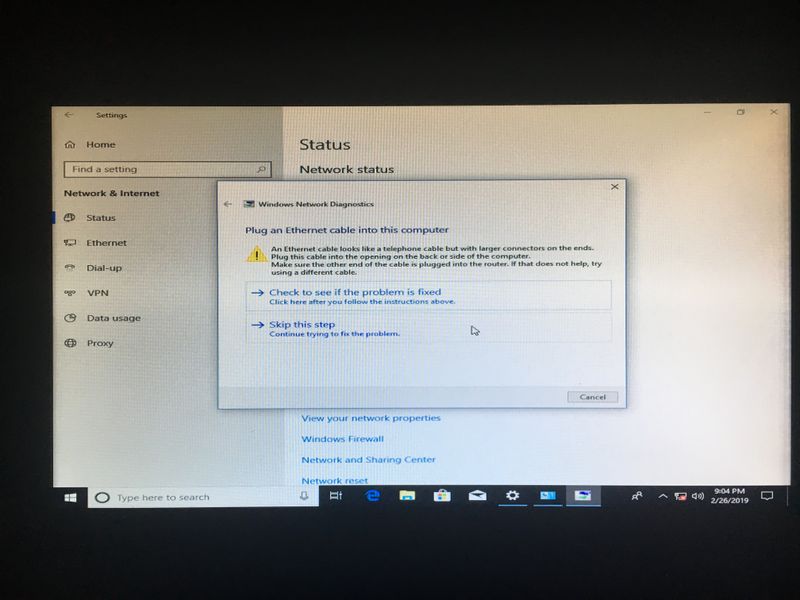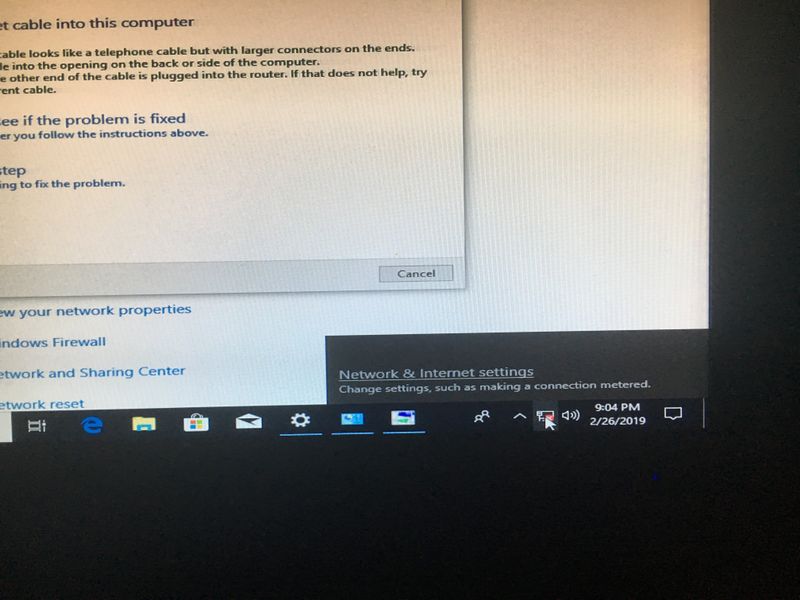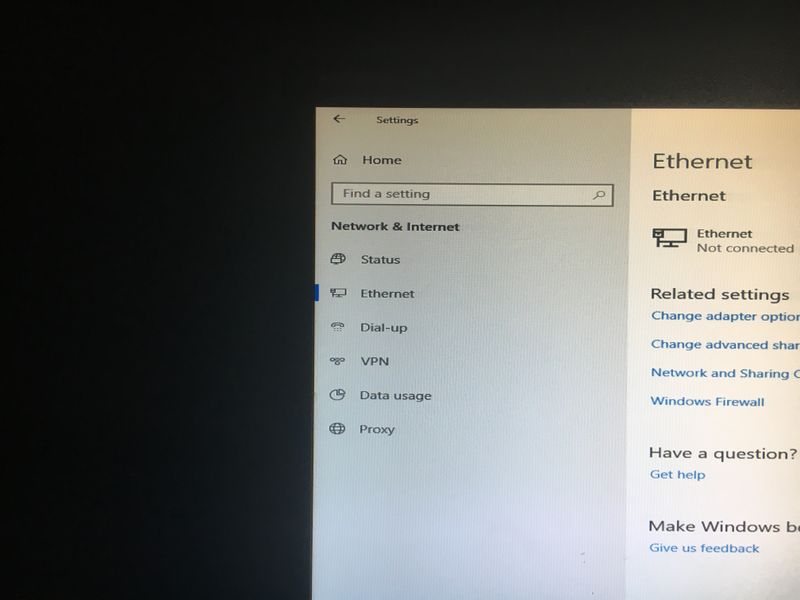-
×InformationNeed Windows 11 help?Check documents on compatibility, FAQs, upgrade information and available fixes.
Windows 11 Support Center. -
-
×InformationNeed Windows 11 help?Check documents on compatibility, FAQs, upgrade information and available fixes.
Windows 11 Support Center. -
- HP Community
- Desktops
- Desktop Wireless and Networking
- My computer shows no options for any means of connection oth...

Create an account on the HP Community to personalize your profile and ask a question
02-26-2019 07:07 PM
There are no options for connecting other than an Ethernet Cable. When I troubleshoot it says I need to connect to an Ethernet, and the WiFi tab on the task bar is not a picture of a WiFi symbol, it’s a picture of a desktop next to a Ethernet wire. The only available option under the network adapter settings is an Ethernet option named “Broadcom NetXtreme Gigabit Ethernet”. I’m not sure if the computer connected to WiFi before as it is a used refurbished computer and this problem has been going on since I first set it up yesterday. 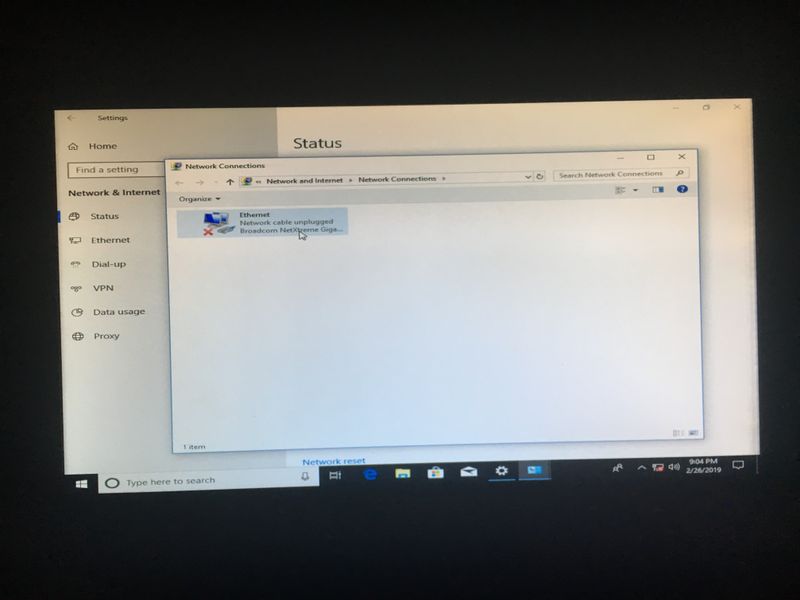

02-28-2019 02:20 AM
Hi
Make, Model and OS please.
SKU: if possible by this method
WinKey + R and type msinfo32 Line 9
System SKU: N6K07EA#ABU
Please do not post Serial Numbers.
If you can open a CMD screen and type getmac something like this should show...
C:\>getmac
Physical Address Transport Name
=================== ==========================================================
48-48-48-48-48-27 \Device\Tcpip_
B0-B0-B0-B0-BO-28 Media disconnected
48-48-48-48-48-28 Media disconnected
From the above requests we can move forward. To this...
Copy, Paste and Save in Notepad, as LBB2Z.bat and double click to run.
Post anything non-personal, but relevant please.
@ECHO OFF getmac PAUSE netsh wlan show interfaces PAUSE netsh wlan show drivers PAUSE
1 step at a time please.
if in doubt please ask.