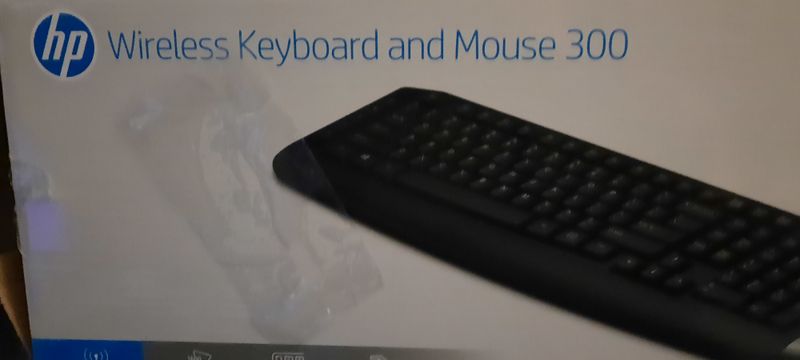-
×InformationNeed Windows 11 help?Check documents on compatibility, FAQs, upgrade information and available fixes.
Windows 11 Support Center. -
-
×InformationNeed Windows 11 help?Check documents on compatibility, FAQs, upgrade information and available fixes.
Windows 11 Support Center. -
- HP Community
- Desktops
- Desktop Wireless and Networking
- New keyboard & Mouse registration

Create an account on the HP Community to personalize your profile and ask a question
07-03-2022 10:27 PM
Hi,
At screaming point, please help.
Trying to register.
HP website does not recognise my product name or serial number.
Feedback pages have no 'submit' button, or are overwritten by other hp marketiing
Have a hp laptop that has given good service & got sick of Logitech stuff breaking,
I know I have the correct name and sn...but nothing works (even the bot has a 'technical error')!!
Lethal40
07-05-2022 12:28 PM
Hi @Lethal40
Welcome to the HP Support Community.
I'd like to help!
May I have the exact model name of the product? Refer to this document for steps to find the product details. Do not share any of your personal information such as serial, phone number, email ID, etc.
Keep me posted.
I am an HP Employee
07-06-2022 05:13 AM
Hi Nirvana_95.
Thank you.
'Wireless Keyboard & mouse 300' - is the exact name of the product.
Kindly see below/attached.
The keyboard is a replacement for a number of failed Logitech (similar) ones. Had enough of their failures.
(The HP one has a very different layout though)
and the caps lock light, flashes for any old reason (it seems).
Look forward to hearing from you.
07-08-2022 01:35 PM
Going through your post, I see that you are facing issues while registering your new HP keyboard. Try to register the product here: https://register.hp.com/
If you are still facing issues, then please contact HP phone support to do the product registration.
HP Technical Support can be reached by clicking on the following link: www.hp.com/contacthp/
(1) Once the support page opens please select the country in which you're located. Next, enter your HP model number on the right.
(2) Next, choose the 'Contact Support' tab at the top and scroll down to the bottom of the 'HP Support- Contact' page to fill out the form provided with your contact information.
(3) Once completed click the 'Show Options' icon on the bottom right.
(4) Lastly, scroll down to the bottom of the page and select 'Get phone number.' A case number and phone number will now populate for you.
That should help. Let me know!
Please click “Accept as Solution” if you feel my post solved your issue, it will help others find the solution.
Click the “Yes" on the bottom right to say “Thanks” for helping.
I am an HP Employee
07-09-2022 05:35 AM
Hi Nirvana_95,
Thanks for your response.
The first step (using your link for registration, worked. yay.
However I wasnt logged in and used my newer email address.
When I logged in, I changed the email address to my new one, and the product was not listed. Does this sometimes take time perhaps?
Lee
07-10-2022 02:03 PM
Thanks for your response.
May I know from where did you purchase your product?
Also, could you confirm if you are using the same email address you used while purchasing?
Hope this helps! Keep me posted.
Please click “Accept as Solution” if you feel my post solved your issue, it will help others find the solution.
Click the “Yes" on the bottom right to say “Thanks” for helping.
I am an HP Employee
08-30-2022 05:02 AM
Hi,
Sorry for the delay in response.
I purchased the item from CPL (Computers and Parts land) in Notting Hill Vic..
Since this time I have managed to get a hp person to assist in registering it (or so i thought).
Tonite looking for software for either keyboard or mouse, I found I had two logins for HP and BOTH listed a purchase 4 years ago, and NOTHING ELSE.
The HP site will NOT accept my sn as valid!
It goes from bad to worse.
Look forward to your response, to my private email (please)