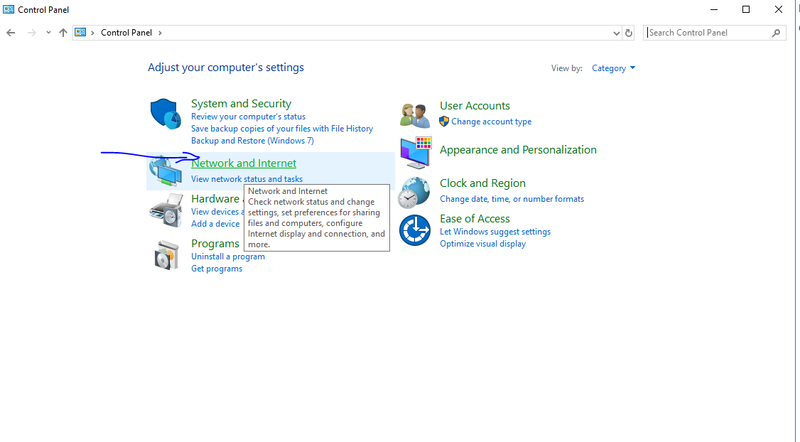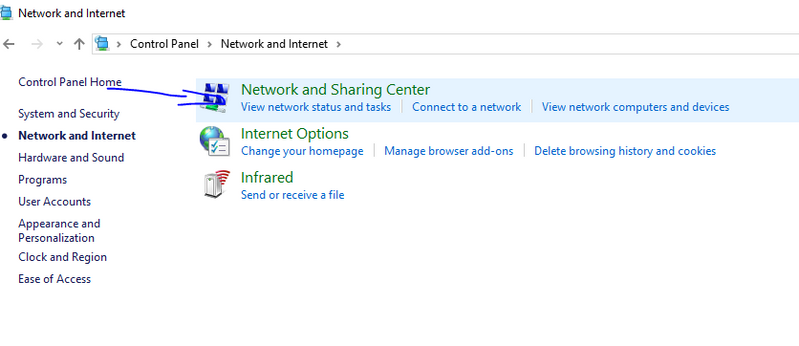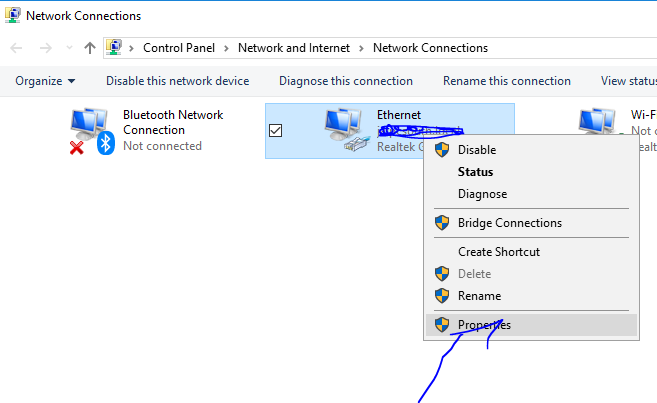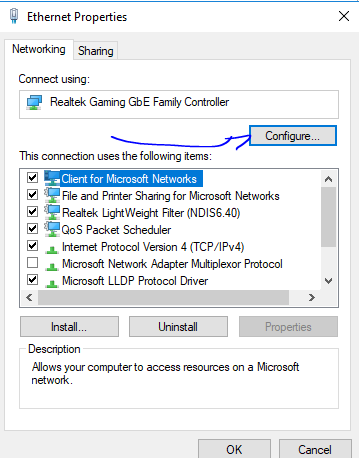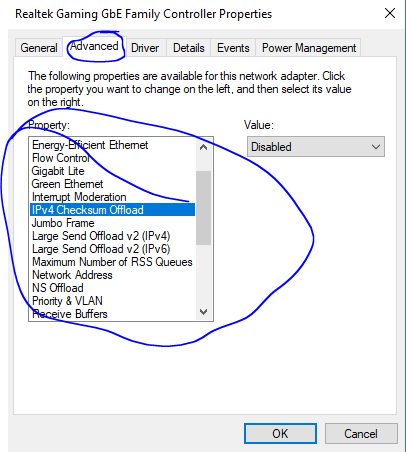-
×InformationNeed Windows 11 help?Check documents on compatibility, FAQs, upgrade information and available fixes.
Windows 11 Support Center. -
-
×InformationNeed Windows 11 help?Check documents on compatibility, FAQs, upgrade information and available fixes.
Windows 11 Support Center. -
- HP Community
- Desktops
- Desktop Wireless and Networking
- Omen Obelisk wifi speed problem

Create an account on the HP Community to personalize your profile and ask a question
03-11-2019 12:43 PM - edited 03-11-2019 01:14 PM
Hi,
i really need help please. I have huge problems with the wifi connection speed. I had to disable the build in adapter because it was unstable. I bought a Tp-Link Archer usb adapter 2,4 ghz.
I made a speed test and got 9,1 mbits/sec download speed. But when i try to download game updates i cant even reach 1 mbit.
Internet connection seems is stable but my speed is incredibly slow: i tried to download win 10 updates but did not work. Even to access this forum required 10 minutes.
I tried to disable the USB adapter, removing it and replug but did not work. I tried to get in contact with HP support but with this speed i only get errors. The i tried to reactivate the realtek onboard device and update the drivers but did not work.
Please anyone can help me?
05-10-2019 03:17 PM - edited 05-10-2019 03:29 PM
None of the HP people know what they are talking about. Let me guide you through this. Fairly simple fix.
Go to Control Panel
Network and Internet
Network Connections.
Right Click on your network adaptor and click properties.
Click Configure
Click advanced
Under Advanced you will see property on the left and value on the right do the following
Property Value
IPv4 Checksum Offload (disbaled)
Large Send Offload IPv4 (disbaled)
TCP Checksum Offload IPv4 (disbaled)
UDP Checksum Offload IPv4 (disbaled)
Speed & Duplex (whatever Highest Value Available with Full Duplex)
Click Ok
Do a speed test and it should be good to go
Cheers
Give a thumbs up if this worked for you.