-
×InformationNeed Windows 11 help?Check documents on compatibility, FAQs, upgrade information and available fixes.
Windows 11 Support Center. -
-
×InformationNeed Windows 11 help?Check documents on compatibility, FAQs, upgrade information and available fixes.
Windows 11 Support Center. -
- HP Community
- Desktops
- Desktop Wireless and Networking
- Security Key to share the laptop connection

Create an account on the HP Community to personalize your profile and ask a question
11-17-2022
10:11 PM
- last edited on
11-18-2022
07:07 AM
by
![]() JessikaV
JessikaV
I want to connect the my HP laptop to Dell laptop to share files and links with each other. I reached to setup a new connection or internet>manually connect to a wireless connection, But from where to get the security key for other laptop? Any Help?
11-22-2022 06:03 AM - edited 11-22-2022 06:04 AM
Hi @Joseph5555,
Welcome to the HP Support Community
I understand you need information regarding your HP Notebook PC. Not to worry I will help you to get a resolution to resolve the issue.
View your password from any Windows computer that is already connected to your network.
Right-click the wireless network tray icon  , and then select Open Network and Sharing Center.
, and then select Open Network and Sharing Center.
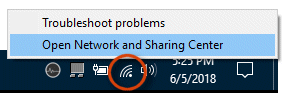
Select Change Adapter Settings.
Right-click the name of your wireless network, and then click Status.
Click Wireless Properties.
Click the Security tab, and then select the Show characters check box to see the wireless network security key (your password).
I hope that answers your concern adequately. Let me know!
Please click “Accepted Solution” if you feel my post solved your issue, it will help others find the solution. Click the “Kudos/Thumbs Up" on the bottom right to say “Thanks” for helping!
ANAND_ANDY
I am an HP Employee
