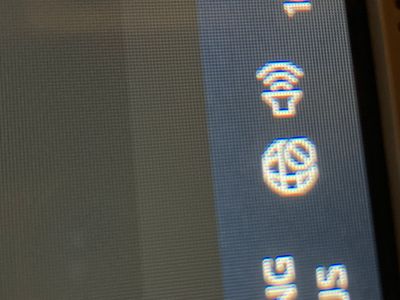-
×InformationNeed Windows 11 help?Check documents on compatibility, FAQs, upgrade information and available fixes.
Windows 11 Support Center. -
-
×InformationNeed Windows 11 help?Check documents on compatibility, FAQs, upgrade information and available fixes.
Windows 11 Support Center. -
- HP Community
- Desktops
- Desktop Wireless and Networking
- WiFi icon all of a sudden disappeared

Create an account on the HP Community to personalize your profile and ask a question
01-15-2023 05:17 AM
Hi everyone. I’ve owned my desktop for over a year and have had no issues until today when I logged in the WiFi icon is no longer there. I can’t even search it on the search bar. What I see now is like a circle planet looking thingy with another circle in front of it with a line in the middle. (Please see attached photo.) I’ve tried looking on
device manager but cannot seem to even see the word Wireless anywhere. The only word I see now is ‘Ethernet’. Please help
01-31-2023 09:51 AM
Hi @MissKaay1,
Welcome to HP Support Community.
Thank you for posting your query, I will be glad to help you.
I see that you are facing Wi-Fi issues with your HP All-In-One 27-Dp0207a.
I suggest that you follow the steps listed below:
1. Click Start and enter Device Manager into the Search field. Click Device Manager.
2. Double-click the Network adapters category.
3. Right-click the name of the Network Adapter and select Uninstall.
4. On the "Confirm Device Uninstall" window, click OK.
5. When the network adapter software has been uninstalled, restart the computer.
You may also check the steps in the document: https://support.hp.com/za-en/document/c04649175
I hope this helps.
Take care and have a good day.
Please click “Accepted Solution” if you feel my post solved your issue, it will help others find the solution. Click the “Kudos/Thumbs Up" on the bottom right to say “Thanks” for helping!