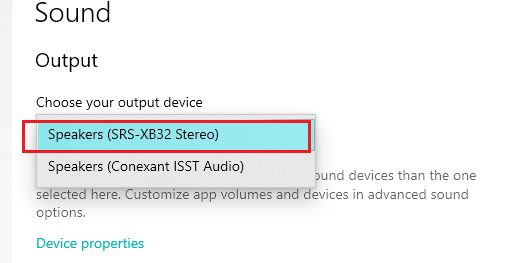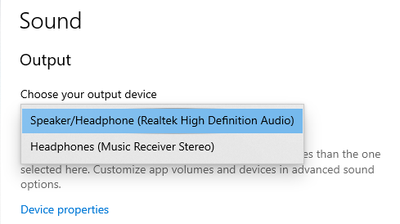-
×InformationNeed Windows 11 help?Check documents on compatibility, FAQs, upgrade information and available fixes.
Windows 11 Support Center. -
-
×InformationNeed Windows 11 help?Check documents on compatibility, FAQs, upgrade information and available fixes.
Windows 11 Support Center. -
- HP Community
- Desktops
- Desktop Wireless and Networking
- Windows 10 bluetooth connectivity issue

Create an account on the HP Community to personalize your profile and ask a question
03-08-2020 01:45 PM
I am trying to play music via my Pandora station or iTunes located on my desktop PC via bluetooth - communicating to my receiver which does not have native bluetooth but has a connected StarTec bluetooth receiver. Bluetooth is turnon and the StarTec receiver is paired and connected. Wireless is turned on. But I'm unable to hear music through the speakers connected to my receiver. I once was able to do this but there were audio settings - and I cannot find those settings again.
Thoughts on this folks. Any reply would be much appreciated. Dan
03-08-2020 06:17 PM
Please try
(a) Right click speaker icon,
(b) Open Sound settings,
(c) Select Bluetooth under Choose your output device.
The following image shows my Sony Bluetooth speaker, yours may be StarTec or something.
Regards.
***
**Click the KUDOS thumb up on the left to say 'Thanks'**
Make it easier for other people to find solutions by marking a Reply 'Accept as Solution' if it solves your problem.


03-09-2020 02:48 PM
Hi Banhien. Thanks very much for responding. I did follow your instructions - PC bluetooth turned on, I paired with my music receiver - that's the name for the device connected via optical drive to my receiver. When I checked my Sound Output selection this is what I see. There is no bluetooth selection available - just the standard PC ones. So, I'm missing something. Note that I can play music through my iPhone - turned bluetooth on and pair with the same receiver - and play Pandora or music stored on my phone without problem. So I know that the StarTech - Receiver connection works - just not for music sourced from my PC. And I've made it work in the past - just can't remember how I did it. Thanks. If you have other thoughts I'd love to hear them. Cheers, Dan