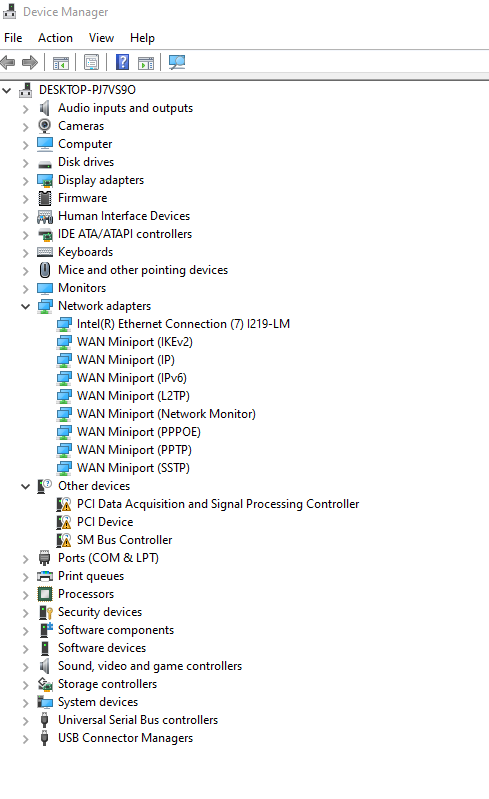-
×InformationNeed Windows 11 help?Check documents on compatibility, FAQs, upgrade information and available fixes.
Windows 11 Support Center. -
-
×InformationNeed Windows 11 help?Check documents on compatibility, FAQs, upgrade information and available fixes.
Windows 11 Support Center. -
- HP Community
- Desktops
- Desktop Wireless and Networking
- Wireless card for hp prodesk 600 g4 mini pc

Create an account on the HP Community to personalize your profile and ask a question
12-04-2020
10:21 AM
- last edited on
12-05-2020
04:21 AM
by
![]() MatheusH
MatheusH
Hey, from what I checked I do not have a network card on my computer nor Bluetooth . Wants to check by the serial number whether this is indeed true. The Sn. Is [Personal Information Removed]. Please give me the part number for ordering the suitable card and how I order it.
Thx.
12-04-2020 07:43 PM - edited 12-04-2020 07:44 PM
@mamang , welcome to the forum.
Here is the Maintenance and Service Guide: http://h10032.www1.hp.com/ctg/Manual/c06053268
On Page 4 at the bottom of the page in the section titled "WLAN" it lists two models. Here is the non-vPro model: https://www.amazon.com/Intel-Wireless-AC-9560-2230-Gigabit/dp/B07G42J6KQ
I couldn't find one with vPro. You can check with a local seller to see if you can find one.
The Guide has all of the information that you need for installing the card on Page 23. I suggest that you use the information on Page 23 to assure that you don't have a WLAN module already installed. It is strange to me that there isn't one since it is in the Guide.
Please click the Thumbs up + button if I have helped you and click Accept as Solution if your problem is solved.





I am not an HP Employee!!
Intelligence is God given. Wisdom is the sum of our mistakes!!
12-06-2020 12:31 PM - edited 12-06-2020 12:32 PM
@mamang, I am glad that you asked. This made me do more research. Here is a link that will explain it better than I could: https://www.intel.com/content/www/us/en/now/morewithvpro.html?cid=sem&source=sa360&campid=2020_q4_cc...
It appears the vPro series is geared more towards businesses.





I am not an HP Employee!!
Intelligence is God given. Wisdom is the sum of our mistakes!!
12-07-2020 07:32 PM
You are welcome, @mamang!
@mamang wrote:Thanks for the fast fidback.
Is there a way to check if the above card exists on my computer without physically opening it?
Yes! Go into the Device Manager (Right click Win Logo bottom left corner) and select Device Manager/Network adapters. If it is installed in your computer it will be listed among the other entries.





I am not an HP Employee!!
Intelligence is God given. Wisdom is the sum of our mistakes!!
12-12-2020 07:41 PM
Thank you for the additional information, @mamang!
According to this information the wireless card is not installed. It would be listed as a separate item.
I have an Intel Wireless-AC 9560 and here is how it is displayed in the Device Manager:

I hope this helps!





I am not an HP Employee!!
Intelligence is God given. Wisdom is the sum of our mistakes!!