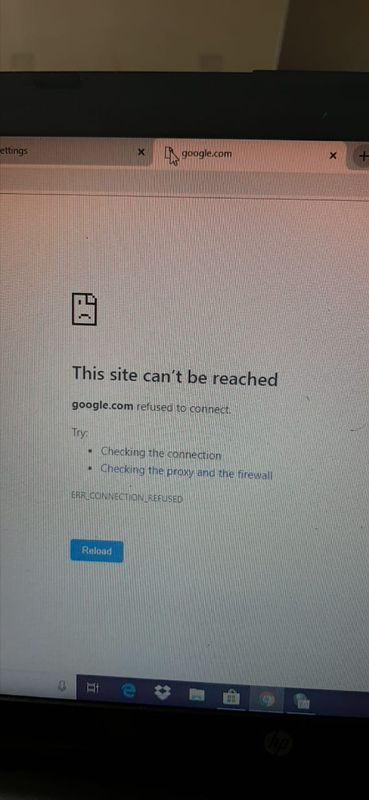-
×InformationNeed Windows 11 help?Check documents on compatibility, FAQs, upgrade information and available fixes.
Windows 11 Support Center. -
-
×InformationNeed Windows 11 help?Check documents on compatibility, FAQs, upgrade information and available fixes.
Windows 11 Support Center. -
- HP Community
- Desktops
- Desktop Wireless and Networking
- getting error on browser : the site refused to connect

Create an account on the HP Community to personalize your profile and ask a question
04-25-2019 04:41 AM
Hi! @Anandh66,
Is the PC connected by a wired or a wireless connection?
Have you tried checking with a different browser? Does the issue persist?
Please share the product number of the PC to assist you better.
Change your IPv4 DNS address
1) Right-click on the network icon in your Taskbar and click Open Network and Sharing Center.
2) Click your network connections.
3) Click Properties.
4) Double-click Internet Protocol Version 4 (TCP/IPv4).
5) Type the following address in the Preferred DNS server and Alternate DNS server:
8.8.8.8
8.8.4.4
6) Tick on Validate settings upon exit. Then click OK.
7) Go to the website again to see if it works.
Restart DNS client
1.Press Windows Key + R then type “services.msc” and hit enter to open Services window.
2.Scroll down till you find “DNS Client” (Press D to easily find it).
3.Right-click on DNS Client and select Restart.
4.Now the DNS client will restart, go and check if you’re able to Fix This site can’t be reached error in Google Chrome.
Hope this answers your query!
Have a great day! 🙂
Please click “Accept as Solution” if you feel my post solved your issue, it will help others find the solution.
Click the “Kudos, Thumbs Up" on the bottom right to say “Thanks” for helping!
A4Apollo
I am an HP Employee