-
×InformationNeed Windows 11 help?Check documents on compatibility, FAQs, upgrade information and available fixes.
Windows 11 Support Center. -
-
×InformationNeed Windows 11 help?Check documents on compatibility, FAQs, upgrade information and available fixes.
Windows 11 Support Center. -
- HP Community
- Desktops
- Desktop Wireless and Networking
- i cant find my wifi network on the list of networks

Create an account on the HP Community to personalize your profile and ask a question
12-04-2018
07:15 AM
- last edited on
12-04-2018
12:22 PM
by
![]() rick-s
rick-s
I can't find my wifi network on the network list. I've rest my computer and it's still not working, I've tried the troubleshoot but nothing. o can't get onto the internet
12-06-2018 10:37 AM - edited 12-06-2018 10:49 AM
Welcome to HP forums, I understand that your WiFi network is not shown in the network list.
Run component test on wireless network card to check for hardware failure.
In Windows, search for HP PC Hardware Diagnostics for Windows and select Run as administrator.
If this app is not on your computer, download the latest version from the HP Hardware Diagnostics website.

On the main menu, click Component Tests.
Click the plus sign next to each component to expand the selection.
Your Component Tests menu might be different, depending on the components installed on your computer.
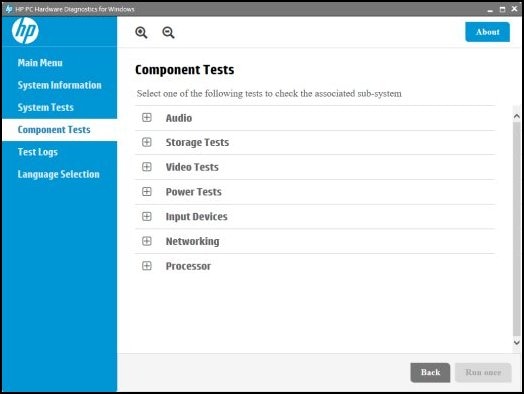
This test checks that the BIOS detects the wireless module and that it is enabled.
To run the test, click Wireless Module, and then click Run once.
The Wireless Module Test takes 30 seconds to complete.
You can refer to this HP document for more assistance to run the test:- Click here
Let me know how it goes.
To thank me for my efforts to help you, please mark my post as an accepted solution so that it benefits several others.
Cheers.
Sandytechy20
I am an HP Employee
12-07-2018 06:02 AM
It looks like you were interacting with @sandytechy20, but he is out for the day. I'm KrazyToad & I'm at your service.
May I know since when are you facing this issue?
Do you have other devices that connect to your wireless network?
I suggest you reinstall the Wireless driver from Device Manager
- Select the Start button, type Device Manager, and select it from the list of results.
- Look for Network Adapters and expand the List
- Look for wireless driver then right-click it, and select Update Driver.
- Select Search automatically for updated driver software.
- If these steps don't work, try reinstalling the driver: Open Device Manager, right-click the wireless driver and select Uninstall. Restart your PC and Windows will attempt to reinstall the driver.
If the issue persists, please perform a Reset
You can follow the instructions in this Link: https://support.hp.com/in-en/document/c04742289
Keep me posted how it goes
Thank you
If the information I've provided was helpful, give us some reinforcement by clicking the "Solution Accepted" on this Post and it will also help other community members with similar issue.
KrazyToad
I Am An HP Employee
