-
×InformationNeed Windows 11 help?Check documents on compatibility, FAQs, upgrade information and available fixes.
Windows 11 Support Center. -
-
×InformationNeed Windows 11 help?Check documents on compatibility, FAQs, upgrade information and available fixes.
Windows 11 Support Center. -
- HP Community
- Desktops
- Desktop Wireless and Networking
- mini pcie wifi card upgrade

Create an account on the HP Community to personalize your profile and ask a question
09-21-2022 03:55 AM - edited 09-21-2022 03:56 AM
https://support.hp.com/in-en/document/c04648625 I have a hp slimline 280-080 desktop pc, I want to upgrade the wifi. I want to know there any white list?
My motherboard is Memphis2-S
Solved! Go to Solution.
09-21-2022 06:19 AM - edited 09-21-2022 06:25 AM
@chunglhc wrote:https://support.hp.com/in-en/document/c04648625 I have a hp slimline 280-080 desktop pc, I want to upgrade the wifi. I want to know there any white list?
My motherboard is Memphis2-S
I was unable to find a whitelist for Memphis2-S motherboard. The model "280-080" did not show up on any search for HP systems that I ran.
My guess is that you want to upgrade to Wi-Fi 5 or 6 with Bluetooth 5 or 5.2
The only Mini PCI express card with those features that I could find are the ones with the AX3000, AXE3000 or 7260 chipset
https://www.ebay.com/itm/195049566203
The above nicely explains all three chipset models as not working with IBM/Thinkpad/lenovo/HP laptop
More info about the AX3000H card is here
https://www.amazon.com/MPE-AX3000H-802-11ac-Wireless-Express-Network/dp/B091FJXQHH
quote " Such as used on Samsung/Dell/Sony/ACER/ISUS/MSI/Clevo/Terransforce/Hasee etc ,but do not support all IBM/Thinkpad/Lenovo/HP laptops."
It is possible that this card does not work in HP because the 4 screws cannot hold the heat sink onto the motherboard. Is is also possible it does not work because it is not compatible and the system will not boot up.
Our expert @Paul_Tikkanen might be able to recommend a mini pci express card better than than one you have.
I suspect the best that can be done is to remove the existing card and obtain the AC210 chipset PCIe card and use either the X1 or X16 expansion socket on your motherboard.
That EDUP x1 PCIe adapter worked fine for me in an HP3400 pro and also an HP 6000 system.
Thank you for using HP products and posting to the community.
I am a community volunteer and do not work for HP. If you find
this post useful click the Yes button. If I helped solve your
problem please mark this as a solution so others can find it


09-21-2022 07:04 AM
Hi, @chunglhc
The parts list for your PC indicates that it comes with a Broadcom single band HMC Wi-Fi card.
What I can't determine from the parts list is whether or not your PC comes with one or two antenna wires.
In order to do a direct swap from the Broadcom card to a dual band HMC card, your PC needs to have two antenna wires connected to the Broadcom Wi-Fi card.
If it does, then you should be able to upgrade to this model Wi-Fi card:
Intel Dual Band Wireless-AC 7260 802.11 ac 2x2 WiFi + BT 4.0 HP Part # 710661-001
If your PC only has one antenna wire, then I recommend you go with a PCIe x1 Wi-Fi option.
You will have more choices with the PCIe x1 option such as Wi-Fi 6.
09-21-2022 07:09 AM
@chunglhc wrote:https://support.hp.com/in-en/document/c04692029
Thisis my Slimline 450-080.
Maybe pcie x1 wifi card is the only one solution.
You might first try to upgrade your drivers to get better performance
You have either Realtek or Broadcom and could have to check device manager to see which adapter you have
drivers are here (select windows 10)
There is also a BIOS update "A0.17" May 2018 but I did not see any reference to WiFi improvements and any upgrade to BIOS can be dangerous.
The following might be useful for WiFi but might not apply to your older WiFi card
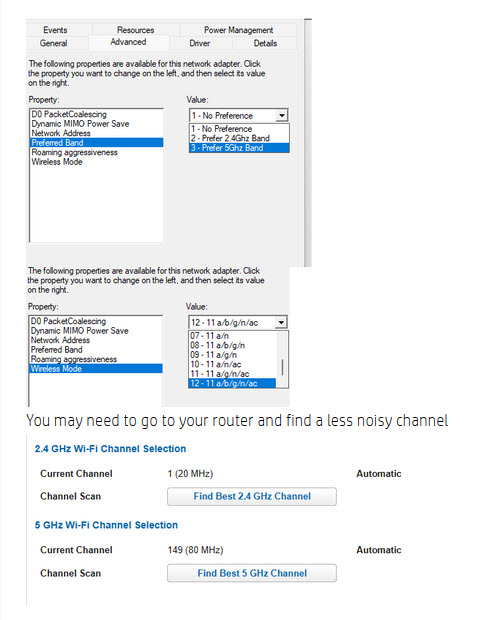
Thank you for using HP products and posting to the community.
I am a community volunteer and do not work for HP. If you find
this post useful click the Yes button. If I helped solve your
problem please mark this as a solution so others can find it



