-
×InformationNeed Windows 11 help?Check documents on compatibility, FAQs, upgrade information and available fixes.
Windows 11 Support Center. -
-
×InformationNeed Windows 11 help?Check documents on compatibility, FAQs, upgrade information and available fixes.
Windows 11 Support Center. -
- HP Community
- Desktops
- Desktop Wireless and Networking
- Re: wifi driver suddenly not available

Create an account on the HP Community to personalize your profile and ask a question
06-24-2020 07:42 AM
so one day i turned on my computer and seen that the wifi was not on so i looked at my phone and the wifi was available. so from hours of looking for the problem i have found that my computer has somehow deleted my wifi driver! all of the forums are explaining that you just need to install the driver again on the manufacturers website and when i have tried to do that it still doesnt show up i have been in device manager and tried to locate it by going into add legacy hardware none of them work also updating alot of people are saying that but how can you update a driver that is no longer there. there has to be an easy way of doing this because if it can simply disappear it can simply reappear
i have no idea what to do now i can simply use the ethenet to help me with looking for solutions but that isnt convenient when i room is 20m away from where my computer is normally
i hope i find an answer and a solution thank you.
06-29-2020 01:49 PM
@lewiscroc Welcome to HP Community!
I understand that you are facing issues with wifi.
I suggest you download and run the HP Support Assistant from this Link: https://www8.hp.com/us/en/campaigns/hpsupportassistant/hpsupport.html?jumpid=va_r602_us/en/any/psg/p...
HPSA will automatically search for all the latest drivers for your Notebook
- Click My devices in the top menu, and then click Updates in the My PC or My notebook pane.
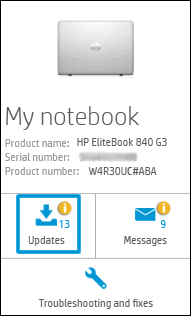
- Click Check for updates and messages to scan for new updates.

- Review the list of updates. Updates with a yellow information icon are recommended. Updates with a blue information icon are optional.
- Click the update name for a description, version number, and file size.
- Select the box next to any updates you want to install, and then click Download and install.
Also ensure Windows is up to date
Select the Start button, and then go to Settings > Update & security > Windows Update , and select Check for updates. If Windows Update says your device is up to date, you have all the updates that are currently available
Keep us posted,
If you would like to thank us for our efforts to help you,
Give us a virtual high-five by clicking the 'Thumbs Up' icon below, followed by clicking on the "Accept as solution" on this post,
Have a great day!
