-
×InformationNeed Windows 11 help?Check documents on compatibility, FAQs, upgrade information and available fixes.
Windows 11 Support Center. -
-
×InformationNeed Windows 11 help?Check documents on compatibility, FAQs, upgrade information and available fixes.
Windows 11 Support Center. -
- HP Community
- Desktops
- Desktop Wireless and Networking
- wireless network is not holding up and disconnects frequentl...

Create an account on the HP Community to personalize your profile and ask a question
12-18-2018 02:46 AM
I recently bought my pavilion x360 laptop, it's been couple of weeks and there seems a network issue. When I go to a search engine and browse something, though my wireless network is connected and has a strong signal it says no internet connection and fail to load. While other devices connected to the same network work fine at that moment. The disconncetion happens abruptly and very frequently. I have installed all the updates but couldn't find any solution. It would be great if you could get me out of this.
12-19-2018 09:56 AM
Welcome to the HP Forums!
Thank you for posting your query on this forum, it's a great place to find answers.
I reviewed your post and I understand that the wireless connection drops frequently.
Don’t worry, I assure you I will try my best to get this sorted.
In order that I may provide you with an accurate solution, I will need a few more details.
- When was the last time the computer was working fine?
- Have you made any software or hardware changes on the computer?
While I wait for the answers, I recommend you uninstall the wireless driver from device manager and then download and install it from the below link and test.
https://support.hp.com/in-en/drivers
Here is how it is done.
- Start Control Panel, click Hardware and Sound, and then click Device Manager.
- Expand the node that represents the type of device that you want to uninstall, right-click the device entry, and click Uninstall.
- On the Confirm Device Removal dialog box, click OK to start the uninstall process.
- When the uninstall process is complete, remove the device.
NOTE: On the Confirm Device Removal dialog box, click the Delete the driver software for this device option to delete the driver package that was used for the device.
If you continue facing the issue, I recommend you follow the below steps and check it the issue is resolved.
Reset the TCP/IP settings on your PC:
1. Go to your start screen/menu and type CMD.
2. Right click on the command prompt icon and chose Run as administrator.
3. In the window that opens type "netsh int ip reset resetlog.txt" without quotes, and press enter.
4. Restart your PC and test.
It may also help to reset the winsock catalogue:
1. Go to your start screen/menu and type CMD.
2. Right click on the command prompt icon and chose Run as administrator.
3. In the window that opens type "netsh winsock reset" without quotes, and press enter.
4. Restart your PC and test.
Let me know how it goes and you have a great day!
If you wish to show appreciation for my efforts, mark my post as Accept as Solution. Your feedback counts!
Cheers!
The_Fossette
I am an HP Employee
12-20-2018 08:38 AM - edited 12-20-2018 08:49 AM
@The_Fossette
Thank you for your response.
Here are the further details
1. I have bought very recently it's been not even a month.
2. It's not fine since the day I bought it.
3. No, I have never done any software or hardware changes.

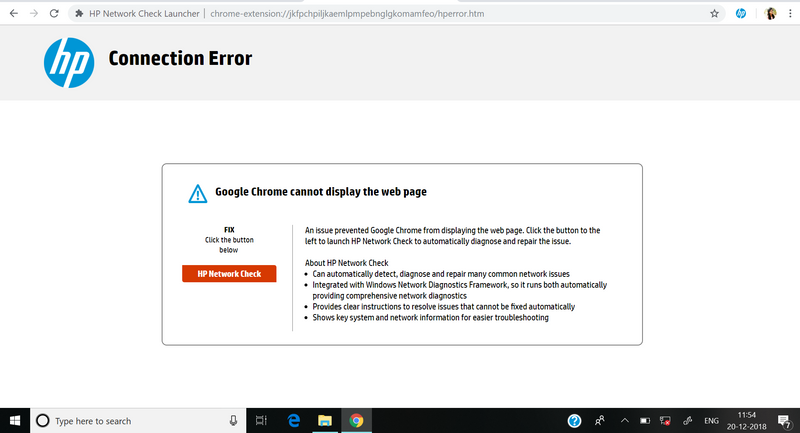
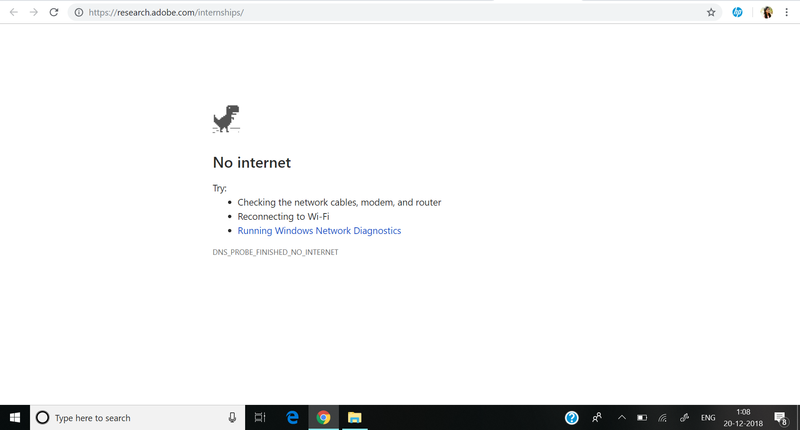
12-20-2018 05:00 PM
It is great to have you back and your patience is greatly appreciated.
I recommend you perform a reset on the computer following the steps in the below artilce.
https://support.hp.com/in-en/document/c04742289
Let me know how it goes and you have a great day!
If you wish to show appreciation for my efforts, mark my post as Accept as Solution. Your feedback counts!
Cheers!
The_Fossette
I am an HP Employee
