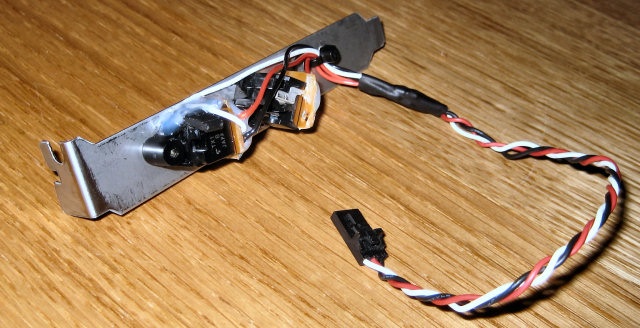-
×InformationNeed Windows 11 help?Check documents on compatibility, FAQs, upgrade information and available fixes.
Windows 11 Support Center. -
-
×InformationNeed Windows 11 help?Check documents on compatibility, FAQs, upgrade information and available fixes.
Windows 11 Support Center. -
- HP Community
- Archived Topics
- Desktops (Archived)
- DC5800 Microtower S/PDIF output.

Create an account on the HP Community to personalize your profile and ask a question
03-24-2016 11:16 PM
It seems that the DC5800 is using the Analog Devices - AD1884JCPZ intrgrated circut. My research indicated that the chip puts out S/PDIF. I do not see any option with my current audio driver to use S/PDIF in the sound output dialogue. Is there a way to use S/PDIF on this machine? I have a nice DAC I would love to use.
12-23-2016 11:24 AM
There are several ways to achieve spdif output from your dc5800.
1. Use a hdmi > spdif connector, if you have a dedicated videocard ( like the AMD HD 6450 I have installed) and use the audio output from this card. Hdmi audio should be activated in 'audio devices' and you may have to check bios settings as well.
2. Buy a cheap low profiles soundcard from Asus (Sonar series) or Creative (X-fi) that support spdif output.
3. You could buy or diy a spdif output bracket and connect the header with a cable, like these:
http://www.avsforum.com/forum/76-htpc-linux-chat/997533-howto-make-coax-spdif-output-bracket.html
12-23-2016 11:38 AM