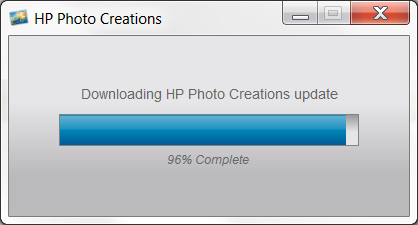-
×InformationNeed Windows 11 help?Check documents on compatibility, FAQs, upgrade information and available fixes.
Windows 11 Support Center. -
-
×InformationNeed Windows 11 help?Check documents on compatibility, FAQs, upgrade information and available fixes.
Windows 11 Support Center. -
- HP Community
- Archived Topics
- Desktops (Archived)
- HP Photo Creations

Create an account on the HP Community to personalize your profile and ask a question
02-16-2013 11:02 AM
I have a Gatway with Vista operating system. I down loaded HP Photo Creations and installed it. Then tried to run it, nothing came up. I clicked on HP Photo Creations and a message came up "There is a problem establishing a secure Internet connection to the Rocketlife server
02-16-2013 11:40 AM
Hi,
Do you have an HP printer connected to your Gateway computer ? The product is actually from "Rocketlife" and by default it will try connect to Rocketlife server to get an update similar to this:
You should see another message after this message, what is it ?
Regards.
***
**Click the KUDOS thumb up on the left to say 'Thanks'**
Make it easier for other people to find solutions by marking a Reply 'Accept as Solution' if it solves your problem.


02-16-2013 09:30 PM
Hi Field.
Please contact our customer support them for help: hpphotocreations@hp.com.
RocketLife
02-18-2013 09:42 AM
I have a Gatway with Vista operating system and I have a HP Officejet 6700 all in one printer. I down load The HP Photo Creations program and install it but when I click on the HP Photo Creations icon I see a flash of something at the bottom left side of the screen but the program does not come up on the screen no matter how long I wait. After a while if I click on HP Photo Creations icon again the message comes up "There is a problem establishing a secure Internet connection to the Rocketlife server” and some tabs that I should be able to click on but can’t, the only thing I can do is close the screen.
I would really appreciate some help.
02-18-2013 11:20 AM
Hi Field.
Here are two solutions to try:
- Check your computer system clock to be sure that the date and time are set correctly.
- Uninstall and reinstall HP Photo Creations. (You can get it from www.hp.com/go/hppc.)
Our customer service team is standing by to help, and can offer additional troubleshooting if these tips don't work. Please contact them at hpphotocreations@hp.com.
Thank you,
RocketLife
08-29-2016 04:26 PM
Hi cliftonaddison.
If you're running Windows, Microsoft Internet Explorer may be interfering. (Even if you normally use another browser, Internet Explorer provides background services that other programs use.) So resetting Internet Explorer should help.
Here's how:
- Open Internet Explorer and select the Tools menu (gear icon).
- Click on Internet Options.
- Select the Advanced tab.
- Click the Reset button (bottom of window).
- Close Internet Explorer.
- Restart your computer.
- Launch HP Photo Creations.
Our support team is always happy to help. You can reach them at hpphotocreations@hp.com.
Thank you for using HP Photo Creations,
RocketLife