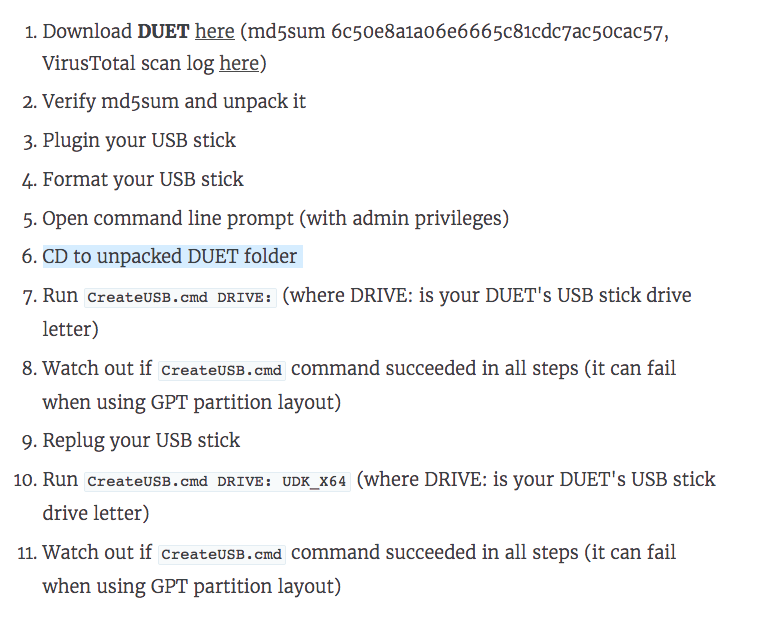-
×InformationNeed Windows 11 help?Check documents on compatibility, FAQs, upgrade information and available fixes.
Windows 11 Support Center. -
-
×InformationNeed Windows 11 help?Check documents on compatibility, FAQs, upgrade information and available fixes.
Windows 11 Support Center. -
- HP Community
- Archived Topics
- Desktops (Archived)
- HP Z420 SSD SAMSONG 960 PRO NVME Supports?

Create an account on the HP Community to personalize your profile and ask a question
02-02-2017 08:09 PM - edited 02-02-2017 08:14 PM
i have a z 420 madarbord
wonder if i can connect ''SAMSUNG 960 PRO '' through the pcie with a adapter like Mailiya M.2 PCIe And use it as a boot drive
want to install Windows 10-64 bit on it
Is it possible?
do i need some drive?
[By the way have not yet bought the SSD]
many thanks to answers:smileytongue:
Solved! Go to Solution.
Accepted Solutions
02-03-2017 01:41 AM
@pinee wrote:i have a z 420 madarbord
wonder if i can connect ''SAMSUNG 960 PRO '' through the pcie with a adapter like Mailiya M.2 PCIe And use it as a boot drive
want to install Windows 10-64 bit on it
Is it possible?
do i need some drive?
[By the way have not yet bought the SSD]
many thanks to answers:smileytongue:
I can confirm that a Samsung 950 Pro NVMe drives works fine as a boot drive in the Z420 as this is what I am using, so I the 960 Pro should also work fine.
I am also using one of those cheap PCIe -> m.2 cards and these work fine (Ali Express -> JEYI SK6), this one also supports m.2 Sata based drives on the same card. However, recently I have ordered another adapter card - one with a fan to help cooling the m.2 drive (something like this: http://www.ebay.pl/itm/M-Key-NVME-M-2-PCI-Express-4x-SSD-950-Pro-PM951-NGFF-to-PCI-e-Adapter-Fan-Coo... but order it on Ali Express for a much better price). I haven't yet recieved the card, but I think that its worthwhile to have the fan since m.2 drives can run pretty hot.
For the Samsung 950 Pro I am getting the following results:
Read 2,102 MB/s
Write 950 MB/s
The drive will work fine with the standard Microsoft NVMe drivers that come included in Windows but for best performance be sure to install Samsungs newest NVMe drivers - I think it is version 2.1 at the moment.
02-03-2017 01:41 AM
@pinee wrote:i have a z 420 madarbord
wonder if i can connect ''SAMSUNG 960 PRO '' through the pcie with a adapter like Mailiya M.2 PCIe And use it as a boot drive
want to install Windows 10-64 bit on it
Is it possible?
do i need some drive?
[By the way have not yet bought the SSD]
many thanks to answers:smileytongue:
I can confirm that a Samsung 950 Pro NVMe drives works fine as a boot drive in the Z420 as this is what I am using, so I the 960 Pro should also work fine.
I am also using one of those cheap PCIe -> m.2 cards and these work fine (Ali Express -> JEYI SK6), this one also supports m.2 Sata based drives on the same card. However, recently I have ordered another adapter card - one with a fan to help cooling the m.2 drive (something like this: http://www.ebay.pl/itm/M-Key-NVME-M-2-PCI-Express-4x-SSD-950-Pro-PM951-NGFF-to-PCI-e-Adapter-Fan-Coo... but order it on Ali Express for a much better price). I haven't yet recieved the card, but I think that its worthwhile to have the fan since m.2 drives can run pretty hot.
For the Samsung 950 Pro I am getting the following results:
Read 2,102 MB/s
Write 950 MB/s
The drive will work fine with the standard Microsoft NVMe drivers that come included in Windows but for best performance be sure to install Samsungs newest NVMe drivers - I think it is version 2.1 at the moment.
02-04-2017 06:37 PM - edited 02-04-2017 06:42 PM
wow tnx man!!!
very happy to hear you make my dey 🙂
so i guess mine
''SSD 960 EVO NVMe M.2 250GB''
will be around
3000 MB Read
1500 MB Write :smileysurprised:!!
the cooling Sounds a great idea.think i will go with a passive like this:
''PCI-E 4X for M.2 SSD ADAPTER Radiator version'' hope will be enough.
what do you think?
again thank you !
02-05-2017 12:54 AM - edited 02-05-2017 12:56 AM
@pinee wrote:wow tnx man!!!
very happy to hear you make my dey 🙂
so i guess mine
''SSD 960 EVO NVMe M.2 250GB''
will be around
3000 MB Read
1500 MB Write :smileysurprised:!!
the cooling Sounds a great idea.think i will go with a passive like this:
''PCI-E 4X for M.2 SSD ADAPTER Radiator version'' hope will be enough.
what do you think?
again thank you !
The Samsung NVMe drives are a pricy but definietly noticeable and worthwhile upgrade. It is hard to go back to a standard SATA based SSD now.
I really like the passive cooling adapter card you linked, haven't seen that one before. The thermal pads and radiator design is what most of the OEM producers are using on their PCIe NVMe drive card solutions (Intel, HP, Plextor) so should be fine.
For the card with the fan I ordered I will see how this performs once I get it. THe fan doesn't seem to offfer any speed control, so assuming it is a standard size, if it is too loud I will swap it out for a quality one (E.g. Noctua, Be Quiet etc.) and maybe add in a resistor so theat it runs at 7.5V speed instead of the standard 12V. ALso will need to check how 'fat' the fan is as I wouldn't want it to occupy more than a standard width PCIe slot. I will post an update one I get the card.
03-31-2017 02:13 AM
@Højmark wrote:MtothaJCould you please provide me with an instalation guide?, cause Im having problems installing the 960.GreetingsBrian
I have been reading threads in SSD section of the Overclockers forums on people having problems getting the 960 to boot on older hardware. It may be the case that the legacy bios oprom module present on the 950 is not longer present on the 960 hence the reported problems (no confirmation however at least from my readings).
I have however found this guide / workaround which may be worth trying in the meantime (using a bootloader from a USB stick to load the required drivers at startup):
https://audiocricket.com/2016/12/31/booting-samsung-sm961-on-asus-p6t-se-mainboard/
The instructions are pretty good, so this may be worth trying.
03-31-2017 08:32 AM - edited 03-31-2017 08:36 AM
@Højmark wrote:Thanx MtothaJ, tho this line doesnt make any sence to me "CD to unpacked DUET folder"
I cant see the attached picture (moderator has to approve it first) but CD is the DOS 'change directory' command. In other word go into / navigate to this directory using DOS commands.
So for example if you have the unpacked file located in a directory c:\file\hp you would do as follows
c: <press enter>
cd\ <press enter>
cd file <press enter>
cd hp <press enter>
You will then be in the c:\file\hp directory.
Strictly speaking the first two lines should not be necessary if you are already on the target disk and in the root directory.
03-31-2017 08:49 AM
Hello everyone! I have a 960 EVO M.2 NVMe SSD, and the Asus adapter Hyper M.2 X4 MINI. I cloned my current SSD WIN10 I see and I access to the 960 but if I put it as a boot disk (by disconnecting the other), the system will not start. Where am I wrong?
03-31-2017 09:06 AM
It is this process here that is confusing me:
- Download DUET here (md5sum 6c50e8a1a06e6665c81cdc7ac50cac57, VirusTotal scan log here)
- Verify md5sum and unpack it
- Plugin your USB stick
- Format your USB stick
- Open command line prompt (with admin privileges)
- CD to unpacked DUET folder
- Run CreateUSB.cmd DRIVE: (where DRIVE: is your DUET's USB stick drive letter)
- Watch out if CreateUSB.cmd command succeeded in all steps (it can fail when using GPT partition layout)
- Replug your USB stick
- Run CreateUSB.cmd DRIVE: UDK_X64 (where DRIVE: is your DUET's USB stick drive letter)
- Watch out if CreateUSB.cmd command succeeded in all steps (it can fail when using GPT partition layout)
Im not familiar with all the terms, at all.