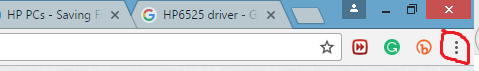-
×InformationNeed Windows 11 help?Check documents on compatibility, FAQs, upgrade information and available fixes.
Windows 11 Support Center. -
-
×InformationNeed Windows 11 help?Check documents on compatibility, FAQs, upgrade information and available fixes.
Windows 11 Support Center. -
- HP Community
- Archived Topics
- Desktops (Archived)
- No sound with You Tube Only

Create an account on the HP Community to personalize your profile and ask a question
03-09-2017 10:37 AM
@ellenwheels, Thanks for your response and time.
Appreciate your efforts for trying out the steps.
You have not provided the version of google chrome you are using, Please provide the chrome version to assist you better.
I had shared you the links to update java and flash player in my previous thread. If you are unable to find please update using the links below.
Please update the flash player using this link.
Please update java using this link.
Please find the screenshot attached with this thread to find the three dots on google chrome which is marked with red color.
I'll watch your reply!
Have a great day ahead! 🙂
A4Apollo
I am an HP Employee
03-12-2017 08:08 AM
Hi @ellenwheels,
Thank you for replying,
As I understand you have followed the steps suggested in the previous post as well as tried uninstalling and reinstalling google chrome and still having the issue with no sound on youtube. This clearly indicates an issue with the browser. I would suggest you contact our HP phone support so that they can take the control of your PC and help you check the settings. Please fill in the product details to get the tech support number.
Please use the following link to create yourself a case number, then call and it may help speed up the call process:
Step 1. Open link: www.hp.com/contacthp/
Step 2. Enter Product number or select to auto detect
Step 3. Scroll down to "Still need help? Complete the form to select your contact options"
Step 4. Scroll down and click: HP contact options - click on Get phone numberCase number and phone number appear.
They will be happy to assist you immediately.
Keep me posted for any other assistance,
Regards,
Jeet_Singh
I am an HP Employee
03-15-2017 11:30 AM
@ellenwheels, Thanks for your response and time.
Kudos to you for trying out the steps.
Can you please share the picture of the exclamation mark in a red circle to assist you better.
Since the issue is only with google chrome, I would suggest you download Mozilla firefox and start using.
Or contact google support and get assistance. It is not a problem with the laptop it is an issue with the browser.
I'll watch your reply!
Have a great day ahead! 🙂
A4Apollo
I am an HP Employee
03-15-2017 02:32 PM
@ellenwheels, Thanks for your quick response and time.
I appreciate your efforts for trying out the steps.
I found a video on youtube which helps you in solving No sound only on Youtube Google Chrome please check if it helps.
Click here to watch the video.
Hope this helps!
Have a great day ahead! 🙂
A4Apollo
I am an HP Employee
- « Previous
-
- 1
- 2
- Next »