-
×InformationNeed Windows 11 help?Check documents on compatibility, FAQs, upgrade information and available fixes.
Windows 11 Support Center. -
-
×InformationNeed Windows 11 help?Check documents on compatibility, FAQs, upgrade information and available fixes.
Windows 11 Support Center. -
- HP Community
- Archived Topics
- Desktops (Archived)
- Re: On start up, I get an error message "keyboard error"

Create an account on the HP Community to personalize your profile and ask a question
05-28-2018 12:25 PM - last edited on 06-28-2024 07:47 AM by SofiaML
On start up, I get an error message "keyboard error" . This has been happening about 50 % of the time randomly since I purchased the computer in June 2017. I contacted HP customer support and they were not able to correct the problem. This does not appear to compromise the computer's performance, but it is a nuisance. I have a screen shot, but do not seem to be able to attach it here, it is in .pdf format, don't understand why it cannot upload. I did contact G-Data the anti virus I am using and they sai it is not their product. It is a BIOS or hardware issue.
"HP COMMUNITY TEAM NOTE"
 This topic has been archived. Information and links in this thread may no longer be available or relevant. If you have a question create a new topic by clicking here and select the appropriate board. This topic has been archived. Information and links in this thread may no longer be available or relevant. If you have a question create a new topic by clicking here and select the appropriate board. |
Solved! Go to Solution.
Accepted Solutions
05-30-2018 05:02 PM - edited 05-30-2018 05:09 PM
Hi Tony
Try the Dell keyboard. Any USB keyboard (wired or wireless) will work on any PC.
Try the suspect HP keyboard on a different PC if possible.
Try the HP keyboard or another keyboard using different USB ports on your PC. Try other USB 2.0 and USB 3.0 ports.
There is either something wrong with the keyboard or something wrong with USB on the motherboard.
Try the front USB if you are using the rear USB ports. Try the rear USB 3.0 ports.
The front USB ports and back USB ports are using a different USB motherboard controller. It is possible one of the USB controllers has failed or the system driver is corrupted.
Tom
05-28-2018 08:52 PM - edited 05-28-2018 09:03 PM
Greetings Tonyxx72,
I am not an HP employee.
The keyboard is a USB device.
Maybe the HP factory supplied keyboard (assuming you are using the HP provided keyboard) is in trouble.
Have you tried a different keyboard?
It is most likely not a BIOS issue. You would have other USB problems if there was a system board USB issue.
Have you checked "Device Manager" for any USB device errors?
Tom
05-30-2018 10:20 AM
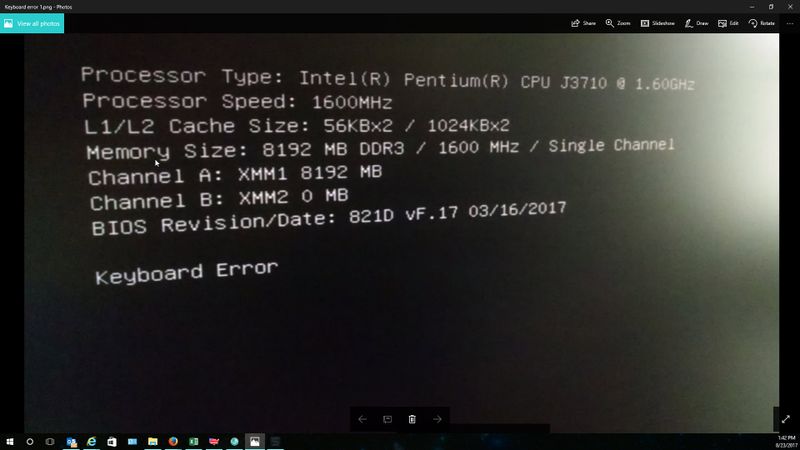
The keyboard is wired. HP customer support remotely adjusted the BIOS last July 2017, but it was not effective. They also had me run a keyboard diagnostic and they concluded the keyboard was not defective. I have a Dell keyboard I can try, but don't know if it will work with an HP. I have not yet tried Device Manager for USB errors, but the keyboard is wired, does that make a difference? Thanks.
-Paul
05-30-2018 05:02 PM - edited 05-30-2018 05:09 PM
Hi Tony
Try the Dell keyboard. Any USB keyboard (wired or wireless) will work on any PC.
Try the suspect HP keyboard on a different PC if possible.
Try the HP keyboard or another keyboard using different USB ports on your PC. Try other USB 2.0 and USB 3.0 ports.
There is either something wrong with the keyboard or something wrong with USB on the motherboard.
Try the front USB if you are using the rear USB ports. Try the rear USB 3.0 ports.
The front USB ports and back USB ports are using a different USB motherboard controller. It is possible one of the USB controllers has failed or the system driver is corrupted.
Tom
06-11-2018 10:26 AM
Hi Tom,
I plugged the Dell keyboard into the same USB port that I have been using for the HP keyboard. After 2 - 3 dozen start ups since you suggested the another keyboard, I have received no keyboard error messages. Your suggestion clinches the problem; the keyboard is defective even though the customer support test I did said otherwise. Now, I need to contact customer service and have them send me another keyboard before the 1 year warranty expires this month. Thanks for all your help, really appreciated.
-Tony
10-28-2019 12:44 PM
@Jon44
Thank you for posting on the HP Support Community.
Don't worry as I'll be glad to help, however, to provide an accurate resolution, I need a few more details:
- What is the product number of your device? Use this link to find it: http://support.hp.com/us-en/document/c03754824 (Ensure you do not share any of your personal information such as serial, phone number, email ID, etc...).
- What is the operating system?
- Did you make any changes to the settings of your PC prior to the issue?
- Have you tried with an external keyboard?
Hope this helps! Keep me posted for further assistance.
ECHO_LAKE
I am an HP Employee

