-
×InformationNeed Windows 11 help?Check documents on compatibility, FAQs, upgrade information and available fixes.
Windows 11 Support Center. -
-
×InformationNeed Windows 11 help?Check documents on compatibility, FAQs, upgrade information and available fixes.
Windows 11 Support Center. -
- HP Community
- Archived Topics
- Desktops (Archived)
- Pavillion 25bw refresh rate changed

Create an account on the HP Community to personalize your profile and ask a question
05-04-2017 12:08 PM
I have TWO Pavillion 25bw's attached to the same desktop running Win7Pro/64. One runs off the DVI cable but and the other is on the VGA cable. I have been using them both together using Display Fusion for control for a couple of years. Everything's been fine. Then a couple of days ago my display #2 (on the VGA cable) all of a sudden looked fuzzy. thought i had something on my glasses at first. When I looked into it I found that both Display Fusion and the Display driver area of MS Windows thinks that it's a generic plug n play driver and that it's only capable of 29hz refresh rate. I have downloaded the lastest and greatest driver (turns out it's the one I already had) and tried several times to point it to the right place but it still keeps coming up as a generic windows plug n play. I have tried the factory reset button on the native HP screen menu. CAnnot for the life of me figure out how to get this to recognize this display properly again.
Has anyone run into this before and figured this problem out? crazy how it started all on it's own and won't reset after all I've tried. Hoping someone out there has seen this before. I'm attaching a screenshot of the Display Fusion screen showing the improper refresh rate. The device shows up here as "Unnown on the AMD FirePro V4900"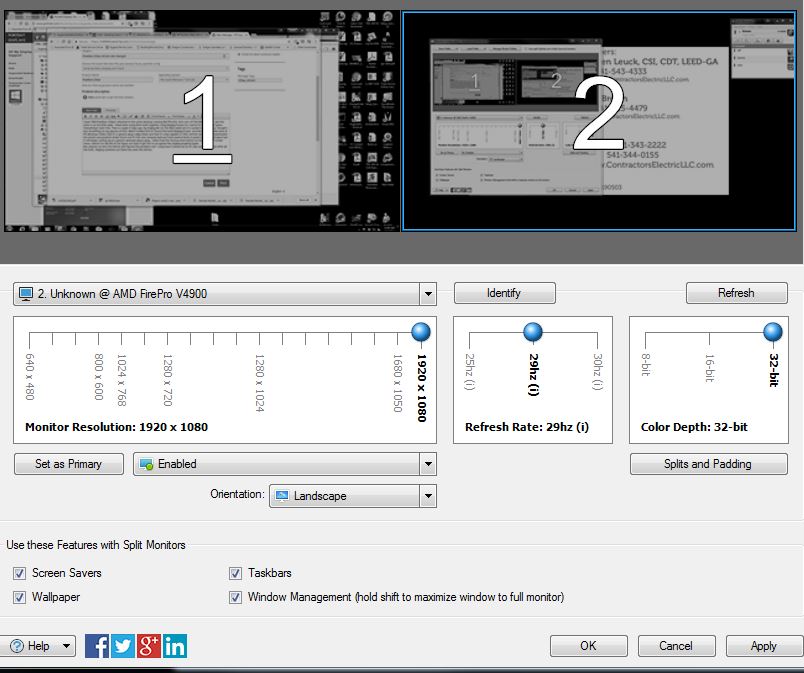
05-05-2017 05:09 PM
Thank you for posting on HP Forums,
Riddle_Decipher is at your service.
As I Understand the HP Pavilion 25bw monitor's refresh rate changed on it's own,
Don't worry as I'll be glad to help, however, to provide an accurate resolution, I need a few more details:
Why do you want to use a higher refresh rate for the monitor?
What refresh rate do you have on your other monitor?
And is the lower refresh rate affecting your monitor's performance in anyway?
If default is 29 after a recent update, you could perform a driver rollback from device manager and check again,
Besides, the quality of the cable used and its length also affects the quality of the display, so please ensure the cable isn't damaged in anyway.
If you have any other display quality issues: Click here to troubleshoot.
Keep me posted,
Feel free to post your query for any other assistance as well,
It's been a pleasure interacting with you and I hope you have a good day ahead.
If you wish to show appreciation for my efforts,
mark my post as Accepted Solution.
And click on the Purple Thumbs up icon at the bottom of my comment.
Regards,
Riddle_Decipher
I am an HP Employee
Learning is a journey, not a destination.
Let's keep asking questions and growing together.
