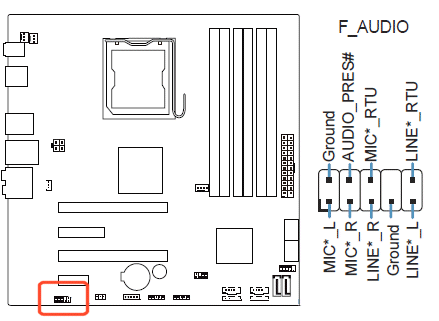-
×InformationNeed Windows 11 help?Check documents on compatibility, FAQs, upgrade information and available fixes.
Windows 11 Support Center. -
-
×InformationNeed Windows 11 help?Check documents on compatibility, FAQs, upgrade information and available fixes.
Windows 11 Support Center. -
- HP Community
- Archived Topics
- Desktops (Archived)
- Pegatron IPMTB-TK (Truckee) motherboard manual?

Create an account on the HP Community to personalize your profile and ask a question
03-26-2013
10:07 PM
- last edited on
04-19-2016
12:51 PM
by
![]() OscarFuentes
OscarFuentes
Hello,
I am about to transfer the innards of my HPE 180t to a new case with better airflow. I was hoping I could get a PDF or something that gives me more details about the front audio pins on the motherboard.
Can I get something that tells me which pins are for what? I have Googled everything and I cannot find anything that gives me any details.
Please do not link me the motherboard layout found here: http://support.hp.com/us-en/document/c01901210
I am looking for a detailed descriptoin of the front panel audio pins.
Thanks,
Nicole
Solved! Go to Solution.
Accepted Solutions
03-28-2013 11:29 AM - edited 03-28-2013 11:38 AM
Hi,
The Truckee motherboard using a fairly standard industry front panel pin out pattern. See the below images. The top red arrow shows the location of the front panel header and the bottom red arrow shows the pin out etching for the front panel header (look carefully and use a flashlight). I have this same motherboard in my e9280t.
If you can acquire an ASUS 9 (10) pin Q-connector then do so as it makes the connections very easy.
03-27-2013 01:42 PM
Hope this helps...
Make sure you set to HD Audio in the BIOS.
Please post rather than send me a message. It's good for the community and I might not be able to get back quickly. - Thank you.
03-28-2013 11:29 AM - edited 03-28-2013 11:38 AM
Hi,
The Truckee motherboard using a fairly standard industry front panel pin out pattern. See the below images. The top red arrow shows the location of the front panel header and the bottom red arrow shows the pin out etching for the front panel header (look carefully and use a flashlight). I have this same motherboard in my e9280t.
If you can acquire an ASUS 9 (10) pin Q-connector then do so as it makes the connections very easy.