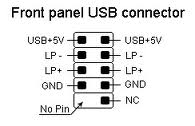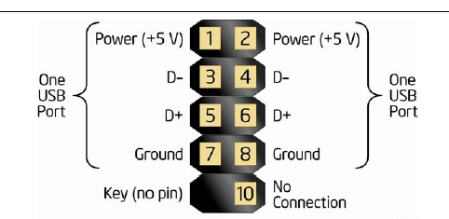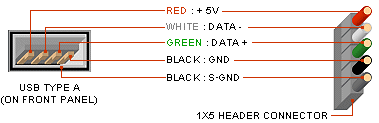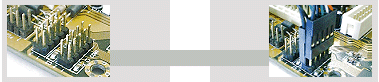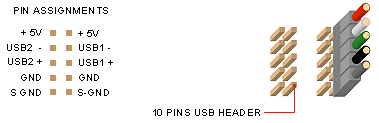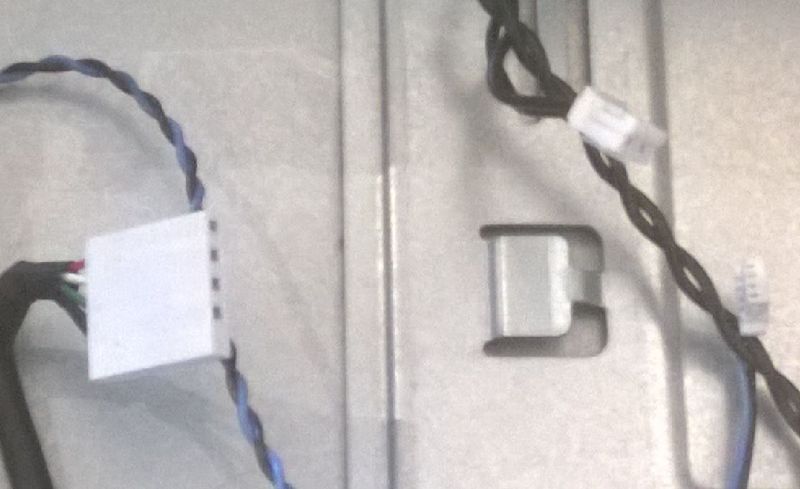-
×InformationNeed Windows 11 help?Check documents on compatibility, FAQs, upgrade information and available fixes.
Windows 11 Support Center. -
-
×InformationNeed Windows 11 help?Check documents on compatibility, FAQs, upgrade information and available fixes.
Windows 11 Support Center. -
- HP Community
- Archived Topics
- Desktops (Archived)
- S5120Y Slimline Case Wiring Diagram

Create an account on the HP Community to personalize your profile and ask a question
12-15-2014 11:46 PM
I'm repairing an HP Pavilion S5120Y Slimline. I've been searching for a Slimline Case Wiring Diagram to help identify the correct front panel compnent wiring to install onto my ASUS P5G41T-M LX Plus motherboard. I have the diagram for the motherboard but I want to insure connecting the wires corectly to prevent damage to the board or the components.
Anyone have a link to this would be much appreciated.
Solved! Go to Solution.
Accepted Solutions
12-20-2014 03:11 PM - edited 12-20-2014 03:17 PM
WATCH POLARITY -- POWER, GROUND.
You can damage motherboard USB IC, Surface mount; OR 6-in-1 Reader.
HP had a bad habit of using various Cable Kluges on their Front Panel wiring
to support a variety of motherboards.
Largely due to lack of USB 2.0 headers on motherboards, a decade ago.
** You should see their a000 computer case wiring ! ** (I have one, retrofitting to Intel standards).
===
The Optical CD/DVD may be an LED or a simple switch. Did it originally connect to Drive or Motherboard?
May not be supported on Asus motherboard ...
12-16-2014 05:23 AM - edited 12-16-2014 06:08 AM
ASUS P5G41T-M LX Plus motherboard
ASUS P5G41T-M LX Series motherboards include P5G41T-M LX V2 and P5G41T-M LX PLUS two models. The layout varies with models. The layout illustrations in this user guide are for P5G41T-M LX PLUS only.
TURN to Page 1-24 of the Asus motherboard manual.
This shows the motherboard internal headers LOCATION for USB connections.
This motherboard uses the Standard 2x5 header (with pin 9 missing for correct alignment)
for USB front (or back) panel connections.
--
Your HP Pavilion S5120Y formerly used the Pegatron M2N68-LA motherboard.
HP/Compaq Code Name: Narra6-GL6
The motherboard uses 2 in-line 1x5 headers (with pin 5 missing), as well as the 2x5 headers.
===
READ the FRONTX web page (link below),
they have best Illustrations for proper USB header usage.
http://www.frontx.com/cpx101_2.html
This is likely the intenal connection that you will need to make for your USB front header case cables.
12-16-2014 06:35 AM
Thanks Beatgr,
Unfortunately the images you attached do not display/open. The usb headers were no problem. it's the cable for the multi-card reader I need and the twisted 2-wire connector that lays flat in the case, under the mobo.
12-16-2014
08:13 AM
- last edited on
04-20-2016
04:18 PM
by
![]() OscarFuentes
OscarFuentes
http://support.hp.com/us-en/document/bph07910
GO TO the FrontX web page (I provided you that web page link), IF you can not see attached images.
--
HP S5120Y Slimline Desktop uses a 6-in-1 Multimedia Card Reader.
This Card Reader is a USB 2.0 device.
I have DIY assembled a proper USB interconnect cable for internal headers,
since the OEM suppliers to HP used a variety of connection methods at card reader PC board.
--
I do not understand your 2-wire cable reference, which could be front panel LED for ON/OFF or Hard Drive operation.
Unless you can post a photo (Pictures says a thousand words), I can not advise you.
YES, I could address this issue -- BUT your computer is not on my electronics workbench.
12-20-2014 02:28 PM
Thank you so much for all the info you provided already (more than I expected). Also my appology for not providing pictures earlier as I was hoping to find a wiring diagram for the S5120Y showing identification info.
Per your instruction, I connected the larger 4-pin connector to an available USB header. The two connectors still in question are the small 4-pin and the small 2-pin plugs pictured. The 4-pin cable comes from the 6 in 1 Reader. The 2-pin cable is from the Optical Drive Eject Button activated by the actuator on the front panel. The card reader isn't important but the DVD eject button is.
12-20-2014 03:11 PM - edited 12-20-2014 03:17 PM
WATCH POLARITY -- POWER, GROUND.
You can damage motherboard USB IC, Surface mount; OR 6-in-1 Reader.
HP had a bad habit of using various Cable Kluges on their Front Panel wiring
to support a variety of motherboards.
Largely due to lack of USB 2.0 headers on motherboards, a decade ago.
** You should see their a000 computer case wiring ! ** (I have one, retrofitting to Intel standards).
===
The Optical CD/DVD may be an LED or a simple switch. Did it originally connect to Drive or Motherboard?
May not be supported on Asus motherboard ...
12-20-2014 03:24 PM
beatgr, Please ignore my latest post. I've decided to just buy a new case. This particular slimline isn't a good case for the P5G41T-M LX Plus. The power supply covers too much of the mother board. Sorry for wasting your time. I was just trying to save someone some money.