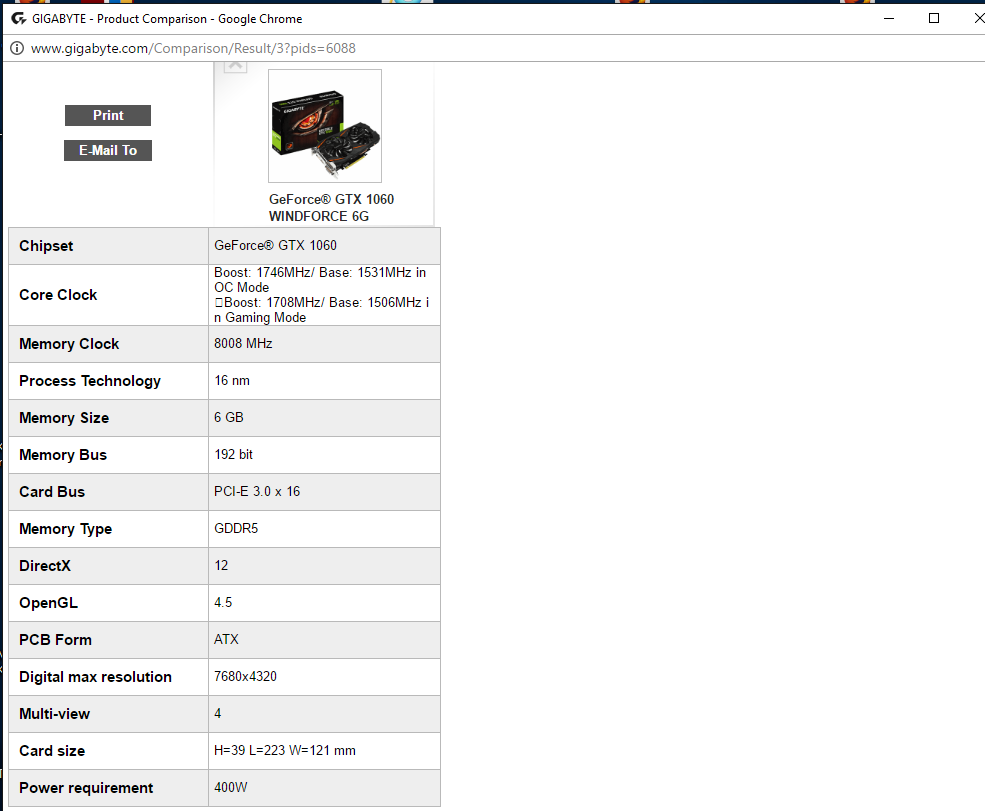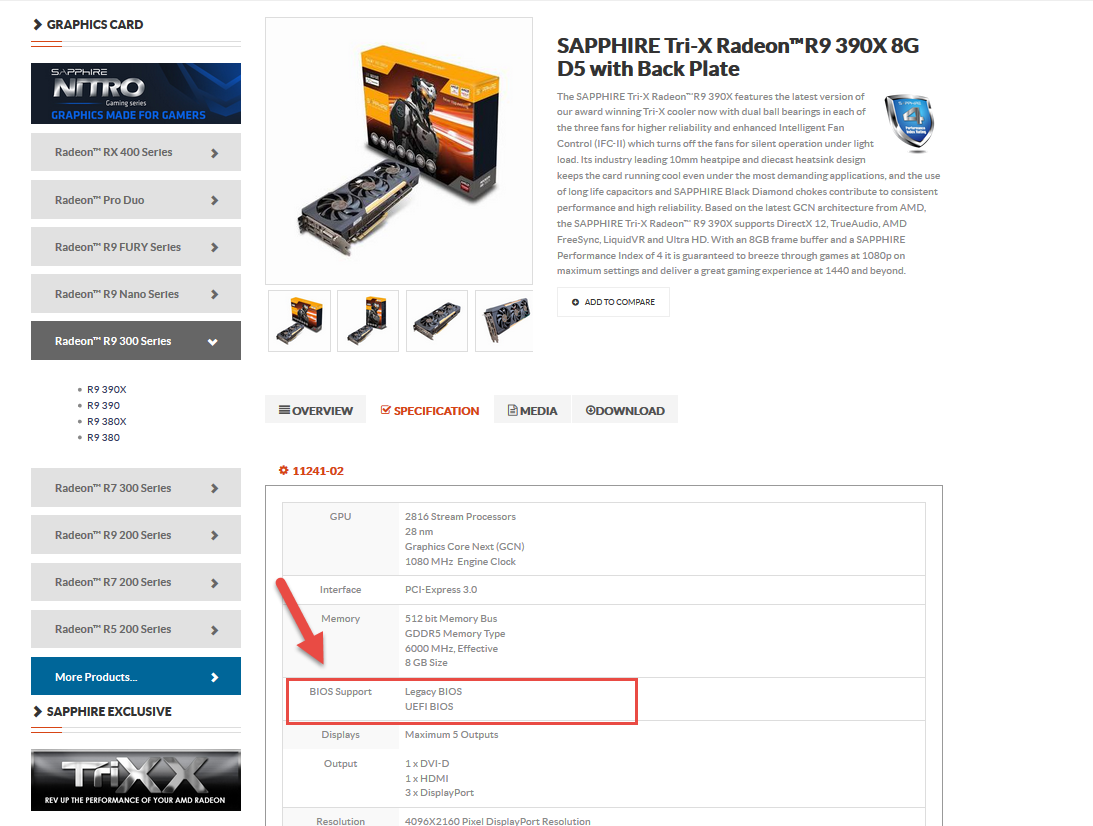-
×InformationNeed Windows 11 help?Check documents on compatibility, FAQs, upgrade information and available fixes.
Windows 11 Support Center. -
-
×InformationNeed Windows 11 help?Check documents on compatibility, FAQs, upgrade information and available fixes.
Windows 11 Support Center. -
- HP Community
- Archived Topics
- Desktops (Archived)
- Videocard upgrade

Create an account on the HP Community to personalize your profile and ask a question
02-22-2017 11:20 PM
I installad a new CORSAIR CS750M with 750 watt and also a new videocard : NVIDEA GEFORCE GTX 1060.
Minimum system recquirement for NVIDEA GEFORCE GTX 1060 : min 400 watt system power, min Intel Core i7 3.2 GHz cpu.
When installed I am getting the blue sreen from HP, but than the computer stops and I am getting several "Beeps" and it is impossible to acces Windows.
My pc : HP8-1120BE Windows 7, x64 based, Intel R Core TM i7-2600 CPU 3.40gHZ, 3401 Mhz, 4 CORES, 8 Logical Processors, Bios version AMI 7.12 12/10/2011 SMBIOS version 2.6 RAM 12GB, Physical memory 12 GB, available Physical Memory 7.79 GB Virtual Memory 19.1 GB, available Virtual Memory 19.1 GB.
Internetconnection : LAN
Can someone give me advise.
Thanks !
PS
02-23-2017 05:00 AM
I have never heard of an HP8-1120BE PC.
If you meant to say h8-1120be instead, it should support UEFI boot.
Which brand and model NVIDIA GEFORCE GTX 1060 do you have?
NVIDIA makes the reference design and licenses it to manufacturers.
NVIDIA does not manufacture the cards.
Without knowledge of brand and model of NVIDIA GeFroce 1060 card you have installed, it is difficult to help you.
I am a volunteer forum member. If my suggestion helped you solve your issue, help others by marking that post as the accepted solution. Say thanks by clicking on the Yes button next to the "was this reply helpful?"



02-24-2017 03:11 AM
That is helpful.
OK.
Your desktop PC is not a UEFI BIOS type. You can verify that by invoking the BIOS. A general rule of thumb is that If you can select items by using the mouse then the BIOS is UEFI. Being able to select by other than clicking on the arrow keys and a few F keys is a feature that did not exist in the previous generation PC's legacy BIOS.
You will need a PCIe x16 video card that has legacy BIOS support. The Gigabyte Geforce GTX 1060 WINDFORCE 0C 6G video card is most likely to be a UEFI BIOS card. UEFI BIOS cards are not recognized by legacy BIOS motherboards. The downside of a Gigabyte vide card is that Gigabyte does not even bother to state which type of BIOS their cards support. Other manufacturers do let their customers in on that gem of information.
There have been many articles explaining the differences between legacy and UEFI BIOS. Upgrading a manufactured desktop PC has become more difficult than it was five years ago. For those DIY PC builders like myself, it is a simple upgrade with an ASUS ROG mobo that has pretty much every option available, including the ability to let the BIOS recognize legacy or UEFI video cards.
Here is information (or sadly the lack of) on your Gigabyte video card. BIOS support type is not mentioned.
Here is an image of a SapphireTechnology Radeon SAPPHIRE Tri-X Radeon™R9 390X 8Gvideo card where that information is shown.
I am a volunteer forum member. If my suggestion helped you solve your issue, help others by marking that post as the accepted solution. Say thanks by clicking on the Yes button next to the "was this reply helpful?"