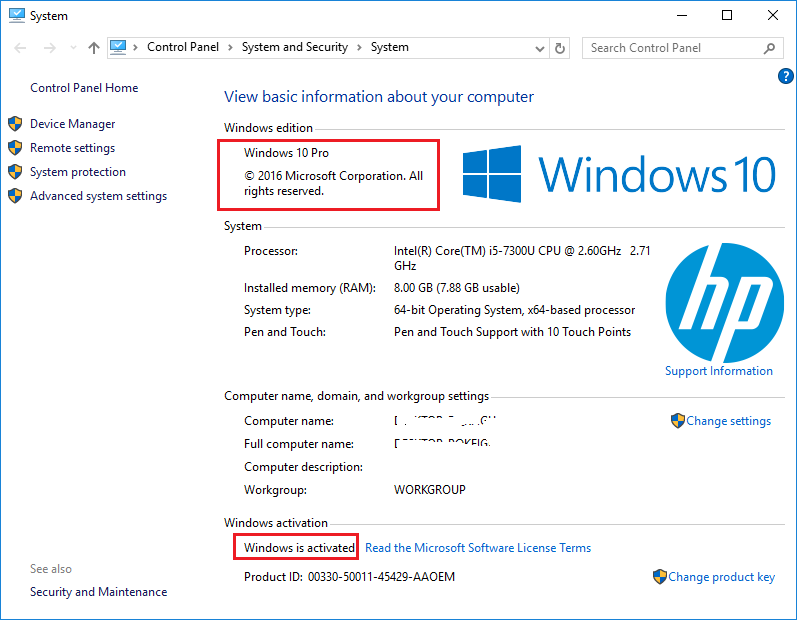-
×InformationWindows update impacting certain printer icons and names. Microsoft is working on a solution.
Click here to learn moreInformationNeed Windows 11 help?Check documents on compatibility, FAQs, upgrade information and available fixes.
Windows 11 Support Center. -
-
×InformationWindows update impacting certain printer icons and names. Microsoft is working on a solution.
Click here to learn moreInformationNeed Windows 11 help?Check documents on compatibility, FAQs, upgrade information and available fixes.
Windows 11 Support Center. -
- HP Community
- Archived Topics
- Desktops (Archived)
- Windows 10 Pro notactivated

Create an account on the HP Community to personalize your profile and ask a question
04-29-2017 03:11 AM
Hello There
Product Name -
HP ProDesk 400 G3 Tower, i3, 4GB, 500
I purchased the above computer a few days ago and decided to set it up.
Unfortunately an internet connection was not available so I proceeded without it
It took a very suprisingly short time to set up and at no time was i ASKED FOR A PRODUCT kEY.
N.B I could not find the product key anywhere on the computer.
After setup I found that the destop was completely empty except for the Recycle bin which was very surprising- I expected to seem some of your included software.
More important - I discovered that Windows 10 Pro was not activated.
In Control Panel ----> SYSTEM my product key was listed as XXXXX-XXXXX-XXXXX-XXXXX-V6DGP
Please advise me on how I should proceed
Regards
EFlynn
Solved! Go to Solution.
Accepted Solutions
04-29-2017 03:36 AM
@EFLYNN wrote:.. After setup I found that the destop was completely empty except for the Recycle bin which was very surprising- I expected to seem some of your included software.
More important - I discovered that Windows 10 Pro was not activated.
In Control Panel ----> SYSTEM my product key was listed as XXXXX-XXXXX-XXXXX-XXXXX-V6DGP
Hi,
Welcome to HP Support Forum. There are 2 things from your question:
1. Desktop icons. Windows 10 hides all software and you can put them on your desktop. Please hit Win key and you can see them all, you can right click and "Pin to Desktop".
2. Windows: I setup my machine this morming and I've got
The key is in the BIOS of your machine, please use the following tool to get it:
http://www.belarc.com/free_download.html
When run this tool, it produces a report, scroll down to Software Management section. Windows 8, 8.1 or 10 product key is in there.
You can also use the following tool to find out:
https://www.magicaljellybean.com/keyfinder/
Regards,
***
**Click the KUDOS thumb up on the left to say 'Thanks'**
Make it easier for other people to find solutions by marking a Reply 'Accept as Solution' if it solves your problem.


04-29-2017 03:36 AM
@EFLYNN wrote:.. After setup I found that the destop was completely empty except for the Recycle bin which was very surprising- I expected to seem some of your included software.
More important - I discovered that Windows 10 Pro was not activated.
In Control Panel ----> SYSTEM my product key was listed as XXXXX-XXXXX-XXXXX-XXXXX-V6DGP
Hi,
Welcome to HP Support Forum. There are 2 things from your question:
1. Desktop icons. Windows 10 hides all software and you can put them on your desktop. Please hit Win key and you can see them all, you can right click and "Pin to Desktop".
2. Windows: I setup my machine this morming and I've got
The key is in the BIOS of your machine, please use the following tool to get it:
http://www.belarc.com/free_download.html
When run this tool, it produces a report, scroll down to Software Management section. Windows 8, 8.1 or 10 product key is in there.
You can also use the following tool to find out:
https://www.magicaljellybean.com/keyfinder/
Regards,
***
**Click the KUDOS thumb up on the left to say 'Thanks'**
Make it easier for other people to find solutions by marking a Reply 'Accept as Solution' if it solves your problem.


Didn't find what you were looking for? Ask the community