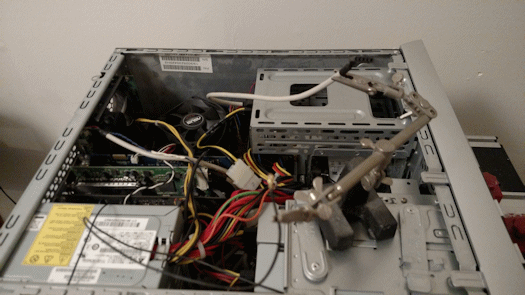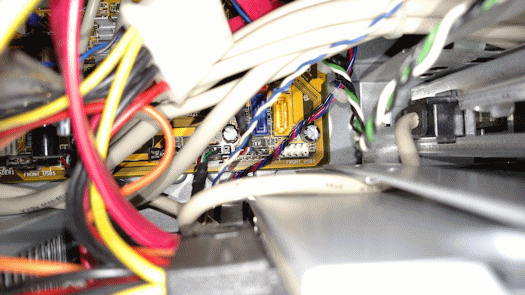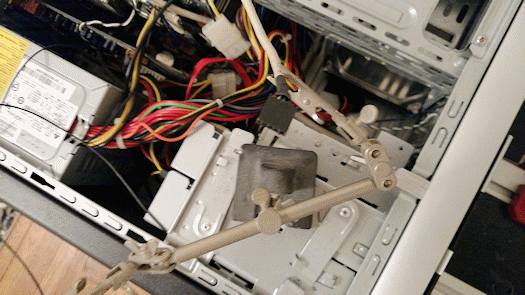-
×InformationNeed Windows 11 help?Check documents on compatibility, FAQs, upgrade information and available fixes.
Windows 11 Support Center. -
-
×InformationNeed Windows 11 help?Check documents on compatibility, FAQs, upgrade information and available fixes.
Windows 11 Support Center. -
- HP Community
- Archived Topics
- Desktops (Archived)
- Wiring diagram

Create an account on the HP Community to personalize your profile and ask a question
02-02-2016 04:54 PM
does anyone have a wiring diagram for a Pavilion M9000t? I have two loose wires and don' know where they go on the motherboard. One is a thick white wire that comes from the personal media drive and came loose when I removed the cage to change hard drives. The other is a thin black wire
that comes out of the power supplyI (I think it may be a ground). The computer runs for only 4 seconds and then shuts off.
Please help!
SIJohn
02-09-2016 03:32 PM - edited 02-09-2016 03:35 PM
The hard drive cage and PMD bay are 1 part. The rear of the PMD has a twist-out modular plug. On the way out, the hard drive power and data leads are accessed. There is a video that show this assembly. No where are the other wirings. This does not answer the problem.
HP Envy 8 5010 Tablet
(2) HP DV7t i7 3160QM 2.3Ghz 8GB
Printer -- HP OfficeJet Pro 8620 Legal
Custom Asus Z97D, I7-4790k, 16GB RAM, WIN10 Pro 64bit, ZOTAC GTX1080 AMP Extreme 3 fan 8GB RAM, 500GB SSD, Asus PB287 4k monitor, Rosewill Blackhawk case and 750W OCZ PSU.
02-10-2016 12:30 PM
Hi,
I reconected the thin Black wire to a board on the back of the computer, it ran from the switch on the front. Now, the computer stays on!
Do you think that the White wire connects to the MOBO? I don't have a PMD so maybe I don't need it. I'm going to put the computer back together and see if it boots.
Thanks for all you help!
SIJohn