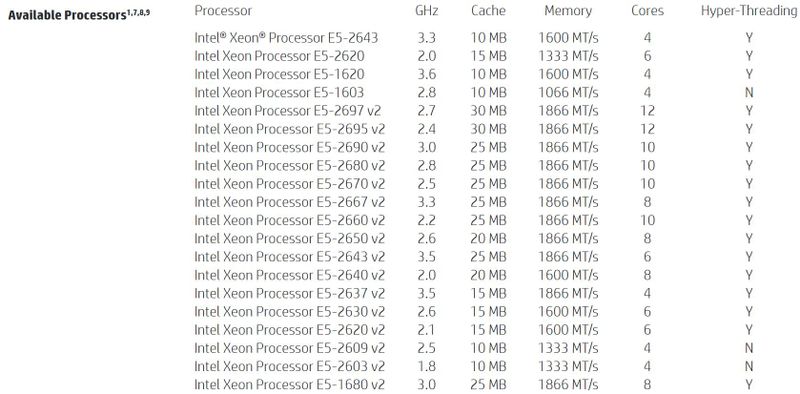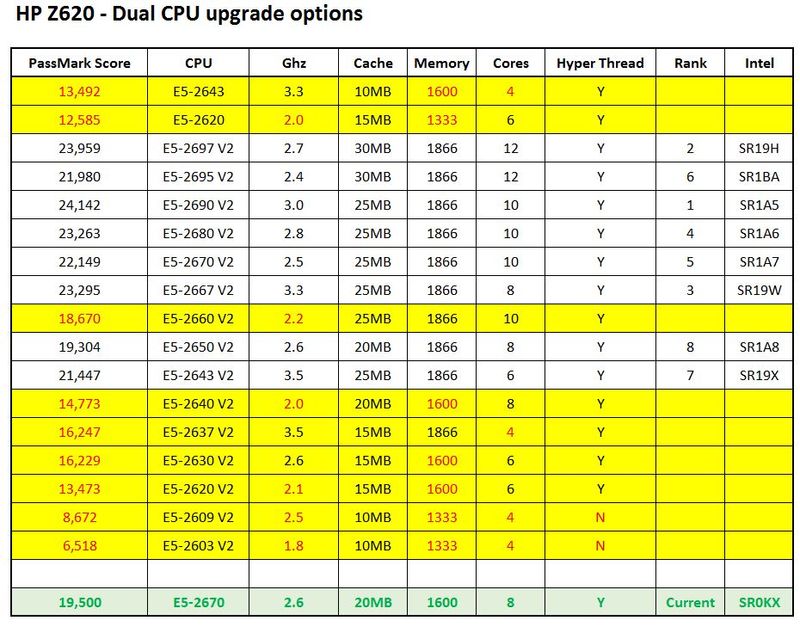-
×InformationNeed Windows 11 help?Check documents on compatibility, FAQs, upgrade information and available fixes.
Windows 11 Support Center. -
-
×InformationNeed Windows 11 help?Check documents on compatibility, FAQs, upgrade information and available fixes.
Windows 11 Support Center. -
- HP Community
- Archived Topics
- Desktops (Archived)
- Z620 E5-2600 V2 CPU upgrade questions

Create an account on the HP Community to personalize your profile and ask a question
08-22-2016 08:28 AM - edited 08-23-2016 04:58 AM
Can someone please provide some clarity regarding upgrading the CPU's in my HP Z620.
I originally purchased my HP Z620 with a single E5-2660 processor a few months back and have successfully upgraded to 2 off E5-2670 CPU's, (adding the second CPU riser myself). I also replaced the 24GB, (6 x 4GB ECC REG), 1600MHz memory with 64GB, (8 x 8GB ECC REG), Hynix HMT31GR7EFR4C-RD ram which is rated at 1866MHz, (in anticipation of a possible future CPU upgrade).
My motherboard/BIOS is listed as follows;
System BIOS: J61 v03.88
Boot Block Date: 03/06/2013
So in summary, my questions are;
1. Will my Z620 accept the newer V2 Xeon CPU's as detailed below?
2. The above list does not list certain E5-2600 V2 CPU's, (e.g. E5-2673 V2, E5-2675 V2), or indeed my current E5-2670 V1 CPU's, does this mean that they are not supported? Is there any way to get hold of a complete listing, (as contained in the microcode), of all supported CPU variants in a single location?
08-23-2016 06:13 PM
Brian,
I feel your pain, but these are enterprise workstations and not consumer grade boxes. You have the most recent boot block date for the Z620, so all HP-approved processors for that should work fine. A number of us on this forum have been posting on upgrading the processors.... that is different from adding a second processor (which HP does support). And, HP has not shut us out. In fact, my sense is that there are HP engineers who have done the same things we do and help within the constraints that exist in a very large corporation. The HP hardware has served us in our business very well, and many of our HP workstations have been processor-upgraded. Heres a few tips:
1. Troll the Z620 QuickSpecs for the processors, and make a worksheet..... it is not that hard. HP has a QuickSpec library, and in my experience any processor they listed as approved for the Version 1 will work in your Version 2 Z620. Not that you want to go back in time..... Your most valuable QuickSpec versions will be the latest ones, and those are easy to find. Make a list from that and figure out what is in your budget, for two (I'm assuming).
2. Do a google search on the processor(s) you are interested in and go to the Intel "ark" site (in the address). Go to the left column and click on the link with sSpec mentioned.... that will show you the sSpec codes for each of the processors. Search eBay for those, and see the prices, versus what Intel will sell you a new one for. If there is only one sSpec code then you are golden.... you will buy exactly what HP buys, but much cheaper used, especially if one step down from the very fastest in any category. I'm wary of China/Hong Kong processors. Experienced US sellers have been fine.
3. Get the right tools and the good thermal paste (Noctua, for me), and learn how to handle these processors very carefully during their install. That has been posted about in here, in detail. You obviously are skilled, and this will be pretty much a plug and play (after you pay) project.
4. Pay attention to the info in the QuickSpecs... with the Z620 not every processor can be doubled up. Some can only run by themselves, because they dont have the extra QPI link to talk with the motherboard plus the other processor.
You might get a processor never listed by HP to work. It can happen, but don't count on that. Your best list is already provided by HP in the later QuickSpecs (the latest I have here is 4/15, v46). The newer your workstation is the more expensive this type of project is, but that is no surprise.
08-23-2016 07:13 PM
Thanks SDH,
Many thanks for the information, (and after having a little break), I agree with your sentiments of separating the corporate HP from the employees . Essentially the Z620 was never designed to be a modders heaven but having such a powerful, stable work horse as a starting point is too much of a temptation, the HP build quality is the best I have used in terms of dual CPU systems.
Anyway, here's the worksheet I'm working from;
Essentially, I want to take advantage of my 1866MHz memory, (which is currently only running at 1600MHz due to my CPU's being E5-2670's v1). I looked at the quickspecs and created the above list of certified CPU's then proceeded to whittle down the list. My current PassMark dual CPU score is listed on the bottom row.
Started by ignoring all the E5-1600 series CPU's, followed by those that would not increase my ram speed, then passmark score, and finally ranking the remaining choices. I've already been searching ebay and realize that the minimum price will easily be in the £300-400+ mark for a single genuine production v2 CPU. I will be steering well clear of any cheaper ES or QS samples. I generally find that if you are patient enough, I wouldn't be surprised if I managed to buy a E5-2600 v2 CPU for nearer the £150-250 mark. (I manged to get my 2x E5-2670 for £115, K4200 for £275 and Tesla M2090 for £65 on ebay).
FYI,
I'm currently in the process of adding a Tesla M2090 to my Z620. I managed to get my quadro K4200 and Tesla M2090 running, (and benchmarked), simultaneously for a few minutes before the Tesla thermal shutdown kicked in. I am currently fitting a liquid cooling set-up and will post the full details when done. Using Octanebench, the K4200/Tesla M2090 maximus set-up, the score is the same as a quadro K6000 and marginally better than a quadro M5000.
08-24-2016 10:06 AM
Brian1965,
The Xeon E5 v2's were one of the best series ever as the core counts were gnerally the same as the first version, but the clock speeds were increased. going to v3's generally added 2 cores and simultaneously the clock speeds dropped so there were few v3's with decent single-thread performance excpe the very expensive top ones. the situation is somewhat better with v4 bit there are also performance gaps in the 6 and 8 cores, where the clock speed - and price- jumps with a large increment. The E5-1600's though have kept the sequence vonsisitent and both E5-1600 v3 and v4 are good balances of cores and speeds.
The Wikipedia page is convenient for Xeon E5 2600 v2 shopping:
8-core:
Xeon E5-2667 v2 - 3.3 / 4.0HGhz
10 Core:
Xeon E5-2680 v2 - 2.8 / 3.6ghz
My favorite E5 of all is probably the E5-2687w v2 as it changed from the first verison 8-core @ 3.2 /3.8 to 8-core at 3.4 /4.0GHz:
E5-2687w: Passmark average CPU rating: 14439 / Single Thread: 1872
E5-2687w v2: 16666 / 2059
For Comparison:
E5-2670: 12440 / 1575
-The v2 being one of the great all-rounders. As those are still quite expensive used, I settled for the in effect, the 6-core version- the E5-1660 v2 6-core @ 3.7 /4.0Ghz: 13767 / 2082
In terms of priority of perfomance, in my uses- mostly 3D modeling, the priority is single-threaded. I got along for a long while with an E5-1620 4-core @ 3.6 / 3.8GHz as the single thread mark was 1930 was quite good in modeling, but 4-cores is not exciting in CPU rendering.
The problem is the cost of used v2's are still quite high (8.2016). By the numbers, a very good choice might be the E5 2667 v2 but at £1200-1500 it's a bit expensive. The E5-2680 v2 is £650-750 and E5-2650 v2 at about £400-600 are not too painf The 2650 v2 clock speed is quite similar to your E5-2670 but the single-thread rating is much improved::
E5-2670: 12440 / 1575
E5-2650 v2: 13026 / 1861
However for £129-140:
E5-2690: 14438 / 1873
That would be a definite advantage in SW modeling, but in balance, changing to a Quadro M4000 or especially an M5000 would be more noticeable . That's a difficult equation as the E5-2650 v2 is going to improve rendering speed as well.
A for memory use, I wonder if the 1600 to 1866 difference is very noticable. there is a counter-intuitive sequence: as the clock speed increases so does the latency: DDR3 1333 has a CAS latency of 9 and DDR2666 has a latency of 18- there a mathematical relationship there.- 2X speed= 2X CAS latency

But the true l;atency depcreases as there a more clock cycles completed int he same time.
And I think the true latency is the experiential component- the higher RAM clock speed will improve rendering speeds, but it's difficult to differentiate experientially the CPU , disk, RAM, and GPU.
I've added RAM to systems but never changed RAM speeds in the same system, so it would be interesting to see how that change alone affects the performance.
Many z-series users will appreicate a report on adding a Telsa GPU coprocessor as those who can use their capabilities can have such important benefits at a low cost.
Cheers,
BambiBoomZ, now apparently
08-24-2016 12:15 PM
Thanks BambiBoomZ, (now apparently),
I suppose it gets back to my original question; am I strictly limited to the CPU's listed on the latest Z620 quickspecs?
As I mentioned previously, there is no mention of the E5-2673 v2, E5-2675 v2 or E5-2687W v2 processors so I must assume those CPU's are not compatible, or at the very least, high risk? I was also hoping that someone could confirm that my motherboard will definitely work with the E5-2600 v2 CPU's listed on the quickspecs, (based on my BIOS and Boot Block Date). It would be a horrendous crime to spend £1000+ on buying two v2 processors to be greeted with nothing but a blank screen and some screaming fans?
I agree that single thread performance is also an important factor and hence the reason I am biased towards the E5-2667 v2 / E5-2680 v2 and would even consider the E5-2643 v2 as possible options. Ironically, the E5-2670 v2 processor has a lower score for single threaded performance compared to my current v1 processors?
I have allowed myself a monthly budget of between £100 - 150 to spend on this project build so I'm not planning on ordering anything just yet, just trying to plan my budget and future upgrade. I will be ring-fencing the 'upgrade pot' and plan on keeping a close watch on the current E5 v2 processor prices on ebay. I may end up purchasing one later this year and the second one early 2017 but won't be putting them in the Z620 until I have both, (except to check they work).
It is an interesting point you make with regards to any noticeable performance improvement running the ram at 1866MHz as opposed to 1600MHz? Unfortunately, I recently sold some Z600 (1333MHz) ram on ebay a few weeks ago. In hindsight, trying that in my Z620 would have been interesting at least.
08-24-2016 03:42 PM - edited 08-24-2016 03:56 PM
Brian1965,
CPU: Some of the problem may be that a compatibility list was composed before more processors were added through the year- as it happens by quarters. When my first z420 was made, E5 1600 v2's were becoming avaialable, and as far as I know, with an updated BIOS, that system can use v2's. The 2nd z420 with the same chipset has the E5-1660 v2 and 1866 RAM. However, I'm not entirely certain that the chipset can run 1866 RAM at 1866, with an 1866-friendly CPU, but I believe it should.
I hope someone will correct me if I 'm incorrect, but in general with your BIOS block, updated BIOS, and chipset driver, your z620 should run any E5-2600 or E5-2600 v2 and the 1866 RAM should run at 1866.
There are a couple of possible exceptions in your list: E5-2675 v2 and E5-2687W v2. The E5 2675 was or is made as a v3 for LGA2011-3 and DDR4. It's a server CPU :16-core @ 1.8 /2.3GHz. The E5-2687w v2 may be excluded for a different reason as it draws 150W and I believe that is over the limit for the 2nd CPU riser socket power. On Passmark baselines, there are no z620s tested with the E5-2687w v2. However, there are 8 lucky z820 users using a pair of E5-2687w v2's as z820's have both CPU sockets on the main board and can support that current draw. I should have thought of that earlier. There are 7X z420's with E5-2687's first version, but of course those are one socket main boards. I had an E5-2687for the z420 but I decided to sell the z420 and upgrade a z620 instead. The sale of the E5-2587w was enough to more than buy both E5-2690's which are -200Mhz base speed- 2.9GHz and the turbo is the same- 3.8GHz. Oddly, both the Passmark average CPU mark and single -thread is better for the 2690.
The E5-2673 v2 is an OEM CPU, interesting as it's an 8-core @ 3.3 /4.0GHz, only rated at 110W , and 22nm lithography whereas the other V2's are 32nm. In my experience, a different lithography scale can be trouble and as well, rarity triggers other worries: there is only one E5-2673 v2 tested on all of Passmark, on a Gigabyte X79 motherboard. Scores well: 16320 and a very healthy Single Thread Mark of 2009. Perhaps they were fabulously expensive and/or very soon after the v3's appeared. Hmmmm,..
A Passmark search: "z620 + "E5 26 v2" yields 41X z620's using E5-2600 v2's. The top CPU ratings are:
1. E5-2690 v2: 26543___ 1836 _ 10-core
2. E5- 2667 v2: 25646__ 2047 _ 8-core
3. E5-2697 v2: 25422___ 1684 _ 12-core
4. E5-2690 v2: 24351 ___ 1836 _ 10-core
5. E5-2670 v2: 23870 ___ 1575 _ 10-core
6. E5-2690 v2: 23812 ___ 1836 _ 10-core
7. E5-2643 v2: 22496___ 1843_ 6-core
For performance my choice would be E5- 2667 v2 for the high single thread rate- but quite expensive- 2X £1400 . On a cost /performance basis, that makes the E5-2690 seems quite a good value: 20699 / 1878 at about £140 - that's 1/10th of a E5- 2667 v2. This is the effect I've noticed that v2's are priced disproportionately to first version with really quite good performance. Perhaps as the v4's become the standard, the v2 used prices will decline.
RAM: I think that within a range of moderate tasks and file size, the RAM speed is not probably highly noticeable. However, in situations with a high rate of swaps- rendering fro example, the fster clock speed probably becomes more appearnat. it would be interesting to test, but there would need to be some fairly sophisticated testing as it's /ms intervals of difference per swap and only the numbers in a synthetic becnhmark will tell the story. I've read a number of times that above 1600Mhz it's experienced as the same. As mentioned, I can't really get a sense of memory speed whereas I do notice changes in CPU, GPU, and disk performance differences- particularly the GPU.
GPU: For your system, I'd say that a GPU change probably would make the most noticeable improvement but it would have to be "K"= Kepler model - K5200 or 6000 so the M2090 would still work. I'm waiting for the Pascal replacement for the M4000= "P4000"? which is thought to run in the K6000 level- the used M4000 will drop in price. With the P5000 released in October I suppose K5200's will drop, which with the M2090 in your system should seriously shift some pixels.
Cheers,
BambiBoomZ
08-24-2016 05:08 PM
I'd stick with the ones on the QuickSpecs, as previously said. That is too much money to go off on tangents. You will be able to run those with your Version 2 Z620.
If someone on this forum is running an unlisted processor hopefully they'll chime in, but don't expect that because I've never, ever seen any hint of that.
08-30-2016 04:28 PM
Everyone in this thread is very proficient in maximizing system performance, but just as a reminder, best Z620 memory performance is obtained when all 4 memory channels are populated with the same DIMM type and size. Memory bandwidth scales up (almost) proportionally with the number of populated channels. This is more important than a bump in memory speed from 1600 to 1866.
Sorry if this is too obvious.
My opinions are my own, and do not express those of HP.
Please click "Accept as Solution" if you problem was solved. This helps other forum readers.
01-13-2017 08:15 AM
Before I jump in on buying the riser card, I want to make sure it can handle it.
01-14-2017 02:16 PM
@BambiBoomZ wrote:Brian1965,
@the E5-2673 v2 is an OEM CPU, interesting as it's an 8-core @ 3.3 /4.0GHz, only rated at 110W , and 22nm lithography whereas the other V2's are 32nm. In my experience, a different lithography scale can be trouble and as well, rarity triggers other worries: there is only one E5-2673 v2 tested on all of Passmark, on a Gigabyte X79 motherboard. Scores well: 16320 and a very healthy Single Thread Mark of 2009. Perhaps they were fabulously expensive and/or very soon after the v3's appeared. Hmmmm,..
My understanding is that all the Ivy Bridge (v2) chips are 22nm. The Sandy Bridge (v1) chips are the ones which are 32nm.
On a purely microcode basis there is no reason any of the production E5 v1 and v2 chips would not work in a Zx20 with the 2013 bootblock. With the ES the situation may not be that straightforward, since there are actually stand alone microcode updates for these, which I do not believe HP has incorporated into their bioses.
The HP quickspecs simply show the configurations that were sold by HP. Some configurations were not offered since there was little rationale (e.g. including CPU's from the more expensive two-CPU capable range in the one CPU-capable Z420), in other cases there may have been little point and more confusion arising from offering the full range of CPU's, some being pretty much identical to one another. At the end of the day the qucikspecs were a product offer and not a compatibility list for CPU's.
I am hoping to get a 1660 v2 at some point for the Z420 but availability is sketchy and prices high. I see the 1650 v2 has reached a c.a. 300 USD point which is tempting (especially since I already got the 1866mhz capable RAM) but given that I am on a 1650 v1 I am fearing that it might not be enough of an upgrade to be worth pursuing.