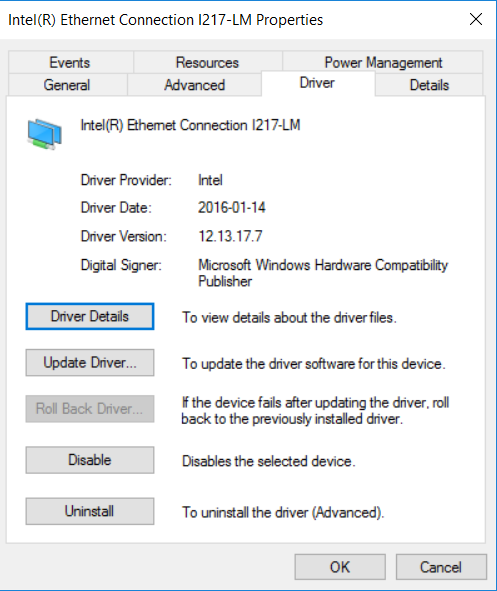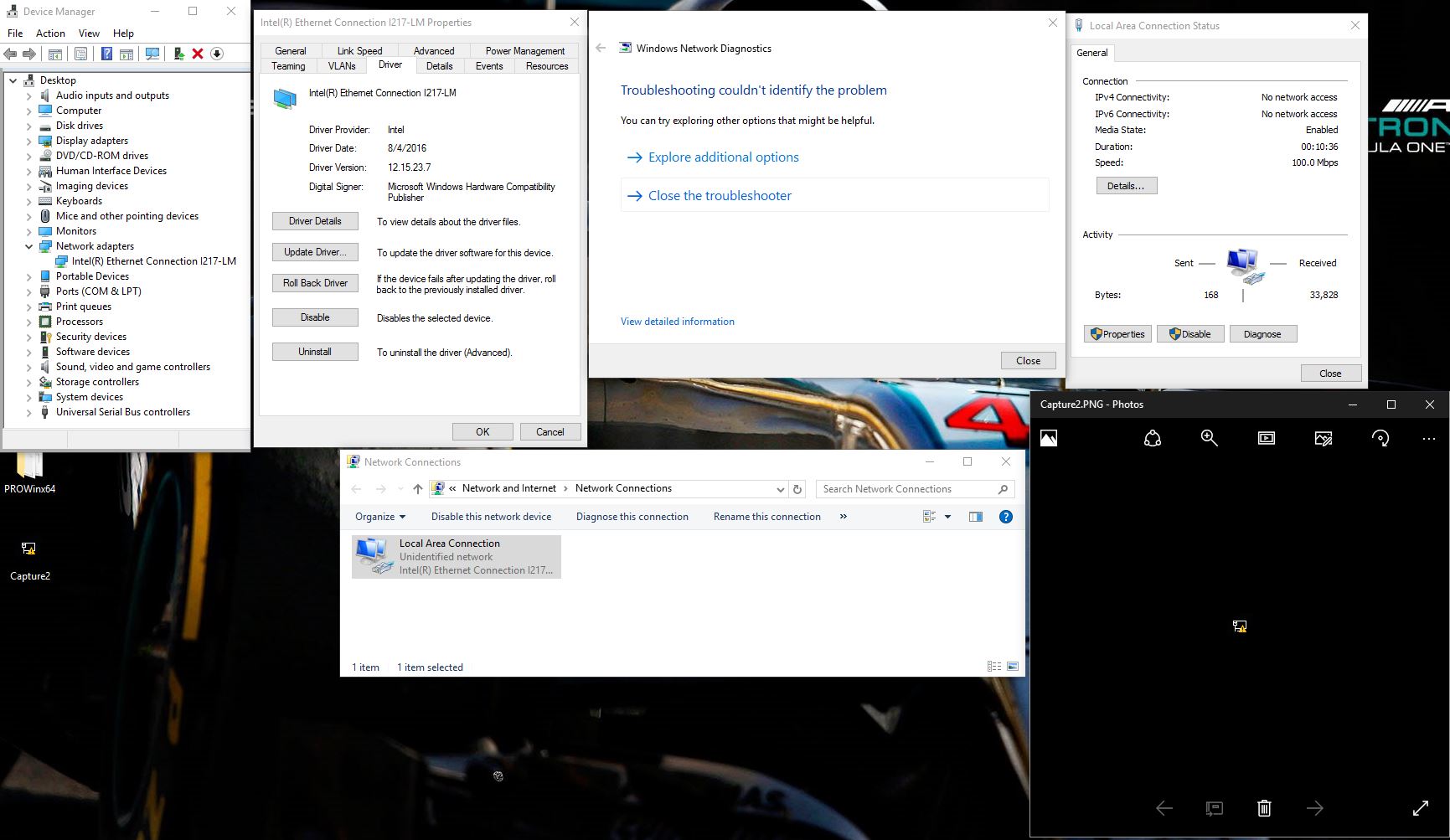-
×InformationNeed Windows 11 help?Check documents on compatibility, FAQs, upgrade information and available fixes.
Windows 11 Support Center. -
-
×InformationNeed Windows 11 help?Check documents on compatibility, FAQs, upgrade information and available fixes.
Windows 11 Support Center. -
- HP Community
- Archived Topics
- Desktops (Archived)
- cant update nic drivers i217-lm

Create an account on the HP Community to personalize your profile and ask a question
12-13-2016 02:46 PM
I have a Z230 with a I217-LM onboard NIC running Win 10 Pro X86 which was upgraded from Win 7 Pro. A MS Win 10 update has rendered my NIC inoperable and i will not connect to the internet or even my home network. I have talked with my ISP and this is not the issue as i have many devices connected to the internet with no issue (one of the devices is another Z230 with the exact same build) I noticed on the machine that is running without issue has an updated driver compared to the one i am having issues with. I have tried downloading all Win 10 drivers available but nothing has worked. I have gone to the Intel site and downloaded all the Win 10 and 7 Dirvers available but the will not update the NIC and i receive the same error with every driver package " this package is not compatable with your version of windows". i have even tried rolling the updates back to no avail; and even a fresh image only fixed it until the machine did the update once again. Again, my other machine is fine. i have done all the MS diagnostics and the device manager and cmd prompt tell me that the NIC is working properly.
please help
12-13-2016 05:04 PM
Hi:
See if this works...
Download and save, but do not run the latest Intel ethernet driver for the I217-LM. 1st file is for 32 bit.
Then download and install this free file utility. The 1st link at the top of the page is for W10 32 bit.
After you install 7-Zip, right click on the ethernet driver file you downloaded.
Have 7-Zip Extract to: and let it extract the file into its folder name.
Once that is done, go to the device manager, click to expand the Network Adapters device manager category and click on the Intel I217-LM ethernet controller.
Click on the driver tab. Click on Update Driver.
Select the Browse my computer for driver software option and browse to the driver folder 7-Zip created.
Make sure the Include Subfolders box is checked and see if the driver installs that way.
Then restart the PC.
12-14-2016 05:32 AM
Thank you for the quick reply Paul. I followed your instructions and the latest drivers have been installed, but i still cannot connect. I check again with my other Z230 and i noticed that it has an older driver installed but is working fine:
I snipped the screen of the Z230 I am having troubles with, have a look:
again this machine was working fine one day and not the next. side note, i have also swapped the cat5 cable to eliminate that factor. do you have any other suggestions?
12-14-2016 06:55 AM
You're very welcome.
Unfortunately, I don't have any other ideas for you to try other than to see if you can match the driver version that your other PC has where the ethernet controller is working.
If you look at the lower left side of the Intel driver page, there is a list of other versions of the W10 driver.
Find the one that you other PC has, and give it a shot. Use 7-Zip if you have to.
I don't have any experience troubleshooting network connections when the drivers are installed, and everything indicates it should be working properly.