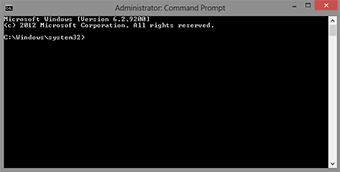-
×InformationNeed Windows 11 help?Check documents on compatibility, FAQs, upgrade information and available fixes.
Windows 11 Support Center. -
-
×InformationNeed Windows 11 help?Check documents on compatibility, FAQs, upgrade information and available fixes.
Windows 11 Support Center. -
- HP Community
- Archived Topics
- Desktops (Archived)
- error 0x80070490

Create an account on the HP Community to personalize your profile and ask a question
04-01-2014 04:22 PM
i just bought a hp pavilion touchsmart pc 10 and i been trying to download the window app for facebook and everytime i try to do so it says " this app wasn't installed-view details" and when i view the details it says " something happened and this app couldn't be installed. Please try againg. Error code: 0x80070490" how can i fixed these????????
04-01-2014 04:37 PM
Hello carolina52,
There's a Windows article on this error code your'e experiencing.
http://support.microsoft.com/kb/958044/
In short, it instructs you to do the following.
1. Press and hold the Windows key and press Q
2. In the search box, type "cmd" (without quotes)
3. Right click the first result and click "Run as administrator"
4. In the CMD window (black console) type the two following commands, press enter after typing them, one at a time.
- DISM.exe /Online /Cleanup-image /Scanhealth
- DISM.exe /Online /Cleanup-image /Restorehealth
Let me know if you're experiencing any issues performing these actions.
Kyte
I work on behalf of HP.
04-01-2014 11:07 PM - edited 04-01-2014 11:19 PM
carolina52... are you are right clicking Kyte's link he gave you inside Google Chrome's browser?
IF so, thats not what he is telling you to do.
If it helps you better, print the instructions Kyte gave you and close out of Chrome.
On your keyboard, there is the Windows key. It looks like the photo below.
Press and hold the Windows key and press the Q key.
___________________________________________________
The desktop will display your Apps and on the right side, you should see the Search bar.
Type the letters cmd inside it.
___________________________________________________
You will see the CMD app appear. Right click on that to give it a check mark and on the bottom, select Run as Administrator.
______________________________________________________________
Now you can follow the instructions as Kyte gave you in the Command Prompt.
Type in the first sentence:
DISM.exe /Online /Cleanup-image /Scanhealth
and press the Enter key.
Now type the second sentence:
DISM.exe /Online /Cleanup-image /Restorehealth
and press the Enter key again.
When its done you can exit out of the commmand prompt.
If this works, be sure to mark Kyte's post as Solved.
04-02-2014 11:44 PM - edited 04-02-2014 11:51 PM
Are you using Windows 8 or 8.1?
Go to Computer like you did for CMD (Search bar and type in Computer) and this time at the bottom, click Properties.
When the box opens it will tell you if you have 8 or 8.1.
Your computer should have come with 8.1 but best to make sure.
If your using 8, the Facebook app will not work. Only on 8.1.
04-03-2014 10:19 AM - edited 04-03-2014 10:59 AM
I see a lot of people get this error now.
I found some key points in the Windows Eight Forum that talked about this.
I dont know what else to say for this.
The big fix from what I am reading on various forums is to do a system reset back to factory to fix the registry issues.
2 things I would try before you do this is:
1). Check to see if you have the C:\Windows\AppReadiness folder. If you do not, then create a new folder named AppReadiness.
C:\Windows folder, restart the PC, and try installing the app again.
2). If you have AMD graphics with the Catalyst Control Center (CCC) installed, then double check in CCC to make sure that you have Morphological Filtering unchecked to be turned off. It has been reported as causing issues with some apps being able to open when turned on.
If the Facebook app is not installing, chances are some of your other apps will get the same error.
IF you go the route of doing a system reset to factory, make sure to back up all your important files first as the C drive will be reformatted.
I would also burn your HP recovery disks (if you havent already) before you do anything else. Its just a good thing to have them anyway.
From the Start screen, type Recovery and select the HP Recovery Manager.
Select HP Media Creation and follow the instructions it gives you.
You will probably have the option to create DVDs or use a USB thumb drive but then again you didnt say which model of Pavillion Touchsmart 10 you have. There are several.
10-29-2016 07:52 AM
I followed the instructions provided. and ran Method 1. No discrepancies. I tried to update again. Same error.
When I tried to run method 2 I received an error. "The online/cleanp-up command is unknown. Same for the Restore prompt.
What next