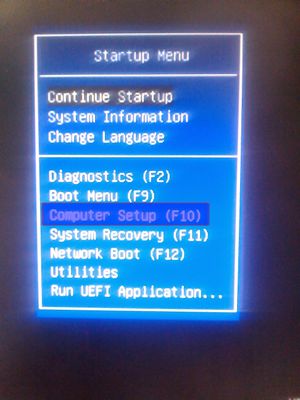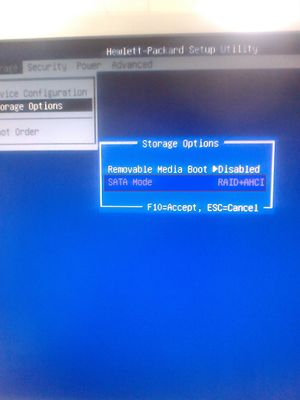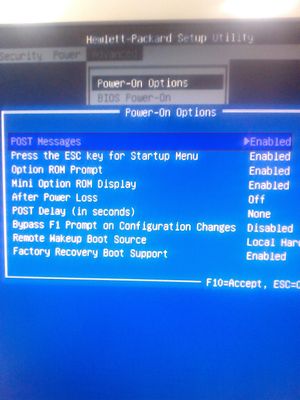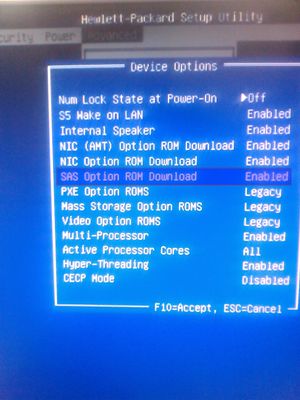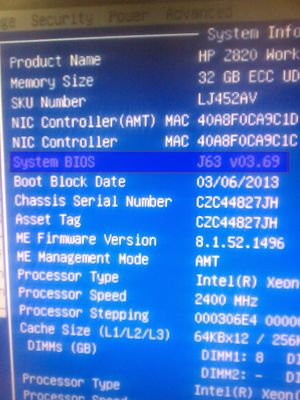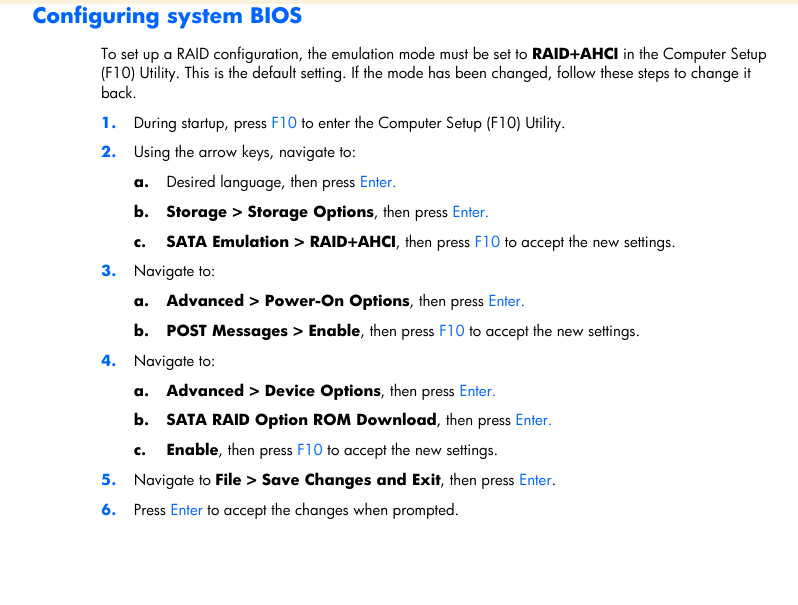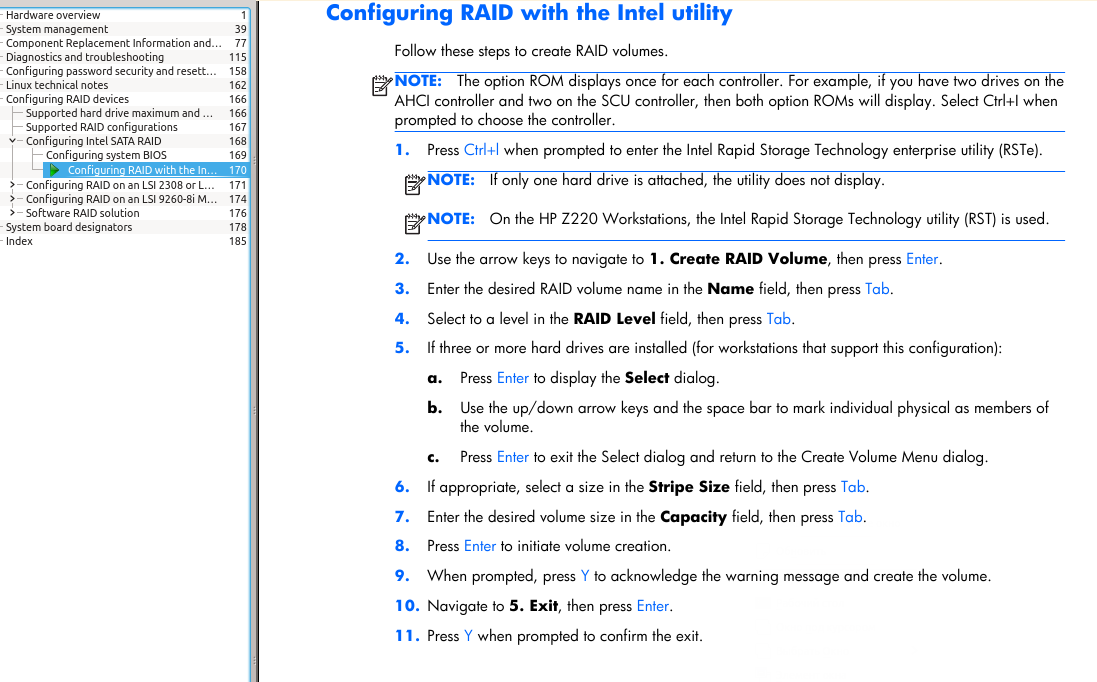-
×InformationNeed Windows 11 help?Check documents on compatibility, FAQs, upgrade information and available fixes.
Windows 11 Support Center. -
-
×InformationNeed Windows 11 help?Check documents on compatibility, FAQs, upgrade information and available fixes.
Windows 11 Support Center. -
- HP Community
- Archived Topics
- Desktops (Archived)
- z820 RAID configuration problem

Create an account on the HP Community to personalize your profile and ask a question
01-09-2014 05:31 PM
Hello,
I have a newly unboxed z820 workstation (running BIOS 3.52). I'd like to get my RAID configuration setup, but I am having problems following the steps outlined in the Maintenance and Service guide:
http://h20628.www2.hp.com/km-ext/kmcsdirect/emr_na-c03424977-1.pdf
Specifically, under the "Configuring system BIOS" section, after confirming RAID+AHCI is set for SATA Mode and Post Messages are enabled, Step 4 then says to enable "SATA RAID Option ROM Download". There is no such item under Device Options. I do see "SAS Option ROM Download", which is already enabled.
Also, after exiting the BIOS settings, there is no CTRL+C or CTRL+I option to enter RAID settings...
I have indeed verified that there are two functioning drives on the machine...
Anyone know what's up?
Thanks,
Jake
Solved! Go to Solution.
Accepted Solutions
01-10-2014 05:07 PM
01-10-2014 04:22 PM
Correct - CTRL-I does not launch the RAID Utility app. CTRL-I is not listed as an option (nor does pressing the key combination work). I have an older Z400 as well that is configured for RAID (where CTRL-I is listed and working), so I have some familiarity with when to expect the prompt (assuming nothing drastic has changed between these models over the past few years).
Also, the RAID+AHCI setting is persisting across reboots on this newer Z820 of mine.
Thanks,
Jake
01-10-2014 04:34 PM
- clear CMOS first, see what happens;
- then take our any PCIe devices in the system, leave only the boot drive on SATA (or SAS) 0, see if IRST prompt comes up.
- if it doesn't, it might be a good time to call HP support...
11-02-2015 10:27 PM
I have disabled secure boot and enabled legacy boot, but only "SAS RAID...ROM download" is in Advanced->Device options and no "SATA RAID...ROM download". If You can help, please give any advice. Thanks.
Here all steps from manual:
BIOS system info
There manual pages (from http://h20628.www2.hp.com/km-ext/kmcsdirect/emr_na-c03424977-1.pdf):