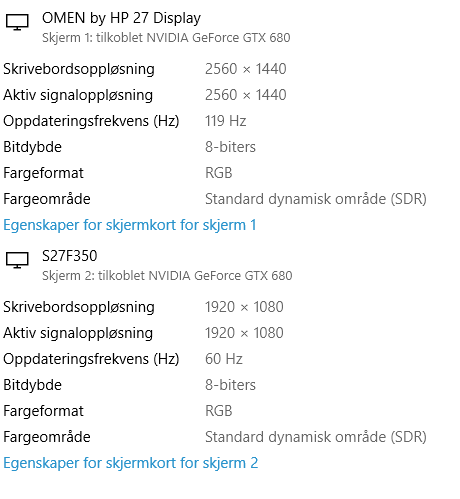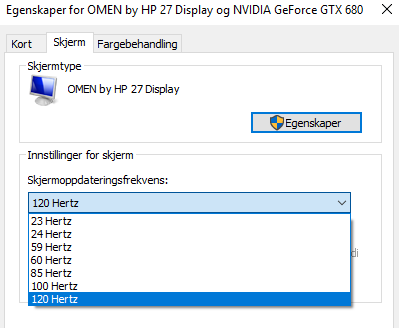-
×InformationNeed Windows 11 help?Check documents on compatibility, FAQs, upgrade information and available fixes.
Windows 11 Support Center. -
-
×InformationNeed Windows 11 help?Check documents on compatibility, FAQs, upgrade information and available fixes.
Windows 11 Support Center. -
- HP Community
- Gaming
- Gaming Accessories
- HP Omen 27 monitor won't run 165hz

Create an account on the HP Community to personalize your profile and ask a question
01-14-2019 12:56 PM
This is a repost, since last post got deleted without any reasoning???
I've just got a HP Omen 27 inch screen monitor which is suppose to be capable of running in 165 Hz. In the windows display options/nvidia control panel i only get the option to get 100Hz or 120Hz(overclocked) using display port.
I have a gtx 680 graphics card, could it be that the card is too old to handle the frequencies? I've also tried updating the gpu drivers, montior drivers and playing around with the monitor settings without any success.
Please don't remove this post again, i realy want to know why this isn't working.
01-15-2019 11:57 AM
Welcome to HP Forums,
This is a great place to get support, find answers and tips,
Thank you for posting your query, I'll be more than glad to help you out 🙂
I see that you require assistance with the refresh rate of the monitor, I will be really glad to assist you here. 🙂
For better clarity and to assist you correctly, I would require more information regarding this:
- Did you try the monitor on a different computer?
- Did you update the graphics drivers of your computer and check again?
For now, try these steps:
- Please check the product specs of the Monitor: http://hp.care/2xE9bec
Scan range:
- Horizontal:
- 34k-222kHz (DP) Overclock off
- 34k-240kHz (DP) Overclock on
- 30k-140kHz (HDMI)
Vertical:
- 30-144Hz (DP) Overclock off
- 30-165Hz (DP) Overclock on
- 24-60Hz (HDMI)
- It states that the feature is supported with overclock on.
- To do this check the user guide: http://hp.care/2xEKf6w and refer to pages 17-21 on how it is done with the specifications chart listed as well.
- Then check if the issue is corrected.
- If it is not, then try the monitor on a different computer with a better High-end graphics card if that is possible.
- If the issue continues, then update the graphics drivers on the computer and check again.
- This should fix the issue for you. If it does not then it is a limitation of the NVidia graphics card.
- Hope this answers your question.
Hope this helps! Keep me posted for further assistance.
If I have helped you resolve the issue, feel free to give me a virtual high-five by clicking the 'Thumbs Up' icon below,
Followed by clicking on "Accept as solution" from the drop-down menu on the upper right corner,
Thank you for posting in the HP Support Forum. Have a great day!
ECHO_LAKE
I am an HP Employee
01-15-2019 01:13 PM - edited 01-15-2019 01:22 PM
What I'v tried so far is :
* Change to HDMI, but only got 60Hz there
* Use my laptop with hdmi but only 60Hz also (I have mini DP on my laptop, but no adapter to convert dp to mini dp)
* Updated my GPU drivers
* Updated monitor driver v1.0.0.0
* Created my own custom resolution and refresh rate with 1440p 165hz (says it is compatible, but I dont get any option to choose 144hz or 165hz
It could simply be that my GTX680 is too old for those rates? I've read other places that some overclock functions requires more modern GPU's like 900- series or 800-series?
Here are some of my settigns (In norwegian, but you will get the gist of it):
01-15-2019 05:09 PM
Thank you for posting back.
As you've performed relevant troubleshooting steps
and the issue persists, this sounds like hardware related. And to help you out, I'm sending out a Private message to assist you with the next course of action. Please check your Private message icon on the upper right corner of your HP Forums profile Next, to your profile Name, you should see a little blue envelope, please click on it or simply click on this link: https://h30434.www3.hp.com/t5/notes/privatenotespage
ECHO_LAKE
I am an HP Employee
01-15-2019 05:52 PM - edited 01-15-2019 05:53 PM
Just to clarify
You didnt mention if you turned on Overclocking on the monitor.
On the monitor itself...
1. Press the Menu button to open the OSD menu.
2. In the OSD menu, select Image Control and then select OverClock. Then select On to turn on OverClock.
Did you do this yet?
01-16-2019 02:54 AM
Overclocked enables the monitor to run from 100 to 120Hz.
But I think that the reasoning for the problem are found here: https://forums.geforce.com/default/topic/900877/unable-to-select-144hz-with-evga-680-gtx/
The card isnt powerful enough to produce the Hz.
"The 680 can support 3820x2160x60hz that number would be 495,072,000
The monitor needs 2560x1440x144hz equaling 530,841,600 pixels
The monitor uses 2560x1440x120 equals 442,368,000 pixels."