-
×InformationNeed Windows 11 help?Check documents on compatibility, FAQs, upgrade information and available fixes.
Windows 11 Support Center. -
-
×InformationNeed Windows 11 help?Check documents on compatibility, FAQs, upgrade information and available fixes.
Windows 11 Support Center. -
- HP Community
- Gaming
- Gaming Accessories
- Re: HP REVERB G2

Create an account on the HP Community to personalize your profile and ask a question
07-22-2022 11:24 AM
Hi @modap1
Welcome to the HP Support Community. Thanks for bringing this to our notice.
I see that you are facing issues with your HP Reverb G2 Virtual Reality Headset. Do not worry, we are here to fix it.
May I know from when are you facing this issue?
Did you make any hardware or software-related changes to it?
One of the most common problems with the Reverb G2 is when Windows cannot detect the headset. This occurs when the display adapter is not connected to the graphics card or more than often, improperly connected to the headset, usually because it hasn't been fully inserted! - Error code: 1-4 'Check your display cable'.
If you're having difficulty pushing the display adapter all the way in and the adapter stops at a particular point and won't appear to go any further, a very slight wiggle is usually enough to fully seat it. However, try not to use excessive force, just keep trying and it will go in eventually.
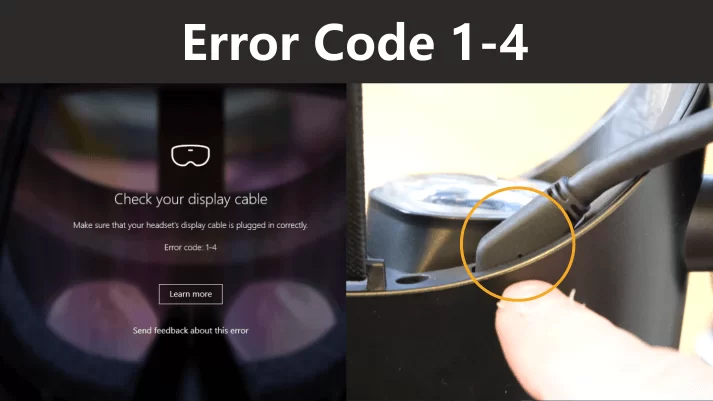
As you can see, the guide hole now aligns with the top edge lip of the headset, which is a good indicator that the display connector is fully seated.
Hope this helps! Keep me posted.
Please click “Accept as Solution” if you feel my post solved your issue, it will help others find the solution.
Click the “Yes" on the bottom right to say “Thanks” for helping.
I am an HP Employee
