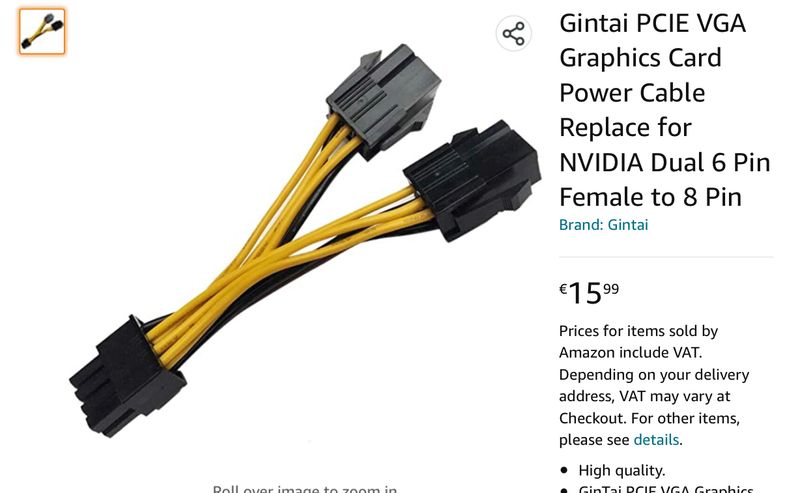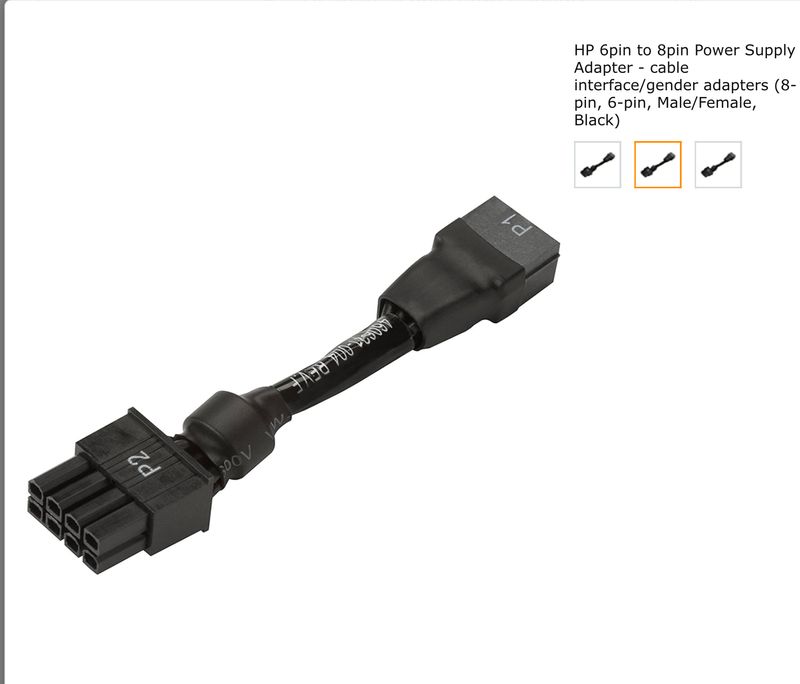-
×InformationWindows update impacting certain printer icons and names. Microsoft is working on a solution.
Click here to learn moreInformationNeed Windows 11 help?Check documents on compatibility, FAQs, upgrade information and available fixes.
Windows 11 Support Center. -
-
×InformationWindows update impacting certain printer icons and names. Microsoft is working on a solution.
Click here to learn moreInformationNeed Windows 11 help?Check documents on compatibility, FAQs, upgrade information and available fixes.
Windows 11 Support Center. -
- HP Community
- Gaming
- Gaming Accessories
- Re: HP Z420 - 600W psu 6 pin to 8 pin adapter-cables

Create an account on the HP Community to personalize your profile and ask a question
07-26-2022 01:58 AM
Want to install a Rtx 2060 - 6 G pgu. It needs a 8 pin connector and the psu only got 2x6 pin (P1 and P2). Would a 6 to 8 pin adapter do or do I need a 2x6 to 8 pin adapter?
Solved! Go to Solution.
Accepted Solutions
08-08-2022 08:16 AM
In principle yes, that should work (75 + 75 =150 watt) -that is, IF your two 6-pin PCIe power cables are hooked up internally through separate power supply rails, see: Single-rail and multiple-rail power supplies (dynapowerusa.com).
Kind Regards,
NonSequitur777

08-07-2022 04:46 PM - edited 08-07-2022 04:47 PM
Welcome to our HP User Forum!
Neither.
The problem is that a 6-pin PCIe power connector supplies only 75 watt whereas an 8-pin PCIe power connector supplies 150 watt.
Since your HP p/n 632911-001 ("Power supply - Rated at 600 Watts, 90% efficient rating") only has one 6-pin PCIe connection, which means you cannot make this work to power your new PSU since your RTX 2060 6GB requires an 8-pin PCIe power connection.
But wait, there is a solution -and an excellent one at that!
It so happens that your motherboard is equipped with a non-industry standard 18-pin quasi-ATX power slot, you can use an ATX 24-pin to 18-pin power adapter and replace your existing power supply with an industry standard ATX 600+ watt power supply with (at least) one PCIe 6+2-pin power supply cable.
What you need to do is get the adapter part, such as this example: https://www.ebay.com/itm/11-inch-24-Pin-to-18-Pin-ATX-Power-Supply-Adapter-for-HP-Z420-Z620-Workstat..., measure the physical dimensions of your current PSU, and look online for an ATX power supply that would fit (LxHxW) in your desktop case.
If you do this, your RTX 2060 6GB graphics card will thank you for it.
Hope this was helpful.
Kind Regards,
NonSequitur777

08-07-2022 04:52 PM
And lest I forget, here is a helpful YouTube tutorial: (1011) HP Z420 Workstation Power Supply Upgrade and Replacement - YouTube.
Kind Regards,
NonSequitur777

08-08-2022 01:36 AM
Much grateful for your kindly reply.
In fact the psu in Z420 have two 6 pin connections. Would this adapter supply enough power for my RTX 2060?
HP has a 6 to 8 pin adapter suitable for my Z420 and a graphic card. Would that solve the problem?
08-08-2022 08:16 AM
In principle yes, that should work (75 + 75 =150 watt) -that is, IF your two 6-pin PCIe power cables are hooked up internally through separate power supply rails, see: Single-rail and multiple-rail power supplies (dynapowerusa.com).
Kind Regards,
NonSequitur777

Didn't find what you were looking for? Ask the community