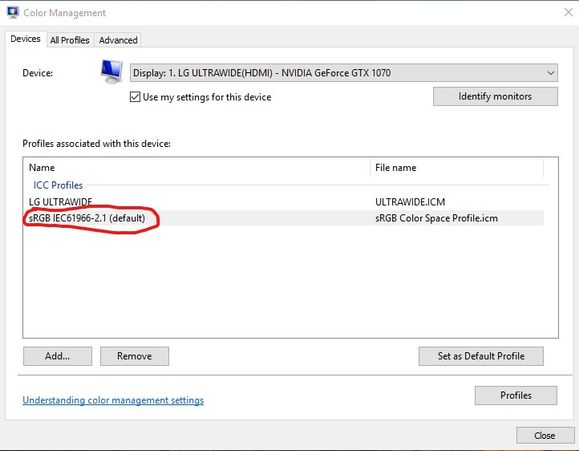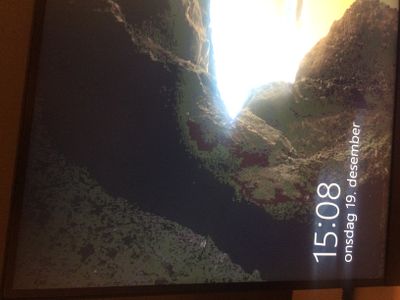-
×InformationNeed Windows 11 help?Check documents on compatibility, FAQs, upgrade information and available fixes.
Windows 11 Support Center. -
-
×InformationNeed Windows 11 help?Check documents on compatibility, FAQs, upgrade information and available fixes.
Windows 11 Support Center. -
- HP Community
- Gaming
- Gaming Accessories
- Hp omen 27 bad colors and gradients

Create an account on the HP Community to personalize your profile and ask a question
12-18-2018 03:13 PM
Ive read and watched several reviews for this monitor. many of them said that it had good colors and smoth gradients, mine doesnt. Is there anything i can do about this. Please help me as th "good" colors is one of the reasons i chose this monitor over another.
computer specs:
cpu: intel i7-9700k
gpu: nvidia rtx 2080
ram: 16 gb g.skill trident z rgb
motherboard: Asus ROG STRIX gaming z390-F
-Magnus
12-18-2018 05:37 PM
Hello @Magnus_Gronas
I havent heard of any issues with the color on those monitors before.
The only thing I can think of are the simple fixes like clean reinstalling the drivers or trying another cable.
Make sure the settings on the monitor are on default and also try settings Windows color profile to sRGB.
Otherwise, you may have to contact HP Support directly and talk to them.
Perhaps you just got a lemon out of the pick.
Contact HP Worldwide | HP® Official Site
Choose the country you are in, then choose Support and follow the prompts.
NOTE: Options and hours of operation vary between countries.
12-19-2018 07:18 AM - edited 12-19-2018 02:18 PM
I tried to do everything you said but it didnt make any difference, btw this is how my monitor looks from the windows lock screen
Edit:
I also noticed this happening to peoples skin while watching videos (hard to see in the picture, but some places on his arm are way brighter than others)