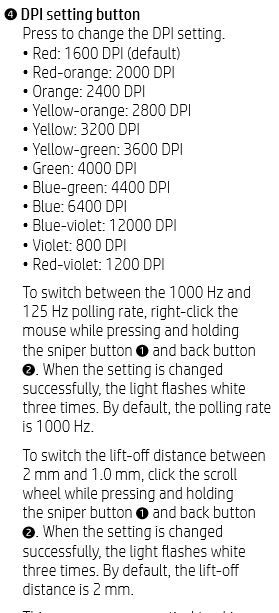-
×InformationNeed Windows 11 help?Check documents on compatibility, FAQs, upgrade information and available fixes.
Windows 11 Support Center. -
-
×InformationNeed Windows 11 help?Check documents on compatibility, FAQs, upgrade information and available fixes.
Windows 11 Support Center. -
- HP Community
- Gaming
- Gaming Accessories
- Hp omen 600

Create an account on the HP Community to personalize your profile and ask a question
08-25-2019 02:45 PM - edited 08-28-2019 03:21 AM
Hello, I bought an omen 600 mouse more than a month ago, I’ve already got confused what settings are installed on the mouse, there’s no indication of how many Hz are on the sensor, tell me how to reset the settings to default? possible in private messages, thanks
08-25-2019 08:44 PM
Thank you for visiting our English HP Support Community. We are only able to reply to posts written in English. To insure a quick response it would be advisable to post your question in English. The following links are here to assist you if you prefer to post in the following Language Community.
German: HP Gemeinschaft
Spanish: HP Comunidad
French: HP Communauté
Portuguese: HP Comunidade
Chinese: HP 社区
Korean: HP 커뮤니티
Thank you for your understanding
08-28-2019 08:00 AM
Hold left and right mouse button simultaneously for 3-5 seconds. This will reset the DPI settings and colors.
Unless you have installed the latest firmware update, which disables that feature. I assume you haven't though so that should work.
08-29-2019 06:09 PM
The manual has that info...
08-30-2019 04:36 PM
Use reasonable deduction. The color determines the DPI.
Can you not feel the difference in performance between 1000 and 125 polling rate or the lift off? You only have the two choices. If you cannot, then it wont matter right?
Here is the chart from that link. That's about all I can do for you.