-
×InformationNeed Windows 11 help?Check documents on compatibility, FAQs, upgrade information and available fixes.
Windows 11 Support Center. -
-
×InformationNeed Windows 11 help?Check documents on compatibility, FAQs, upgrade information and available fixes.
Windows 11 Support Center. -
- HP Community
- Gaming
- Gaming Accessories
- Omen Mindframe Prime Mic static

Create an account on the HP Community to personalize your profile and ask a question
07-06-2020 06:22 AM
Every time I pop the mic down I get a loud static (scratch like) noise. This issue has been getting worse lately which is starting to get annoying especially when I'm on calls and want to enable-disable the mic on the the fly.
I have tried to raise a support request but the serial number is not recognised!
Could someone help me on this please?
Thanks
07-08-2020 04:08 PM
@Daelas Welcome to HP Community!
Please provide the product number.
Note: Please ensure the complete product name/number for a quicker response from the community, as we need to know what we are dealing with to provide an accurate solution:
Click here for steps on finding the information we need!
Remember: Do not share any of your personal information such as serial, phone number, email ID, etc.
http://support.hp.com/us-en/document/c03754824
Keep us posted,
If you would like to thank us for our efforts to help you,
Give us a virtual high-five by clicking the 'Thumbs Up' icon below, followed by clicking on the "Accept as solution" on this post,
Have a great day!
07-09-2020 04:12 AM
Hi Praveen196
I cannot find a product number anywhere on the headset. There is only a sticker attached to the cord with a serial number, which as I mention on my original post it's not accepted when I try to register my product.
It's full product name is OMEN by HP Mindframe Prime Headset.
Hope this helps.
07-09-2020 11:31 AM
I understand your concerns.
I suggest you follow the below steps to remove the static sound from your device,
Adjust Playback Settings
Step 1. Right click the speaker icon on the Taskbar and select Playback devices to open Sound settings. Double click your headphones device to open the Properties.
Step 2. Choose the Levels tab and then adjust the Microphone slider to 0. Click Apply.
Step 3. Go to Enhancements tab and then check the Disable all sound effects. Click OK twice to exit.
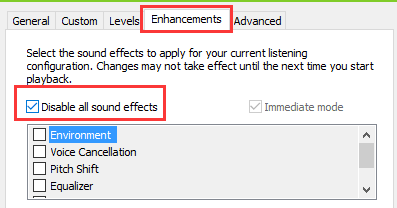
Once done, Adjust Recording Settings as well:
Step 1. Right click the speaker icon on the Taskbar and select Recording devices.
Step 2. Double click the Microphone and open the Properties box.
Step 3. Go to Levels tab. Adjust the Microphone Boost slider to 0. Click OK twice to finish all the settings.
Now plug in your headphones and try playing some audio files. You will never hear the static sound in the headphones anymore.
Have a nice day!!
07-09-2020 01:07 PM
Thanks but that didn't resolve the issue.
It looks like a hardware fault as it only occurs when I manually flip to mute/unmute the microphone.
How can I claim a repair under warranty please?
Thanks for you help.
07-09-2020 02:01 PM
Thank you for the update.
In that case, I would suggets you contact our phone support and get it replaced.
Here is how you can get in touch with phone support.
1)Click on this link - www.hp.com/contacthp/
2)Select the product type.
3)Enter the serial number of your device or select let HP detect your product option.
4)Select the country from the drop-down.
5)You should see the HP phone support number or Chat option listed.
We are experiencing longer than expected wait times to reach an agent due to the CoViD-19 impact and there might have been issues in you getting the expected resolution on the issue.
Have a nice day!!
07-09-2020 02:32 PM - edited 07-09-2020 02:32 PM
Thanks for your help.
Unfortunately that didn't work either. I get 2 options (location UK):
Try our Virtual Agent to find solutions to your product.
Join a conversation and ask our experts
I've tired the first one but I get to an infinite loop as the serial number is not recognised by the virtual assistant. I don't get any support numbers or an option to chat 😞
07-09-2020 05:13 PM
I understand your concerns.
Please click the below link to contact the phone support for your region.
https://www8.hp.com/uk/en/contact-hp/phone-assist.html
Have a nice day!!
