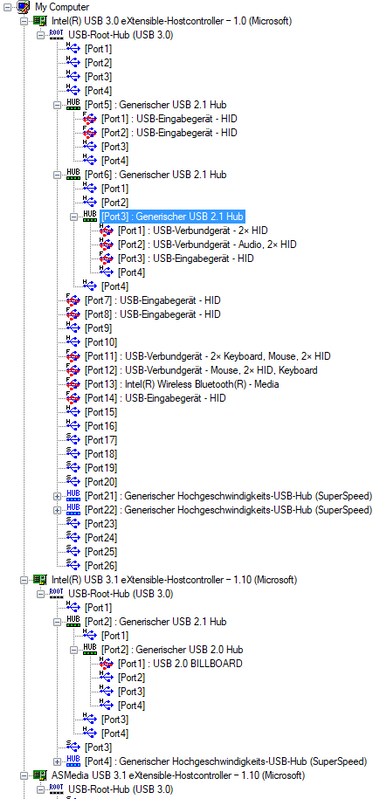-
×InformationNeed Windows 11 help?Check documents on compatibility, FAQs, upgrade information and available fixes.
Windows 11 Support Center. -
-
×InformationNeed Windows 11 help?Check documents on compatibility, FAQs, upgrade information and available fixes.
Windows 11 Support Center. -
- HP Community
- Gaming
- Gaming Accessories
- Reverb G2 briefly worked and now gives Error code 4-1 in Mix...

Create an account on the HP Community to personalize your profile and ask a question
12-27-2020 05:53 PM
I have the exact same issue and have now wasted 2 days trying everything under the sun to fix it. I have never had a product before that can't even be recognised by half the USB ports in my brand new gaming rig. I have an Asus Strix-f motherboard with the new Ryzen 5900X and an MSI 3090 Nvidia card. I have had the headset for just over a week and had issues on the first day where in the end it would only work on one USB port built into my Corsair 680x case, would only work on the top port. The headset worked solidly from that port for about a week and then as of yesterday morning it ceased working. Now no matter what the HP logo never lights up I get sound and nothing else. I have even purchased a recommended PCI Express USB3 card and it makes no difference. Even tried it on two other laptops, one of which it worked on a week ago. The only thing I can think of is either the cable or headset has gone faulty. I tried rolling back the drivers and get variations of WMR errors but the headset never turns on no matter what. It's really frustrating as I currently have covid over christmas and can't go anywhere. DCS on the Reverb g2 was stunning when it worked so really gutted and frustrated it's now not working. I will call HP in the morning and hope I get a quick fix.
12-28-2020 04:06 AM
Try this and see if it works for you also - with everything turned on and connected, pull the cable out of the headset and reinsert it.
That’s fine it for me twice now, and it’s been robust since the last time.
I did however find them at the cable was somewhat loose in the headset today - perhaps it slips out gradually?
Good luck.
12-28-2020 04:24 AM
Try this, it may help? With everything running and plugged in, unplug the cable from the headset and then replug it in again. This has worked twice for me and I haven’t had any issues in the past day, even after reboots and program crashes. And occasionally check that the cable hasn’t come loose from the headset.
Good luck.
12-28-2020 04:28 AM
I might have solved it? Whilst everything is plugged in and running, unplug the cable at the headset and then replug it back in. Also check the cable occasionally as it seems to work loose from the headset.
‘’hope this helps - good luck.
12-28-2020 04:52 AM
So just to be clear, I pulled off the magnetic face pad then pulled out the cable from the headset - with everything else still plugged in and powered up. I agree that unplugging the USB or DisplayPort cable at the computer does nothing helpful, but for some reason this worked? But if you’ve tried that and it didn’t work then sorry.
I also got a utility to delete unused USB drivers, but I don’t really know if that helped. I also stopped Razer Synapse from booting as that used to cause issues with the Vive.
12-28-2020 07:51 AM
I see a class action in HP's future, specially when they're distribution partners are not refunding the money on these HP Reverb G2's. The only people I see not having problems are those running the unit off the USB C port on 2070 GUP cards that have the port. Everyone else is super hit and miss. I blew almost 200 bucks on powered USB hubs and USB PCie slot cards. Black screen. Silent treatment and stalling from PC Canada on getting my refund. Sent the unit back over 2 weeks ago after not being able to get it running on either an intel or AMB system. Leaves a really bad taste in the mouth.