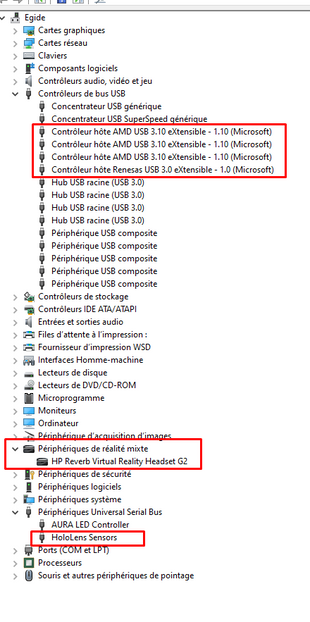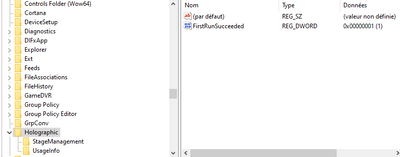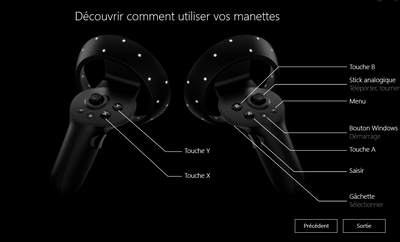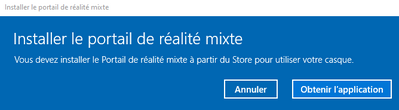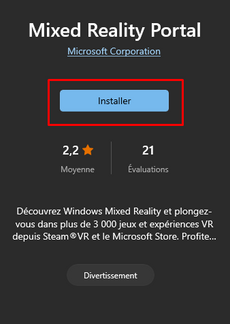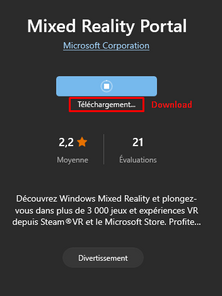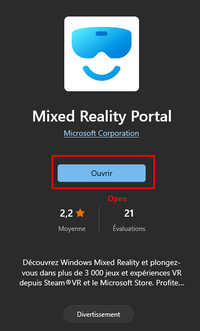-
×InformationNeed Windows 11 help?Check documents on compatibility, FAQs, upgrade information and available fixes.
Windows 11 Support Center. -
-
×InformationNeed Windows 11 help?Check documents on compatibility, FAQs, upgrade information and available fixes.
Windows 11 Support Center. -
- HP Community
- Gaming
- Gaming Accessories
- Reverb G2 + issue WMR

Create an account on the HP Community to personalize your profile and ask a question
01-20-2022 11:39 PM - edited 01-21-2022 02:11 AM
Hello, I have just received the G2 reverb (for DCS) and I have many issues:
RTX 3070Ti, ASUS Prime X570 P, AMD Ryzen 5 5600X , Win 10 Pro version 20H2
1 - The serial number is not recognized by HP! (i found where is on headset)
2 - The headset is detected, If I want to install Windows Mixed Reality manually, it does not download to finalize the installation
HP REVERB G2
WMR
01
02
03
04
05
After deleting WMR which was downloaded in first part and when I reinstall
I saw that there could be a problem with the power cable?
This is frustrating and disappointing. Given the price! Will I regret it?
Thank you for your help.
Solved! Go to Solution.
Accepted Solutions
01-21-2022 06:55 AM
Following the windows update and a new test, this time it's good...