-
×InformationNeed Windows 11 help?Check documents on compatibility, FAQs, upgrade information and available fixes.
Windows 11 Support Center. -
-
×InformationNeed Windows 11 help?Check documents on compatibility, FAQs, upgrade information and available fixes.
Windows 11 Support Center. -
- HP Community
- Gaming
- Gaming Desktops
- 30L machine show as 25L - cannot customize front RGB fan fro...

Create an account on the HP Community to personalize your profile and ask a question
08-22-2024 10:16 PM
Hello all,
I have a problem adjusting all my PC's lighting in use of the OMEN Gaming hub. When I open the HP support assistant, it show :OMEN 25L Desktop, but when I open OMEN gaming hub, it said OMEN 30L. ( I do own an OMEN 30L case, as well as the lighting control board) When I power on the PC, all lighting are fine.
I also check with the BIOS information, it is stated OMEN 30L Desktop with the correct serial number and product number.
2nd issues are related to memory XMP profile:
I am using 3200Mhz hyperX memory, but it detect only @2400MT/s.
When I switch to XMP profile 1 , 2 , the system crashes which I cannot get into Windows 11.
I have also updated to the newest bios, XMP profile doesn't work as well.
Can anyone assist ?? many thanks !

 g Hub. When I open the OMEN gaming hub software,
g Hub. When I open the OMEN gaming hub software,
Solved! Go to Solution.
Accepted Solutions
08-27-2024 07:58 AM
Hi @LL-OC,
Thank you for your response,
Please feel free to reach out to us. We are here to assist you and provide any necessary support.
I will be archiving this case for now however, you can respond to the same thread to continue the conversation.
Please click “Accepted Solution” if you feel my post solved your issue, it will help others find the solution. Click the “Kudos/Thumbs Up" on the bottom right to say “Thanks” for helping!
Take care and have a great day ahead!
Alden4
HP Support
HP Support Community Moderator
08-26-2024 06:34 AM
Hi @LL-OC,
Welcome to HP Support Community.
Thank you for posting your query, I will be glad to help you.
It seems like you're dealing with a few issues related to your HP OMEN 30L, particularly with system identification and lighting control, as well as memory XMP profile issues.
System Identifying as OMEN 25L in HP Support Assistant but OMEN 30L Elsewhere
The mismatch between what the HP Support Assistant and OMEN Gaming Hub display could be a software bug or configuration issue. Here's how you can approach it:
- Reinstall HP Support Assistant: Uninstall the HP Support Assistant, download the latest version from the official HP website, and reinstall it. This may help it correctly detect your hardware.
- Check for OMEN Gaming Hub Update: Ensure that both the OMEN Gaming Hub and HP Support Assistant are updated to the latest versions.
- BIOS Reset: Since your BIOS shows the correct model and serial number, you can try performing a BIOS reset to default settings (don’t forget to reconfigure any custom settings afterward).
RGB Lighting Control Issue
If the OMEN Gaming Hub does not allow customization of the front RGB fan, but the lighting works on startup, this could be related to software compatibility or a configuration error. Try these steps:
- Ensure OMEN Light Studio is Installed: OMEN Light Studio is required to control the RGB lights. Make sure it’s installed via the OMEN Gaming Hub and updated.
- Check for Firmware Updates: There might be a firmware update for the RGB lighting control board in your system. Check HP's support site for your model.
- Uninstall and Reinstall OMEN Gaming Hub: Uninstall the OMEN Gaming Hub completely, reboot your PC, and reinstall the latest version from the OMEN website.
- Check for Conflicting Software: Ensure no other RGB control software is installed that might be interfering, such as iCUE, MSI Mystic Light, or ASUS Aura Sync.
XMP Profile and Memory Clock Issues
Your memory not running at its full 3200 MHz speed and crashing on XMP profiles can be caused by a few things:
- Verify Memory Compatibility: Double-check if your HyperX 3200MHz memory is fully compatible with your motherboard. Sometimes systems only support certain speeds or configurations.
- Check BIOS Settings:
- Enter BIOS and manually set your RAM frequency to 3200 MHz without enabling XMP. Also, check if there’s an option for voltage adjustments.
- If the system still crashes, try setting the frequency slightly lower, like 3000 MHz or 2933 MHz, to see if stability improves.
- Clear CMOS/Reset BIOS: Sometimes BIOS settings get corrupted or interfere with memory performance. Resetting BIOS to default may help.
- Test with a Single Stick of RAM: If the issue persists, test with one RAM stick at a time to rule out faulty memory.
I hope this helps.
Take care and have a good day.
Please click “Accepted Solution” if you feel my post solved your issue, it will help others find the solution. Click the “Kudos/Thumbs Up" on the bottom right to say “Thanks” for helping!
Alden4
HP Support
HP Support Community Moderator
08-26-2024 11:54 PM
Hi Alden4,
Thank you for your detail explaination.
I did follow your procedure:
1). uninstall HP support assistant, OMEN gaming hub.
2). Then I restart my computer going into the BIOS, load default setting. Didn't change anything in the bios, as usual, can access Win11 desktop.
3). Restart again, (I have removed the motherboard battery to reset the BIOS); and change the XMP to 2933, cannot boot, lower to 2666, same result.
4). I reset back to default (XMP), access Win11 desktop - by Ctrl+Alt+Del --> the task manager show:
memory speed: 2400 MT/s
5). Re-install HP support assistant, and it recognized HP Omen 30L correctly. However, once I sign in with the HP credential, it turn back to 25L.
6). From the HP support assistant, system spec: it recognize my memory as 2933 MHZ... (very interesting OMEN)
7). Re-install Gaming hub, nothing improved, still cannot access the lighting control.
8), Then I download another 3rd party software, tested my memory, have rainbow lighting effects (which means my memory are working).. I didn't have other software installed before.
May be as you said, something wrong with my LED control board (but I don't know where/how to find the firmware to update). I may re-install the entire system, and see how it goes. BTW, thank you !
08-27-2024 07:58 AM
Hi @LL-OC,
Thank you for your response,
Please feel free to reach out to us. We are here to assist you and provide any necessary support.
I will be archiving this case for now however, you can respond to the same thread to continue the conversation.
Please click “Accepted Solution” if you feel my post solved your issue, it will help others find the solution. Click the “Kudos/Thumbs Up" on the bottom right to say “Thanks” for helping!
Take care and have a great day ahead!
Alden4
HP Support
HP Support Community Moderator
